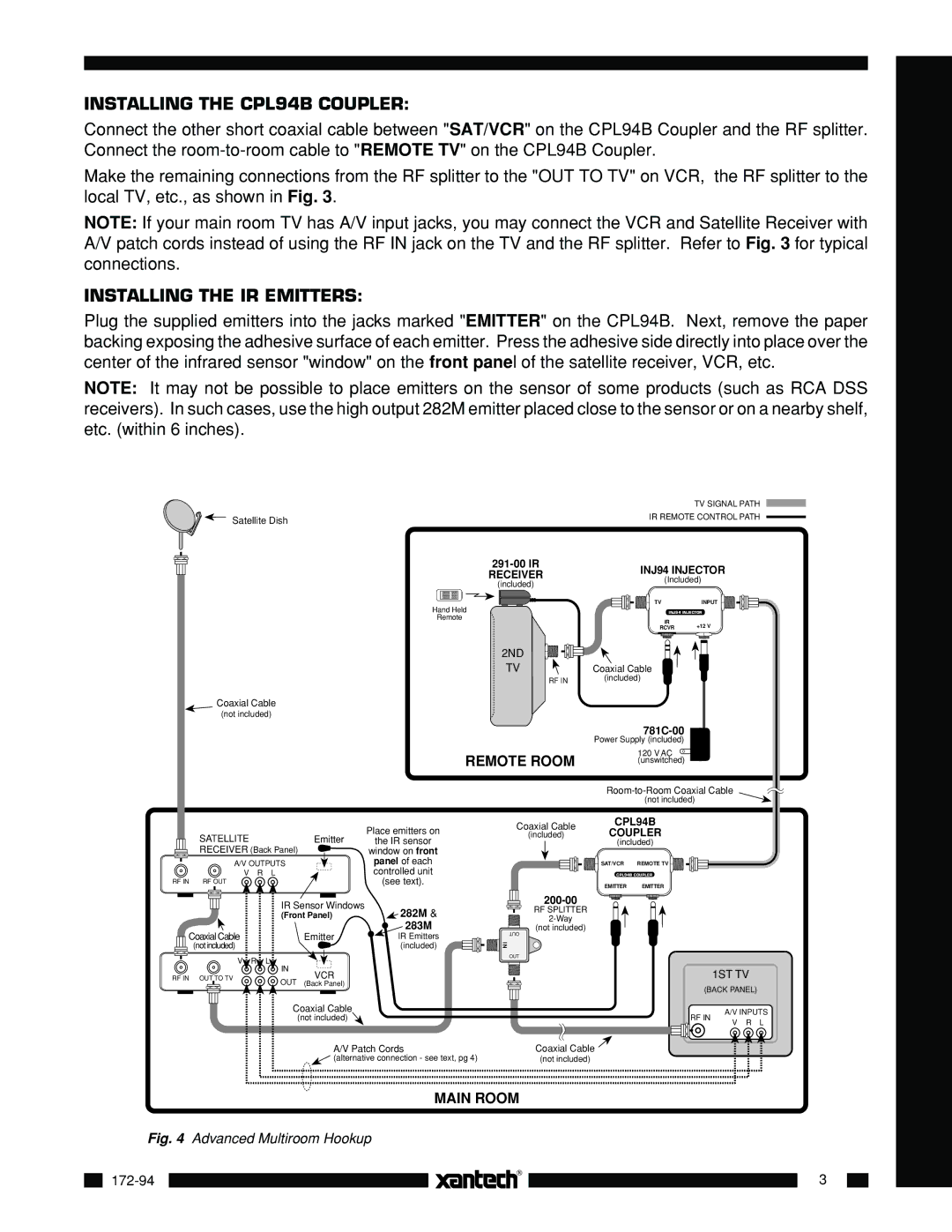INSTALLING THE CPL94B COUPLER:
Connect the other short coaxial cable between "SAT/VCR" on the CPL94B Coupler and the RF splitter. Connect the
Make the remaining connections from the RF splitter to the "OUT TO TV" on VCR, the RF splitter to the local TV, etc., as shown in Fig. 3.
NOTE: If your main room TV has A/V input jacks, you may connect the VCR and Satellite Receiver with A/V patch cords instead of using the RF IN jack on the TV and the RF splitter. Refer to Fig. 3 for typical connections.
INSTALLING THE IR EMITTERS:
Plug the supplied emitters into the jacks marked "EMITTER" on the CPL94B. Next, remove the paper backing exposing the adhesive surface of each emitter. Press the adhesive side directly into place over the center of the infrared sensor "window" on the front panel of the satellite receiver, VCR, etc.
NOTE: It may not be possible to place emitters on the sensor of some products (such as RCA DSS receivers). In such cases, use the high output 282M emitter placed close to the sensor or on a nearby shelf, etc. (within 6 inches).
| TV SIGNAL PATH |
Satellite Dish | IR REMOTE CONTROL PATH |
|
INJ94 INJECTOR | ||||
RECEIVER | ||||
| (Included) | |||
(included) |
| |||
|
|
| ||
Hand Held | TV |
| INPUT | |
| INJ94 INJECTOR | |||
Remote |
| IR |
| |
|
| +12 V | ||
| RCVR | |||
2ND |
|
TV | Coaxial Cable |
RF IN | (included) |
Coaxial Cable |
|
(not included) |
|
| |
| Power Supply (included) |
REMOTE ROOM | 120 V AC |
(unswitched) |
(not included)
IR Receivers
|
| Place emitters on | Coaxial Cable | CPL94B | |
|
| COUPLER | |||
SATELLITE | Emitter | (included) | |||
the IR sensor |
| (included) | |||
RECEIVER (Back Panel) |
| window on front |
|
|
|
A/V OUTPUTS |
| panel of each |
| SAT/VCR | REMOTE TV |
V R L |
| controlled unit |
| CPL94B COUPLER | |
RF IN RF OUT |
| (see text). |
| EMITTER | EMITTER |
|
|
| IR Sensor Windows |
| ||
|
|
| 282M & | RF SPLITTER | ||
|
|
| (Front Panel) | |||
|
|
| ||||
|
|
|
|
| 283M | |
Coaxial Cable |
|
|
| (not included) | ||
|
| Emitter | IR Emitters | OUT | ||
|
|
| ||||
| (not included) |
|
|
| (included) | I N |
| V | R | L |
|
| OUT |
|
|
|
| |||
|
|
| IN | VCR |
|
|
RF IN | OUT TO TV |
| OUT |
|
| |
|
|
| (Back Panel) |
|
| |
1ST TV
(BACK PANEL)
Coaxial Cable |
| A/V INPUTS | |
(not included) | RF IN | ||
V R L | |||
|
| ||
A/V Patch Cords | Coaxial Cable |
| |
(alternative connection - see text, pg 4) | (not included) |
|
|
|
|
| MAIN ROOM |
|
|
|
| Fig. 4 | Advanced Multiroom Hookup |
|
|
| ||
|
|
|
| |
|
|
|
|
|
|
|
| 3 |
| |
|
|
|
|
| |||
|
|
|
|
|
|
|
|
|
|
|
|
|
|
|
|