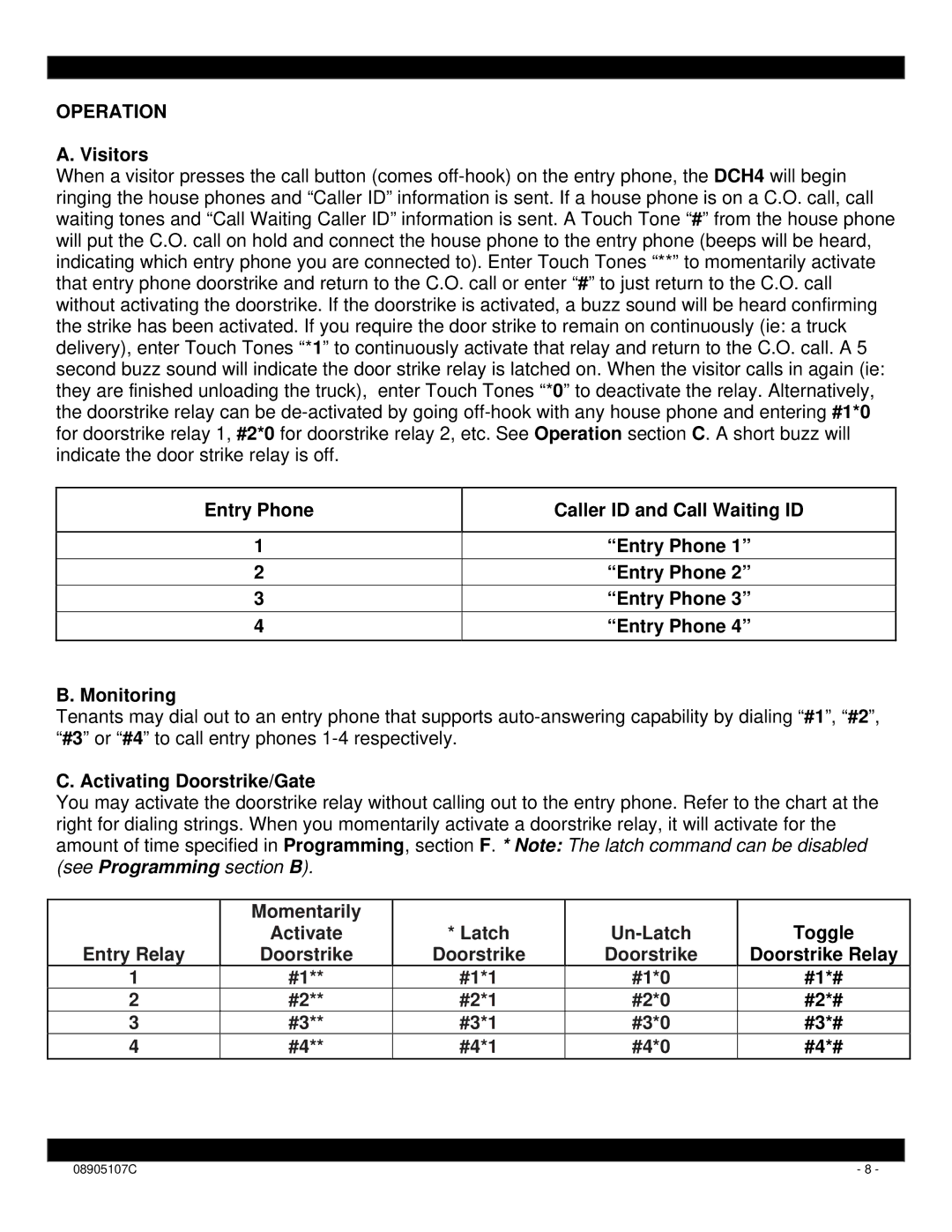OPERATION
A. Visitors
When a visitor presses the call button (comes off-hook) on the entry phone, the DCH4 will begin ringing the house phones and “Caller ID” information is sent. If a house phone is on a C.O. call, call waiting tones and “Call Waiting Caller ID” information is sent. A Touch Tone “#” from the house phone will put the C.O. call on hold and connect the house phone to the entry phone (beeps will be heard, indicating which entry phone you are connected to). Enter Touch Tones “**” to momentarily activate that entry phone doorstrike and return to the C.O. call or enter “#” to just return to the C.O. call without activating the doorstrike. If the doorstrike is activated, a buzz sound will be heard confirming the strike has been activated. If you require the door strike to remain on continuously (ie: a truck delivery), enter Touch Tones “*1” to continuously activate that relay and return to the C.O. call. A 5 second buzz sound will indicate the door strike relay is latched on. When the visitor calls in again (ie: they are finished unloading the truck), enter Touch Tones “*0” to deactivate the relay. Alternatively, the doorstrike relay can be de-activated by going off-hook with any house phone and entering #1*0 for doorstrike relay 1, #2*0 for doorstrike relay 2, etc. See Operation section C. A short buzz will indicate the door strike relay is off.
Entry Phone | Caller ID and Call Waiting ID |
| |
1 | “Entry Phone 1” |
2 | “Entry Phone 2” |
3 | “Entry Phone 3” |
4 | “Entry Phone 4” |
B. Monitoring
Tenants may dial out to an entry phone that supports auto-answering capability by dialing “#1”, “#2”, “#3” or “#4” to call entry phones 1-4 respectively.
C. Activating Doorstrike/Gate
You may activate the doorstrike relay without calling out to the entry phone. Refer to the chart at the right for dialing strings. When you momentarily activate a doorstrike relay, it will activate for the amount of time specified in Programming, section F. * Note: The latch command can be disabled (see Programming section B).
| Momentarily | | | Toggle |
| Activate | * Latch | Un-Latch |
Entry Relay | Doorstrike | Doorstrike | Doorstrike | Doorstrike Relay |
1 | #1** | #1*1 | #1*0 | #1*# |
2 | #2** | #2*1 | #2*0 | #2*# |
3 | #3** | #3*1 | #3*0 | #3*# |
4 | #4** | #4*1 | #4*0 | #4*# |