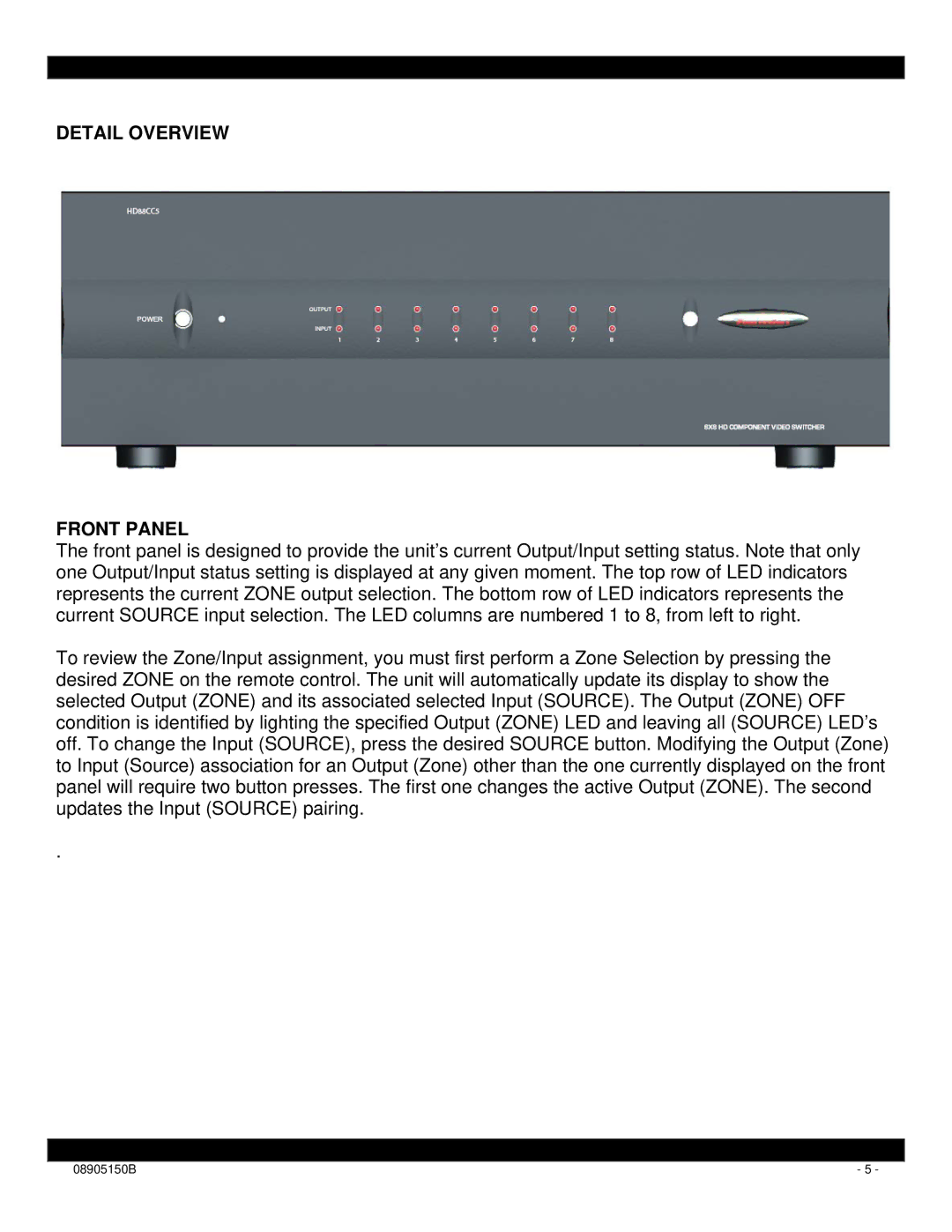DETAIL OVERVIEW
FRONT PANEL
The front panel is designed to provide the unit’s current Output/Input setting status. Note that only one Output/Input status setting is displayed at any given moment. The top row of LED indicators represents the current ZONE output selection. The bottom row of LED indicators represents the current SOURCE input selection. The LED columns are numbered 1 to 8, from left to right.
To review the Zone/Input assignment, you must first perform a Zone Selection by pressing the desired ZONE on the remote control. The unit will automatically update its display to show the selected Output (ZONE) and its associated selected Input (SOURCE). The Output (ZONE) OFF condition is identified by lighting the specified Output (ZONE) LED and leaving all (SOURCE) LED’s off. To change the Input (SOURCE), press the desired SOURCE button. Modifying the Output (Zone) to Input (Source) association for an Output (Zone) other than the one currently displayed on the front panel will require two button presses. The first one changes the active Output (ZONE). The second updates the Input (SOURCE) pairing.
.
|
|
08905150B | - 5 - |