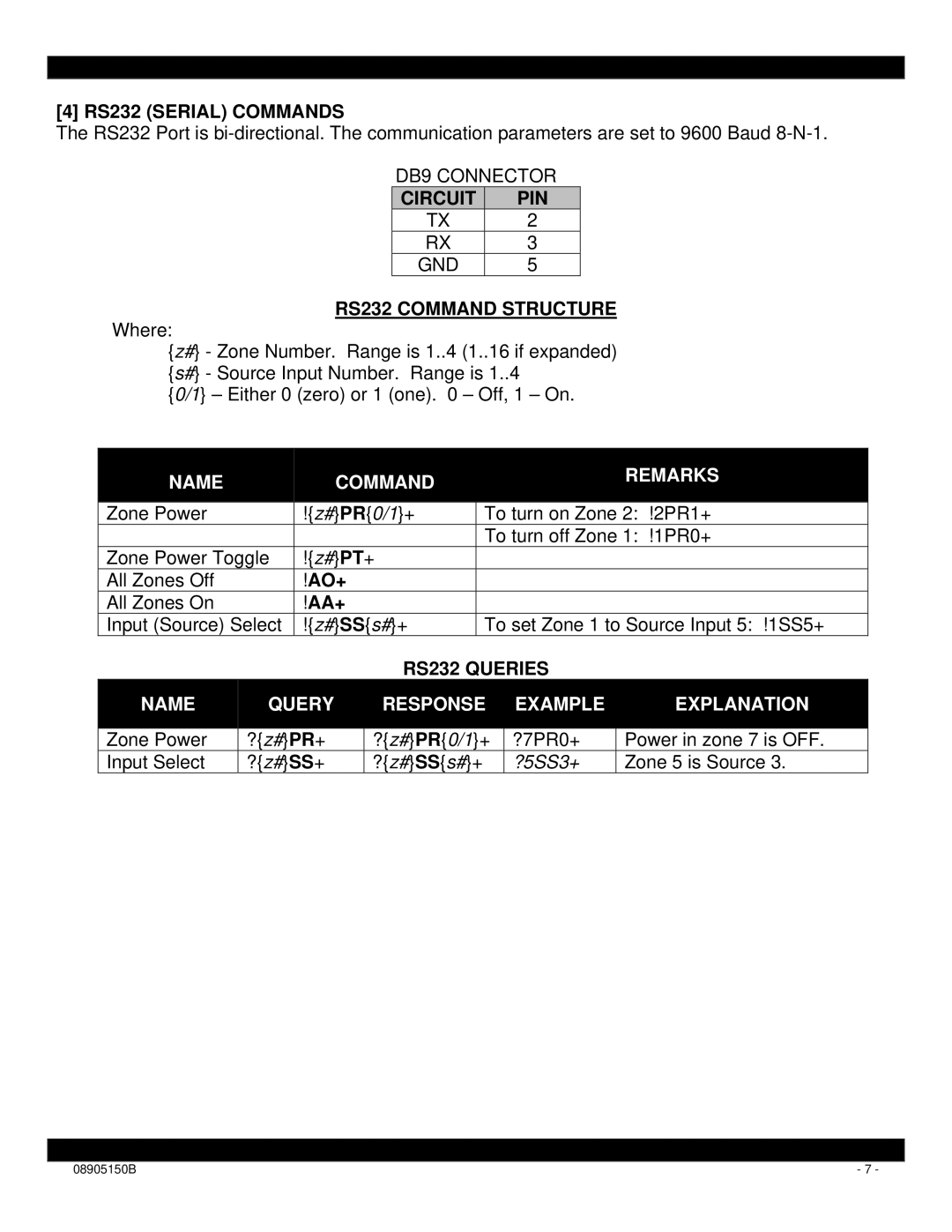[4] RS232 (SERIAL) COMMANDS
The RS232 Port is
DB9 CONNECTOR
CIRCUIT PIN
TX 2
RX 3
GND 5
RS232 COMMAND STRUCTURE
Where:
{z#} - Zone Number. Range is 1..4 (1..16 if expanded) {s#} - Source Input Number. Range is 1..4
{0/1} – Either 0 (zero) or 1 (one). 0 – Off, 1 – On.
| NAME |
|
| COMMAND |
| REMARKS |
|
|
|
|
| ||
|
|
|
|
| ||
| Zone Power |
| !{z#}PR{0/1}+ | To turn on Zone 2: !2PR1+ | ||
|
|
|
|
|
| To turn off Zone 1: !1PR0+ |
| Zone Power Toggle |
| !{z#}PT+ |
| ||
| All Zones Off |
| !AO+ |
| ||
| All Zones On |
| !AA+ |
| ||
| Input (Source) Select |
| !{z#}SS{s#}+ | To set Zone 1 to Source Input 5: !1SS5+ | ||
|
| RS232 QUERIES | |
NAME | QUERY | RESPONSE | EXAMPLE |
|
|
|
|
Zone Power | ?{z#}PR+ | ?{z#}PR{0/1}+ | ?7PR0+ |
Input Select | ?{z#}SS+ | ?{z#}SS{s#}+ | ?5SS3+ |
EXPLANATION
Power in zone 7 is OFF. Zone 5 is Source 3.
|
|
08905150B | - 7 - |