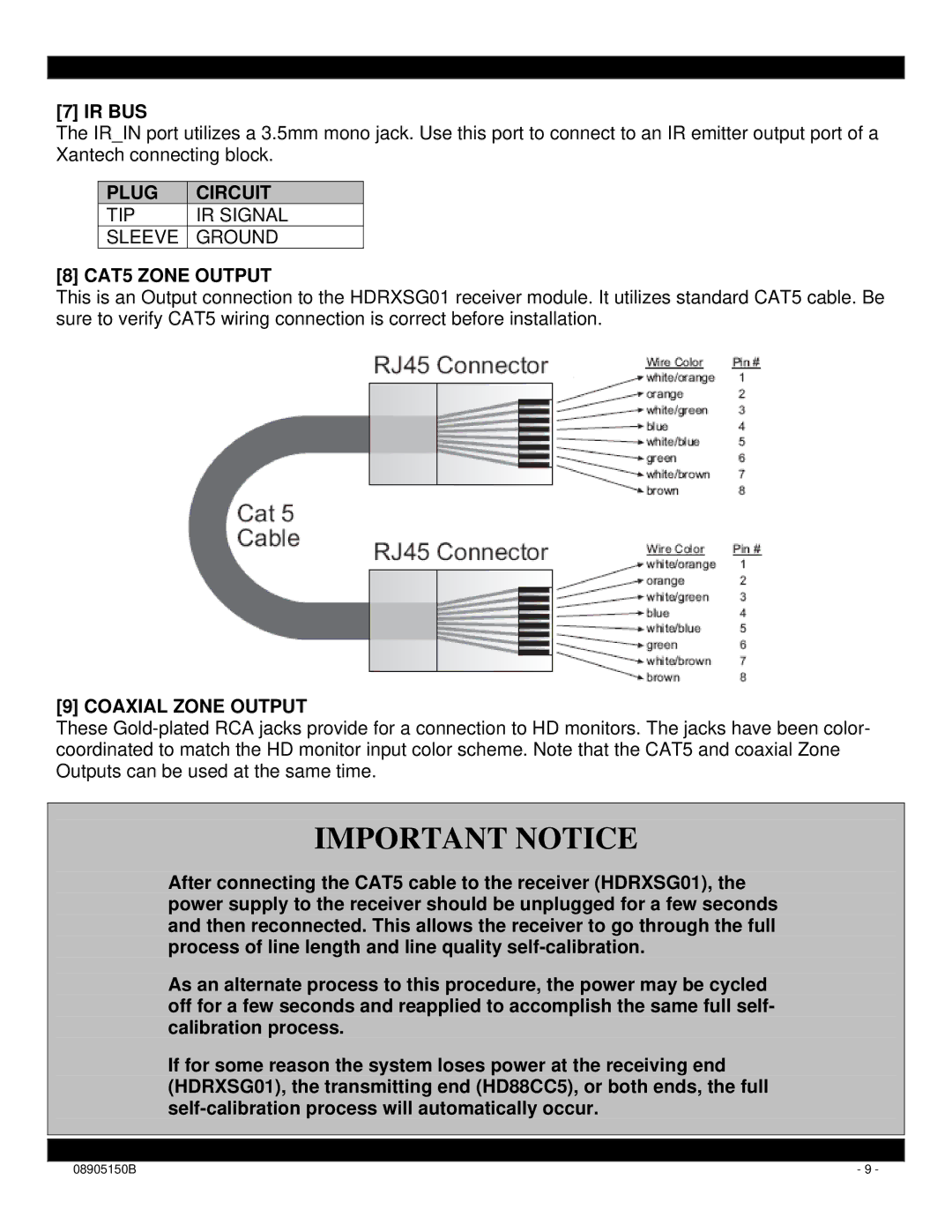[7] IR BUS
The IR_IN port utilizes a 3.5mm mono jack. Use this port to connect to an IR emitter output port of a Xantech connecting block.
PLUG | CIRCUIT |
TIP | IR SIGNAL |
SLEEVE | GROUND |
[8] CAT5 ZONE OUTPUT
This is an Output connection to the HDRXSG01 receiver module. It utilizes standard CAT5 cable. Be sure to verify CAT5 wiring connection is correct before installation.
[9] COAXIAL ZONE OUTPUT
These
IMPORTANT NOTICE
After connecting the CAT5 cable to the receiver (HDRXSG01), the power supply to the receiver should be unplugged for a few seconds and then reconnected. This allows the receiver to go through the full process of line length and line quality
As an alternate process to this procedure, the power may be cycled off for a few seconds and reapplied to accomplish the same full self- calibration process.
If for some reason the system loses power at the receiving end (HDRXSG01), the transmitting end (HD88CC5), or both ends, the full
|
|
08905150B | - 9 - |