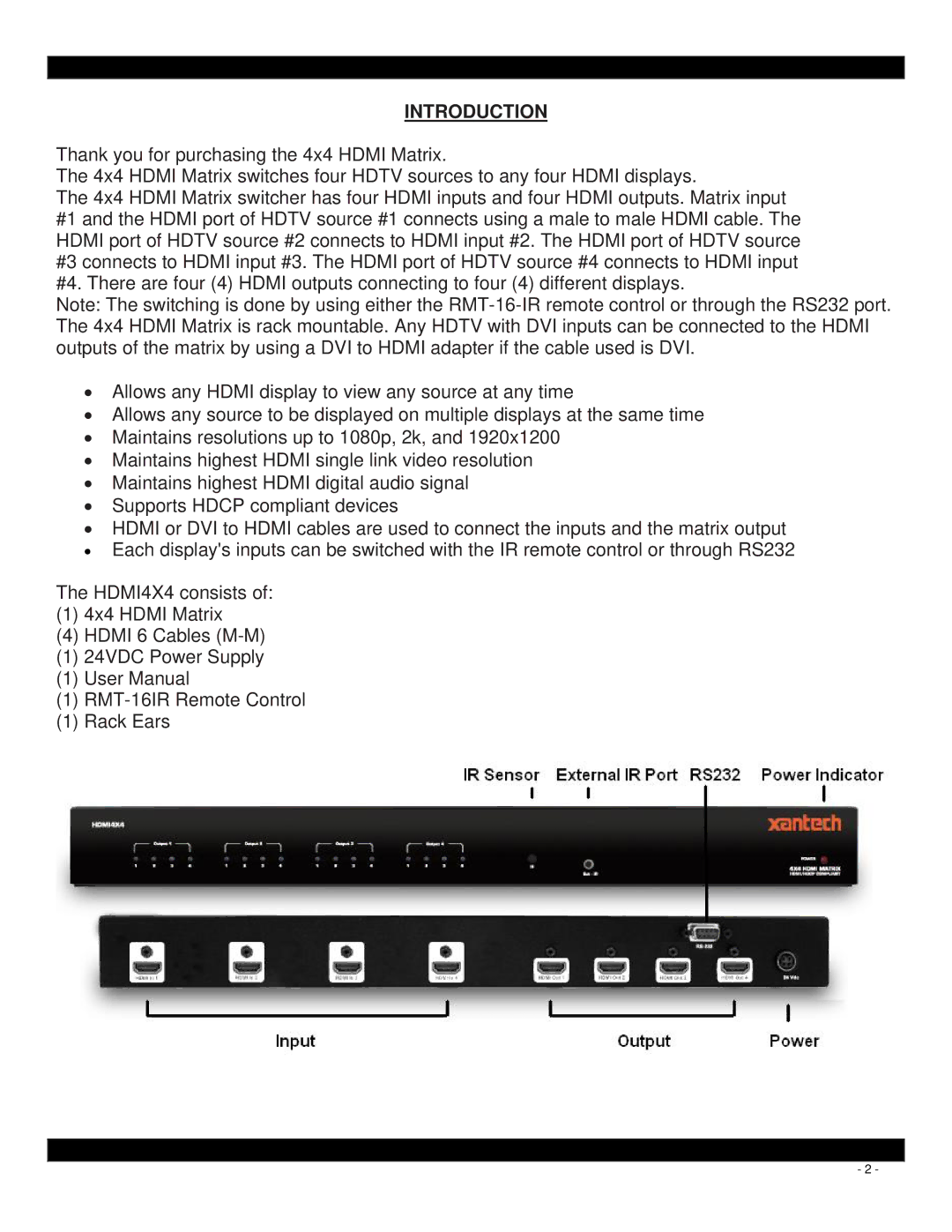INTRODUCTION
Thank you for purchasing the 4x4 HDMI Matrix.
The 4x4 HDMI Matrix switches four HDTV sources to any four HDMI displays.
The 4x4 HDMI Matrix switcher has four HDMI inputs and four HDMI outputs. Matrix input #1 and the HDMI port of HDTV source #1 connects using a male to male HDMI cable. The HDMI port of HDTV source #2 connects to HDMI input #2. The HDMI port of HDTV source #3 connects to HDMI input #3. The HDMI port of HDTV source #4 connects to HDMI input #4. There are four (4) HDMI outputs connecting to four (4) different displays.
Note: The switching is done by using either the
•Allows any HDMI display to view any source at any time
•Allows any source to be displayed on multiple displays at the same time
•Maintains resolutions up to 1080p, 2k, and 1920x1200
•Maintains highest HDMI single link video resolution
•Maintains highest HDMI digital audio signal
•Supports HDCP compliant devices
•HDMI or DVI to HDMI cables are used to connect the inputs and the matrix output
•Each display's inputs can be switched with the IR remote control or through RS232
The HDMI4X4 consists of:
(1) 4x4 HDMI Matrix
(4)HDMI 6 Cables
(1)24VDC Power Supply
(1)User Manual
(1)
(1)Rack Ears
- 2 -