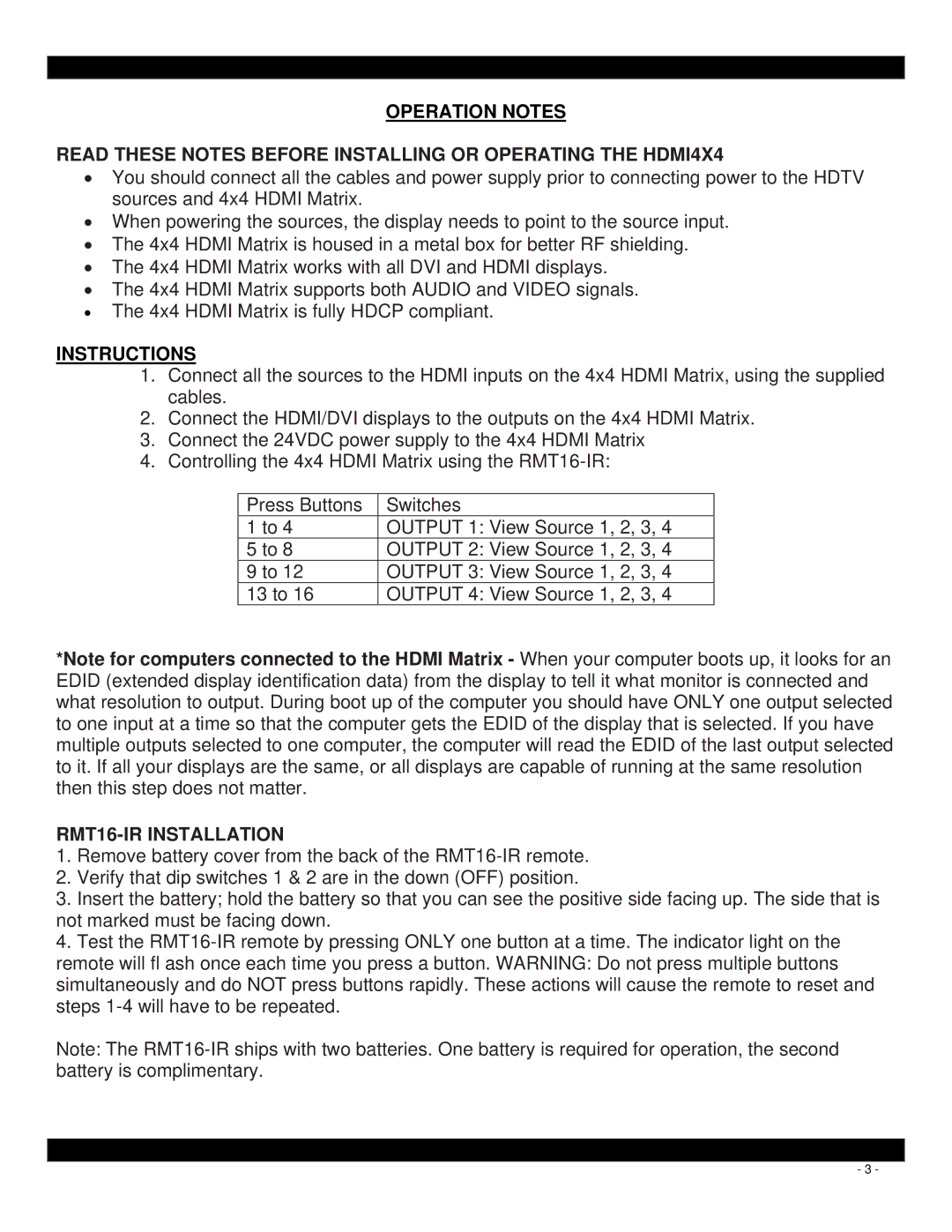OPERATION NOTES
READ THESE NOTES BEFORE INSTALLING OR OPERATING THE HDMI4X4
•You should connect all the cables and power supply prior to connecting power to the HDTV sources and 4x4 HDMI Matrix.
•When powering the sources, the display needs to point to the source input.
•The 4x4 HDMI Matrix is housed in a metal box for better RF shielding.
•The 4x4 HDMI Matrix works with all DVI and HDMI displays.
•The 4x4 HDMI Matrix supports both AUDIO and VIDEO signals.
•The 4x4 HDMI Matrix is fully HDCP compliant.
INSTRUCTIONS
1.Connect all the sources to the HDMI inputs on the 4x4 HDMI Matrix, using the supplied cables.
2.Connect the HDMI/DVI displays to the outputs on the 4x4 HDMI Matrix.
3.Connect the 24VDC power supply to the 4x4 HDMI Matrix
4.Controlling the 4x4 HDMI Matrix using the
Press Buttons | Switches |
1 to 4 | OUTPUT 1: View Source 1, 2, 3, 4 |
5 to 8 | OUTPUT 2: View Source 1, 2, 3, 4 |
9 to 12 | OUTPUT 3: View Source 1, 2, 3, 4 |
13 to 16 | OUTPUT 4: View Source 1, 2, 3, 4 |
*Note for computers connected to the HDMI Matrix - When your computer boots up, it looks for an EDID (extended display identification data) from the display to tell it what monitor is connected and what resolution to output. During boot up of the computer you should have ONLY one output selected to one input at a time so that the computer gets the EDID of the display that is selected. If you have multiple outputs selected to one computer, the computer will read the EDID of the last output selected to it. If all your displays are the same, or all displays are capable of running at the same resolution then this step does not matter.
RMT16-IR INSTALLATION
1.Remove battery cover from the back of the
2.Verify that dip switches 1 & 2 are in the down (OFF) position.
3.Insert the battery; hold the battery so that you can see the positive side facing up. The side that is not marked must be facing down.
4.Test the
Note: The
- 3 -