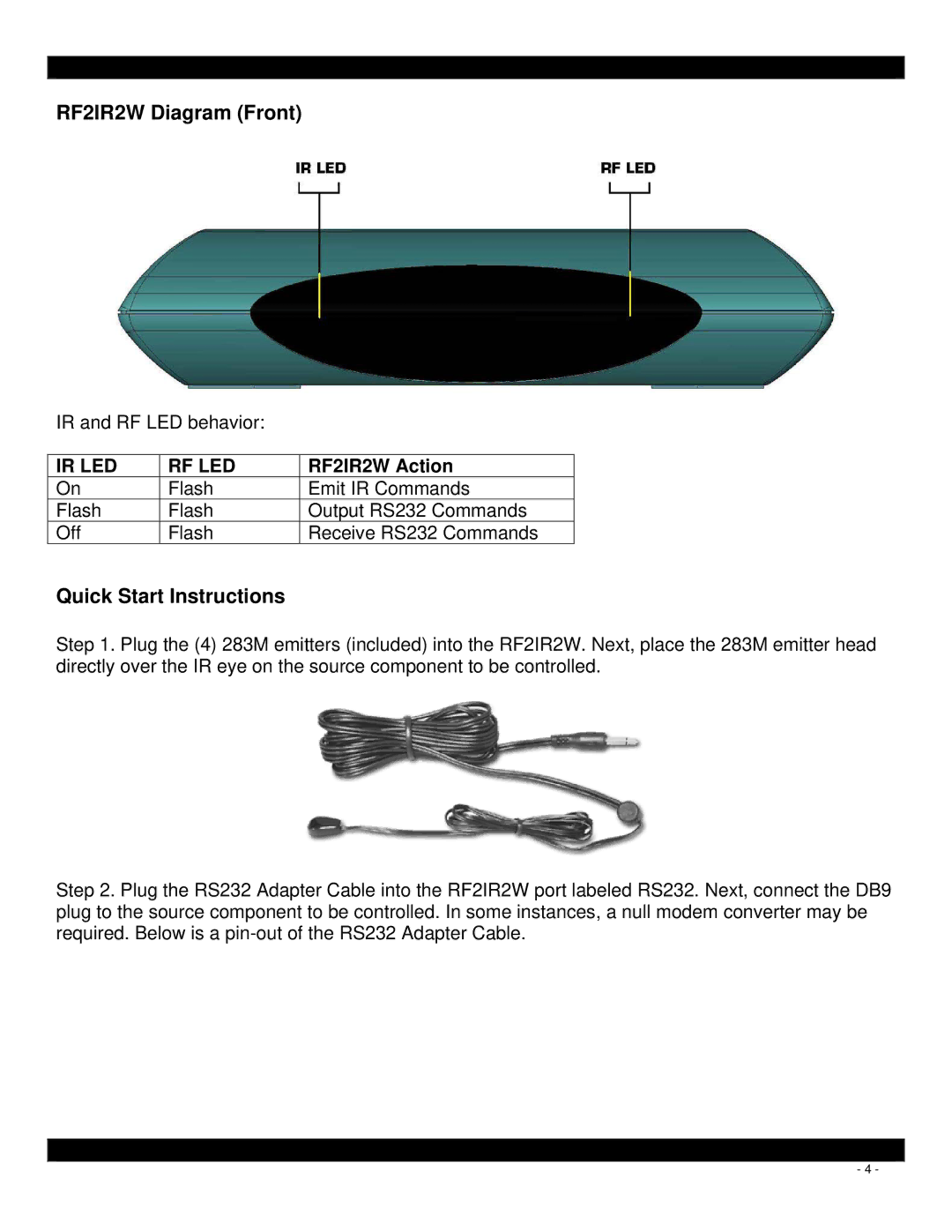RF2IR2W specifications
The Xantech RF2IR2W is an advanced remote control system designed for seamless integration and control of infrared (IR) devices. Ideal for both residential and commercial environments, this product offers an innovative solution for users looking to manage their electronic devices with convenience and efficiency.At the core of the RF2IR2W is its ability to convert radio frequency (RF) signals into infrared signals. This functionality is particularly beneficial in situations where line-of-sight operation is not feasible. Many devices, such as TVs, DVD players, and audio systems, rely on IR signals for control, which means obstacles or distance can hinder command execution. The RF2IR2W effectively bridges this gap, allowing users to operate IR devices from virtually anywhere within the designated area.
One of the main features of the RF2IR2W is its dual-band frequency operation. It operates on both 433 MHz and 915 MHz bands, providing flexibility and enhancing signal reliability. This feature minimizes interference and ensures robust communication between the remote control and the IR devices. Additionally, the device supports multiple IR outputs, facilitating control over various systems, ensuring that users can manage multiple devices from a single point.
The RF2IR2W also comes with an extensive range of compatibility. It works seamlessly with a wide array of IR-controlled devices from various manufacturers. This universal compatibility means that users do not have to be concerned about whether their devices can be controlled, fostering a more integrated experience.
Another highlight of the RF2IR2W is its easy installation process. The device is designed with user-friendliness in mind, featuring a straightforward setup that can often be completed in a matter of minutes. This ease of use is complemented by its sleek, compact design, allowing it to blend into any home or office environment without being obtrusive.
Moreover, the RF2IR2W supports advanced features like programmable macros. This allows users to execute multiple commands with a single button press, significantly enhancing the user experience and streamlining operations. It caters to the modern user's desire for convenience, making it an ideal choice for home automation systems.
In summary, the Xantech RF2IR2W stands out as a sophisticated solution for controlling IR devices wirelessly. With its robust technology, user-friendly design, and extensive compatibility, it effectively enhances the management of electronic systems in both residential and commercial settings. For anyone seeking to simplify their electronic interactions, the RF2IR2W is an excellent investment.