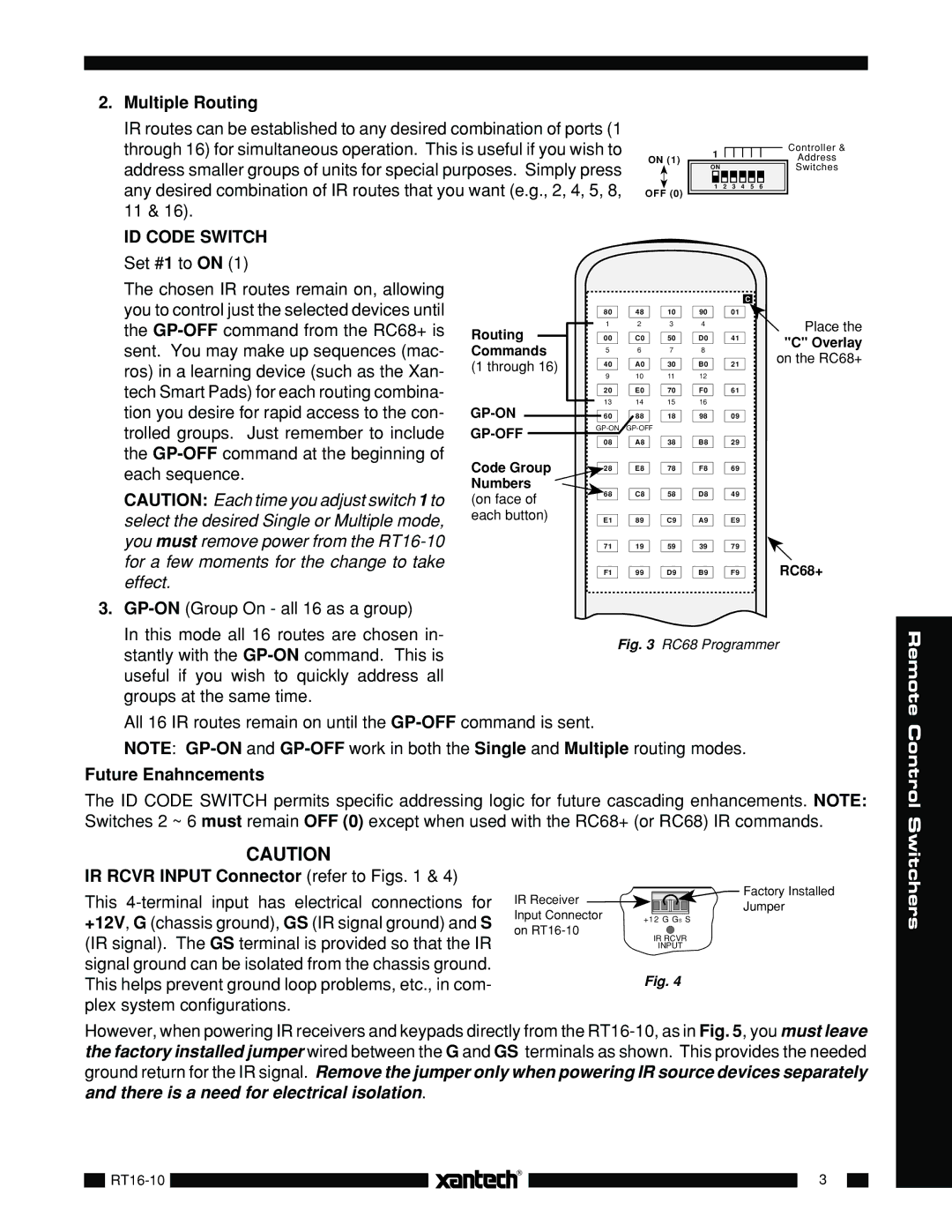2. | Multiple Routing |
|
|
|
|
|
|
|
| IR routes can be established to any desired combination of ports (1 |
|
|
|
|
|
|
|
| through 16) for simultaneous operation. This is useful if you wish to |
| 1 |
|
|
|
| Controller & |
| address smaller groups of units for special purposes. Simply press | ON (1) |
|
|
|
|
| Address |
|
| ON |
|
|
|
| Switches | |
| OFF (0) |
|
|
|
|
|
| |
| any desired combination of IR routes that you want (e.g., 2, 4, 5, 8, | 1 | 2 | 3 | 4 | 5 | 6 | |
| 11 & 16). |
|
|
|
|
|
|
|
ID CODE SWITCH
Set #1 to ON (1) |
|
|
|
|
|
|
|
|
|
|
|
|
|
The chosen IR routes remain on, allowing |
|
|
|
|
|
|
|
|
|
|
|
|
|
|
|
|
|
|
|
|
|
|
|
|
|
| |
|
|
|
|
|
|
|
|
|
| C |
|
| |
you to control just the selected devices until |
|
|
|
|
|
|
|
|
|
|
|
| |
|
|
| 80 | 48 | 10 | 90 | 01 |
|
|
| |||
the | Routing |
|
|
| 1 | 2 | 3 | 4 |
|
|
| Place the | |
|
| 00 | C0 | 50 | D0 | 41 |
|
| |||||
|
|
|
| "C" Overlay | |||||||||
sent. You may make up sequences (mac- | Commands |
| 5 | 6 | 7 | 8 |
|
|
| ||||
|
|
|
| on the RC68+ | |||||||||
ros) in a learning device (such as the Xan- | (1 through 16) |
| 9 | 10 | 11 | 12 | 21 |
|
| ||||
|
|
|
| 40 | A0 | 30 | B0 |
|
|
| |||
tech Smart Pads) for each routing combina- |
|
|
| 20 | E0 | 70 | F0 | 61 |
|
|
| ||
|
|
|
|
|
|
| |||||||
tion you desire for rapid access to the con- |
|
|
|
| 13 | 14 | 15 | 16 |
|
|
|
| |
|
|
|
|
| |||||||||
60 | 88 | 18 | 98 | 09 |
|
|
| ||||||
trolled groups. Just remember to include |
|
|
|
|
|
|
|
| |||||
08 | A8 | 38 | B8 | 29 |
|
|
| ||||||
the |
|
|
|
|
|
| |||||||
Code Group |
|
|
|
|
|
|
|
|
|
| |||
each sequence. | 28 | E8 | 78 | F8 | 69 |
|
|
| |||||
Numbers |
|
|
|
|
|
|
|
|
|
| |||
CAUTION: Each time you adjust switch 1 to | 68 | C8 | 58 | D8 | 49 |
|
|
| |||||
(on face of |
|
|
| ||||||||||
|
|
|
|
|
|
|
|
|
| ||||
select the desired Single or Multiple mode, | each button) |
|
| E1 | 89 | C9 | A9 | E9 |
|
|
| ||
|
|
|
|
|
|
|
|
|
|
|
|
| |
you must remove power from the |
|
|
| 71 | 19 | 59 | 39 | 79 |
|
|
| ||
for a few moments for the change to take |
|
|
|
|
| F1 | 99 | D9 | B9 | F9 |
|
| RC68+ |
effect. |
|
|
|
|
|
|
| ||||||
|
|
|
|
|
|
|
|
|
|
|
|
| |
3. |
|
|
|
|
|
|
|
|
|
|
|
|
|
In this mode all 16 routes are chosen in- |
|
|
|
|
|
| Fig. 3 | RC68 Programmer | |||||
stantly with the |
|
|
|
|
|
| |||||||
|
|
|
|
|
|
|
|
|
|
|
|
| |
useful if you wish to quickly address all groups at the same time.
All 16 IR routes remain on until the
NOTE:
Future Enahncements
The ID CODE SWITCH permits specific addressing logic for future cascading enhancements. NOTE: Switches 2 ~ 6 must remain OFF (0) except when used with the RC68+ (or RC68) IR commands.
Remote Control
CAUTION
IR RCVR INPUT Connector (refer to Figs. 1 & 4)
This
IR Receiver | Factory Installed | |
Jumper | ||
Input Connector | ||
+12 G GS S | ||
on | IR RCVR | |
| ||
| INPUT |
Fig. 4
Switchers
However, when powering IR receivers and keypads directly from the
|
|
| |
|
|
|
|
|
|
| 3 |
| |
|
|
|
|
| ||
|
|
|
|
|
|
|
|
|
|
|
|
|
|