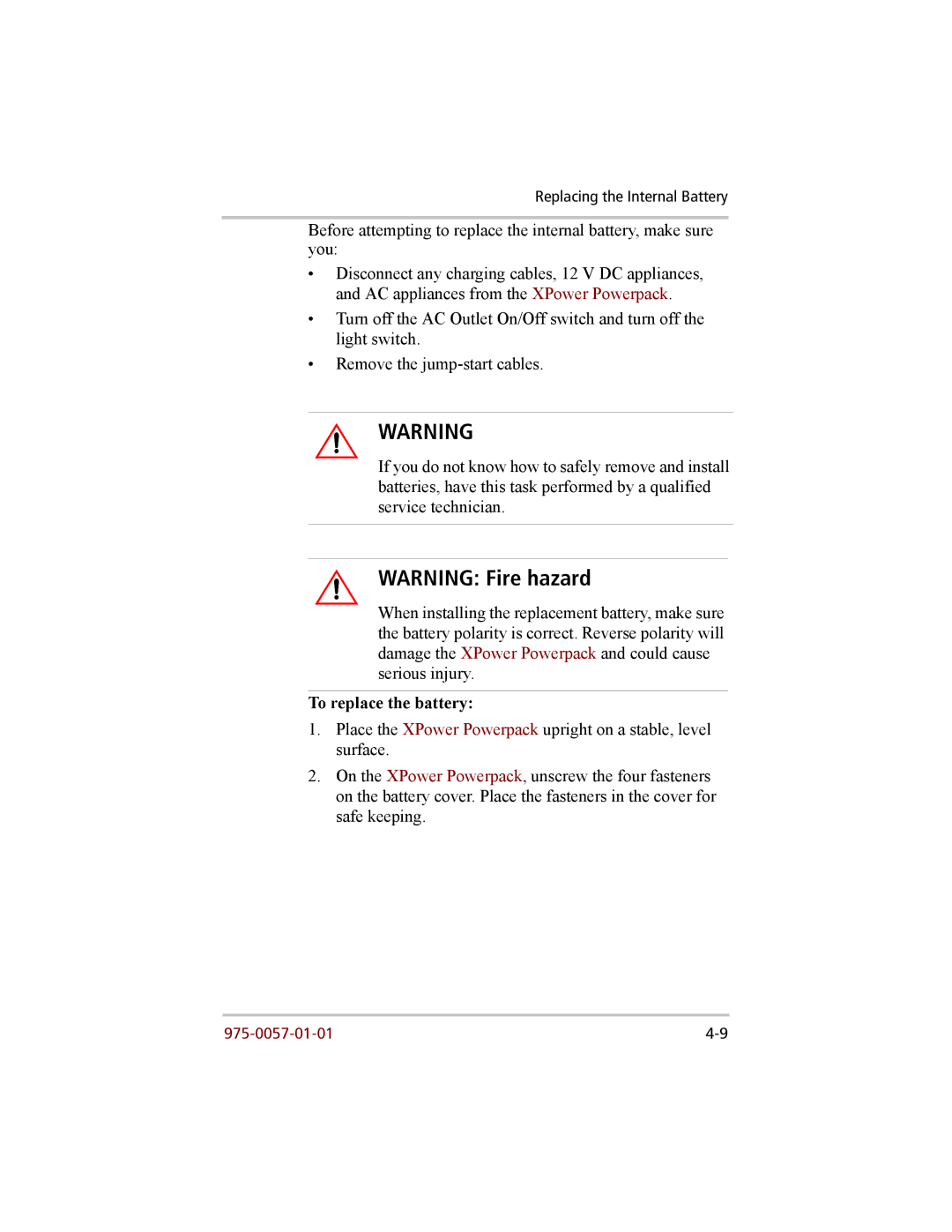200 specifications
Xantrex Technology 200 is a versatile inverter designed to meet the power needs of both recreational and residential applications. As part of the Xantrex family, known for their innovative energy solutions, the Xantrex Technology 200 inverter stands out for its reliability and efficiency.One of its main features is the pure sine wave output, which ensures that sensitive electronic devices operate smoothly without the risk of damage. This is particularly important for applications such as running computers, medical equipment, and audio/visual devices that require clean, reliable power. With a continuous output power rating of 200 watts, this inverter is suitable for smaller loads and can effectively support a variety of devices including laptops, televisions, and lights.
In terms of technology, the Xantrex Technology 200 incorporates advanced digital signal processing. This technology enhances the inverter's performance by optimizing efficiency and providing better load handling capabilities. It also features built-in overload protection, which safeguards the system from potential damage caused by excessive current draw. This makes it not only user-friendly but also safe to operate in various conditions.
The inverter is designed with a compact form factor, making it easy to install in tight spaces, whether in a vehicle or as part of a home energy system. Additionally, it includes an integrated cooling system that prevents overheating during extended use, which is essential for maintaining performance and extending the life of the unit.
Another standout characteristic is its low idle consumption, which helps conserve battery life when the inverter is not in active use. This feature is particularly beneficial for off-grid solar applications, where every watt of power can make a significant difference in overall energy management.
With user-friendly interfaces and LED indicators, the Xantrex Technology 200 provides easy monitoring of power output and operational status, facilitating a stress-free user experience. The combination of these features positions the Xantrex Technology 200 as an ideal choice for adventurers, homeowners, and anyone needing reliable portable power solutions. Whether for leisure activities or energy independence, this inverter showcases Xantrex's commitment to quality and innovation in energy technology.