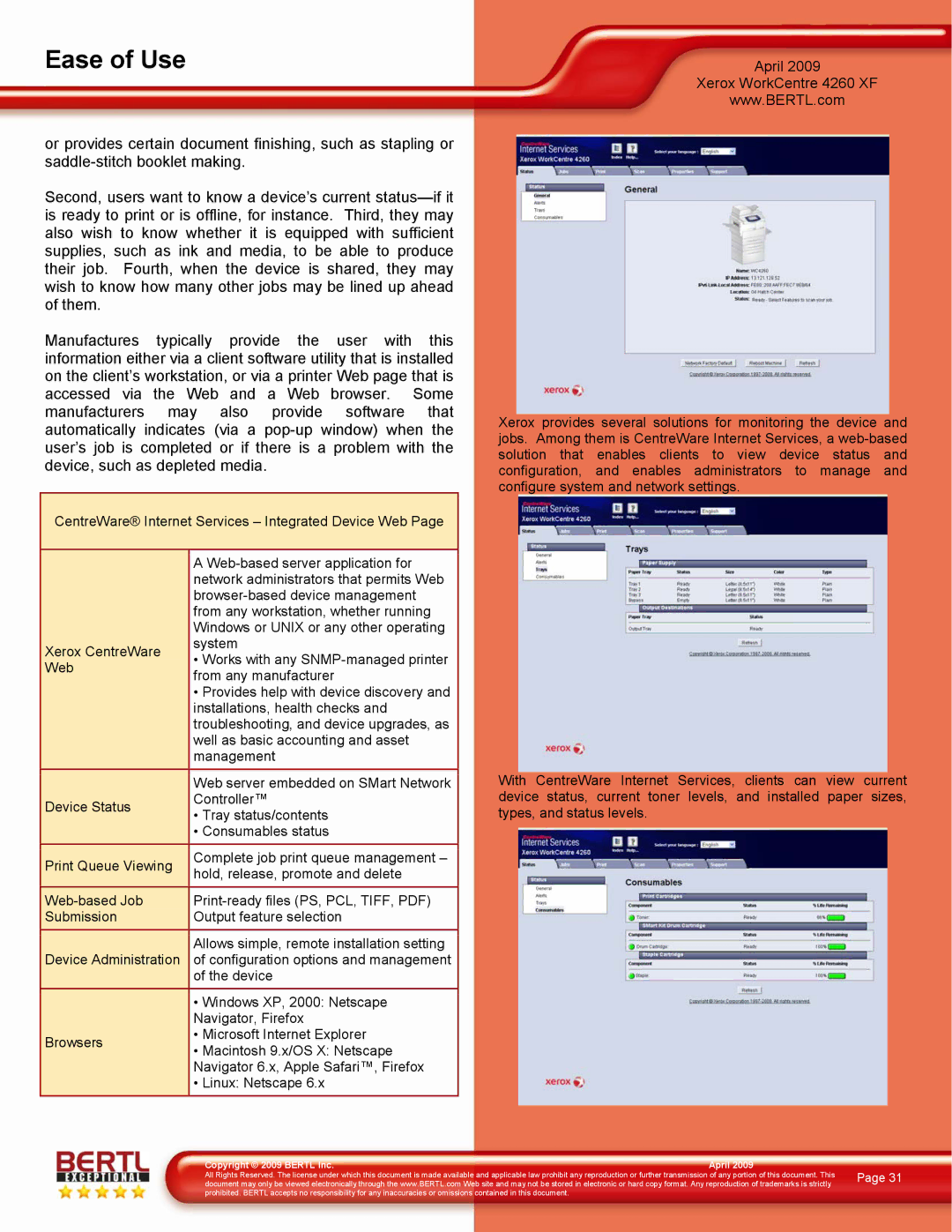4260/XF specifications
The Xerox 4260/XF is a versatile multifunction printer that stands out in the landscape of office technology, offering robust features tailored for businesses of varying sizes. Designed to achieve high-performance levels, it combines printing, copying, scanning, and faxing functionalities into one compact unit, thereby streamlining workflow processes.One of the key characteristics of the Xerox 4260/XF is its printing speed. Capable of delivering up to 60 pages per minute, this model significantly reduces waiting times, making it an ideal solution for busy office environments. The first-page-out time is impressively quick, meaning users can access their documents almost instantaneously when in a hurry.
The Xerox 4260/XF also boasts high-quality printing capabilities. With a print resolution of up to 1200 x 1200 dpi, it ensures that text and images are produced with stunning clarity and detail. Moreover, it supports a variety of media types, including thick paper and specialty media, which enables users to tackle diverse printing tasks, from standard documents to professional marketing materials.
In terms of technology, the Xerox 4260/XF is equipped with advanced features like automatic duplex printing, which not only saves paper but also promotes sustainability in the workplace. It includes a customizable touchscreen interface, providing an intuitive user experience that simplifies navigation and operation. This interface allows users to access various functions seamlessly, from scanning to emailing documents directly from the device.
Security is another crucial aspect of the Xerox 4260/XF. It implements robust security features that protect sensitive information, including secure printing and user authentication. These measures are essential in today's business landscape, where data breaches and unauthorized access pose significant threats.
Furthermore, the Xerox 4260/XF is adaptable to modern working environments, offering mobile printing solutions that cater to users who require flexibility. It supports popular mobile printing protocols, such as Apple AirPrint and Google Cloud Print, making it easier for employees to print documents from their smartphones or tablets.
Overall, the Xerox 4260/XF encapsulates the intersection of functionality, efficiency, and security. Its rich feature set and superior technologies make it an exceptional addition to any office that demands high-quality performance without compromising on reliability. Whether for large volumes of printing or tackling daily administrative tasks, this multifunction printer is designed to enhance productivity and meet the dynamic needs of modern businesses.