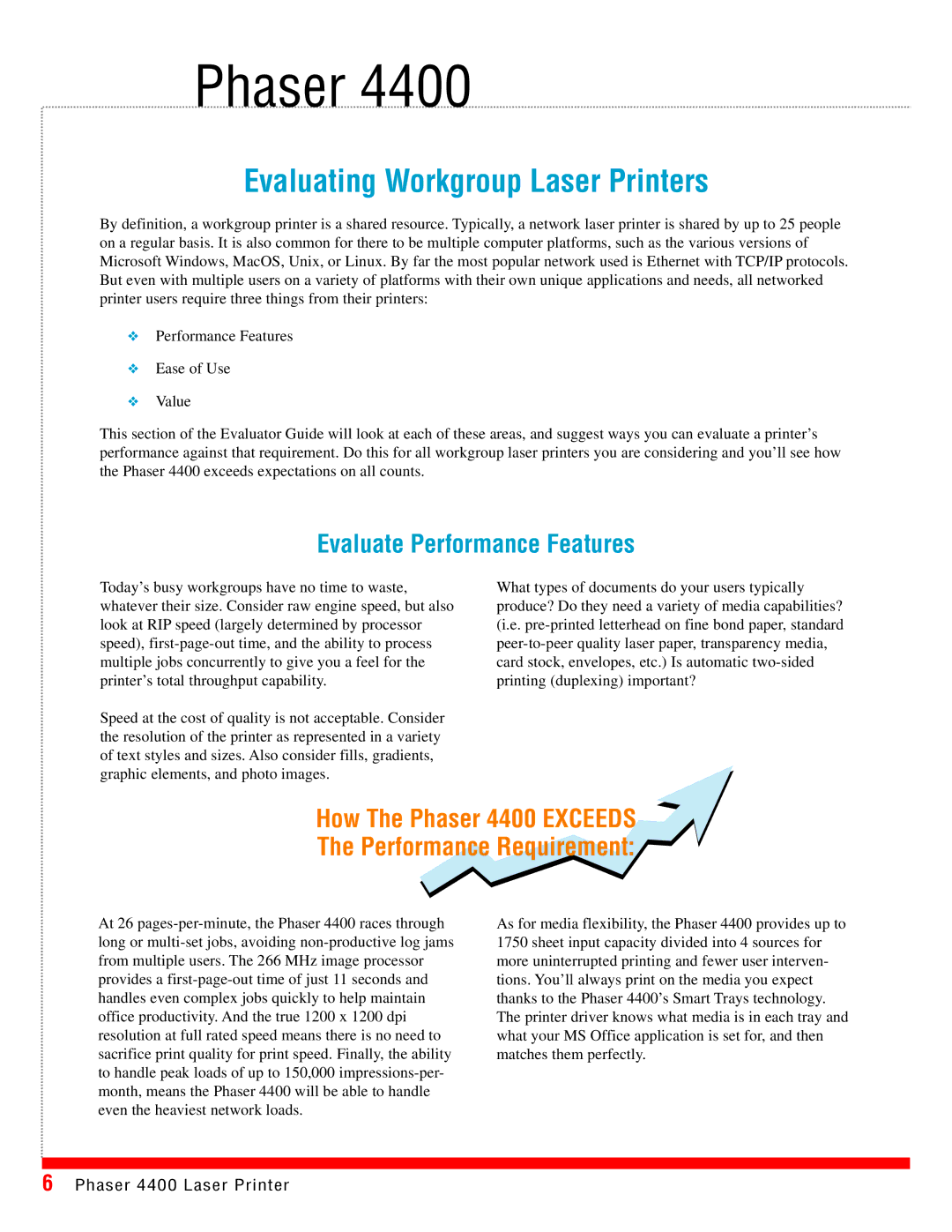4400 specifications
The Xerox 4400, a compact and efficient monochrome laser printer, is designed for high-volume printing needs, making it an essential tool for offices and businesses that prioritize speed and quality. Known for its reliability and ease of use, the Xerox 4400 brings together a host of features and technologies that cater to the demands of modern printing.One of the key features of the Xerox 4400 is its impressive print speed, which can reach up to 44 pages per minute. This rapid output is complemented by a first-page-out time of just a few seconds, allowing users to achieve quick turnaround times for their documents. The printer's powerful 600 x 600 dpi resolution ensures that text and images are sharp and clear, making it suitable for professional documents such as reports, presentations, and marketing materials.
The Xerox 4400 is equipped with advanced processing capabilities, thanks to its powerful 400 MHz processor and 128 MB of RAM, which can be expanded to support larger print jobs. This feature enables the printer to handle multiple tasks simultaneously without any noticeable dip in performance. Moreover, it supports various paper sizes and types, including letter, legal, executive, and custom sizes, along with various media from plain paper to envelopes and labels.
Connectivity is another essential aspect of the Xerox 4400. It offers USB and parallel ports, ensuring compatibility with a wide range of devices. For businesses seeking to integrate the printer into a networked environment, it also includes an optional Ethernet print server, allowing multiple users to share the printer seamlessly. Additionally, the printer supports various operating systems, which makes it versatile for multi-platform work environments.
In terms of environmental considerations, the Xerox 4400 is designed with eco-friendly features, such as energy-saving technology that reduces power consumption during idle periods. This not only helps lower operational costs but also minimizes the printer's environmental impact.
Maintenance is straightforward with the Xerox 4400, featuring user-replaceable toner cartridges and a simple design that allows for easy access to internal components for routine checks. With a robust design that ensures durability and longevity, the Xerox 4400 remains a reliable choice for any organization looking to enhance its printing capabilities while maintaining efficiency and quality. Overall, its blend of speed, versatility, and user-friendly features makes the Xerox 4400 a standout option in the monochrome laser printer market.