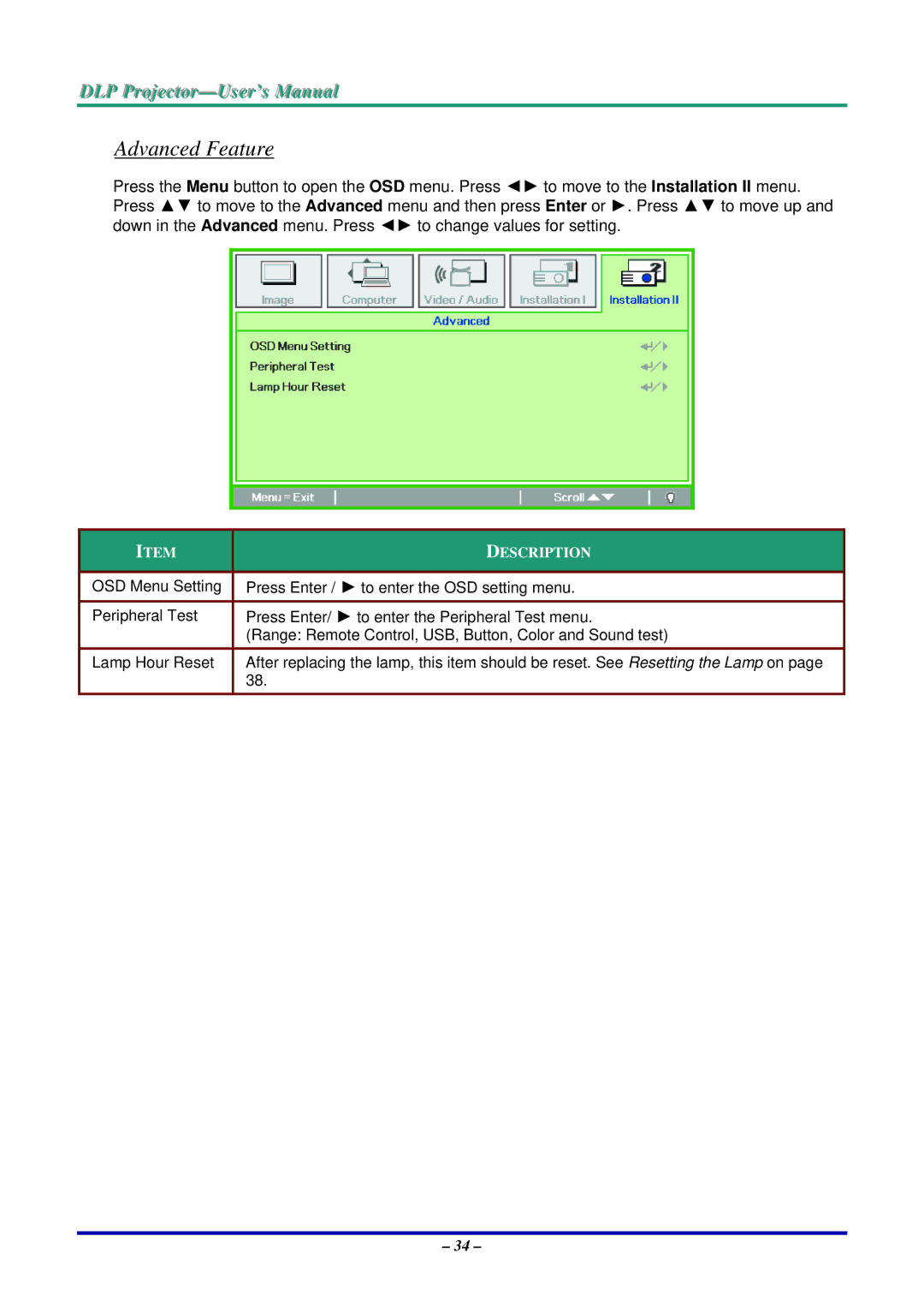DLP Projjecttor—User’s Manuall
Advanced Feature
Press the Menu button to open the OSD menu. Press ◄► to move to the Installation II menu. Press ▲▼ to move to the Advanced menu and then press Enter or ►. Press ▲▼ to move up and down in the Advanced menu. Press ◄► to change values for setting.
ITEM | DESCRIPTION |
|
|
OSD Menu Setting | Press Enter / ► to enter the OSD setting menu. |
|
|
Peripheral Test | Press Enter/ ► to enter the Peripheral Test menu. |
| (Range: Remote Control, USB, Button, Color and Sound test) |
Lamp Hour Reset | After replacing the lamp, this item should be reset. See Resetting the Lamp on page |
| 38. |
– 34 –