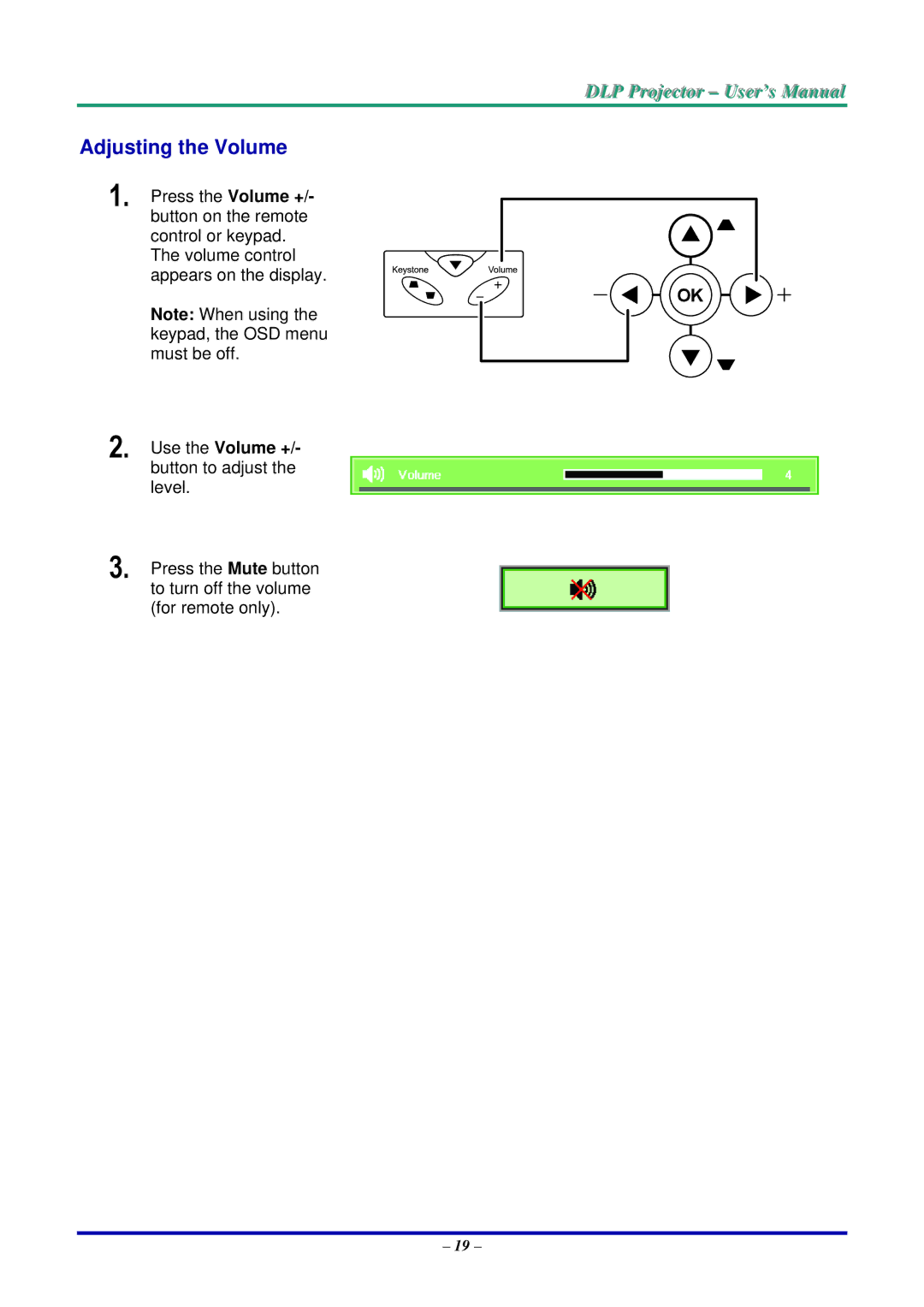DLP Projjecttor – User’s Manuall
Adjusting the Volume
1.
2.
3.
Press the Volume +/- button on the remote control or keypad.
The volume control appears on the display.
Note: When using the keypad, the OSD menu must be off.
Use the Volume +/- button to adjust the level.
Press the Mute button to turn off the volume (for remote only).
– 19 –