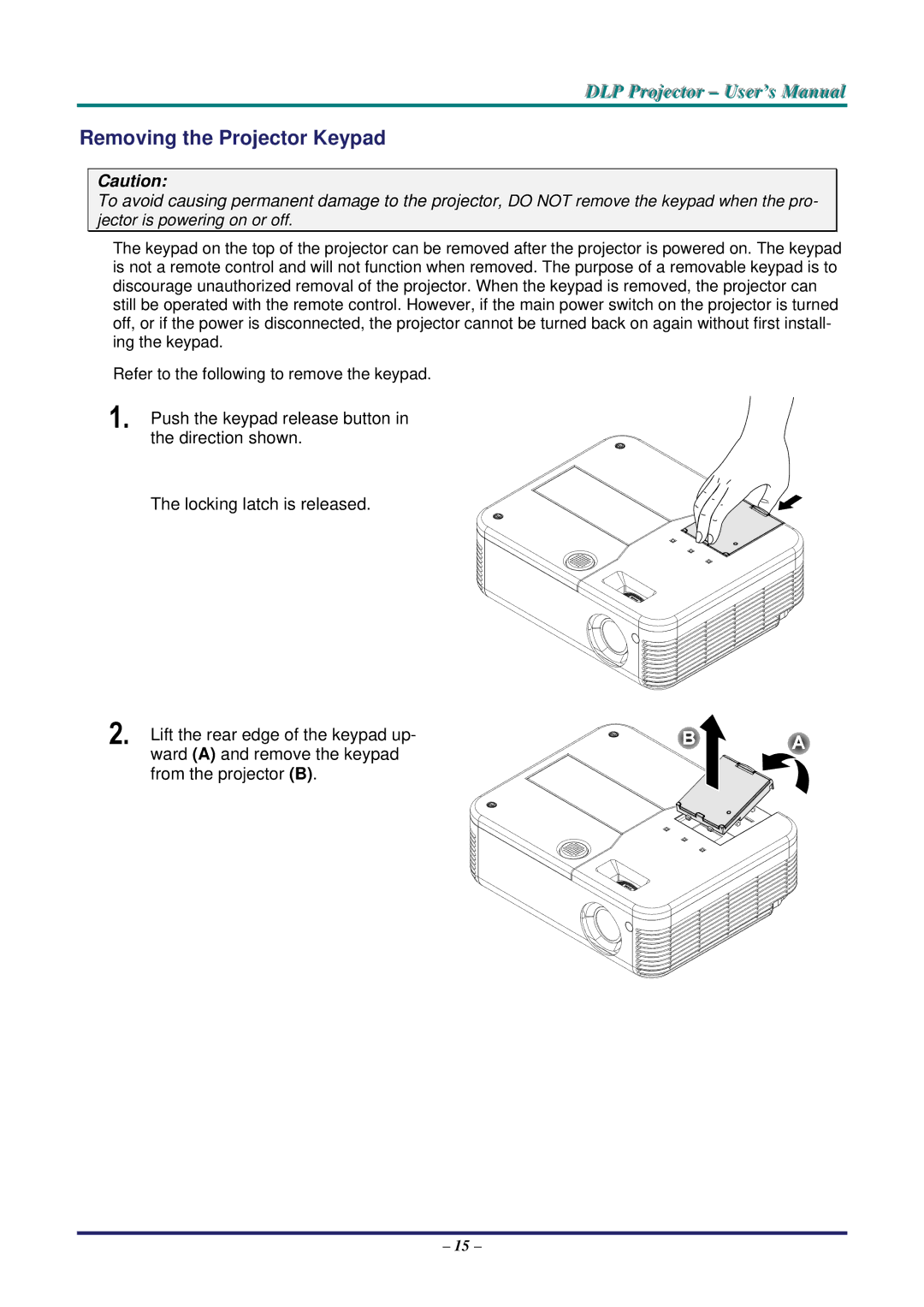DLP Projjecttor – User’s Manuall
Removing the Projector Keypad
Caution:
To avoid causing permanent damage to the projector, DO NOT remove the keypad when the pro-
jector is powering on or off.
The keypad on the top of the projector can be removed after the projector is powered on. The keypad is not a remote control and will not function when removed. The purpose of a removable keypad is to discourage unauthorized removal of the projector. When the keypad is removed, the projector can still be operated with the remote control. However, if the main power switch on the projector is turned off, or if the power is disconnected, the projector cannot be turned back on again without first install- ing the keypad.
Refer to the following to remove the keypad.
1. Push the keypad release button in the direction shown.
The locking latch is released.
2. Lift the rear edge of the keypad up- ward (A) and remove the keypad from the projector (B).
– 15 –