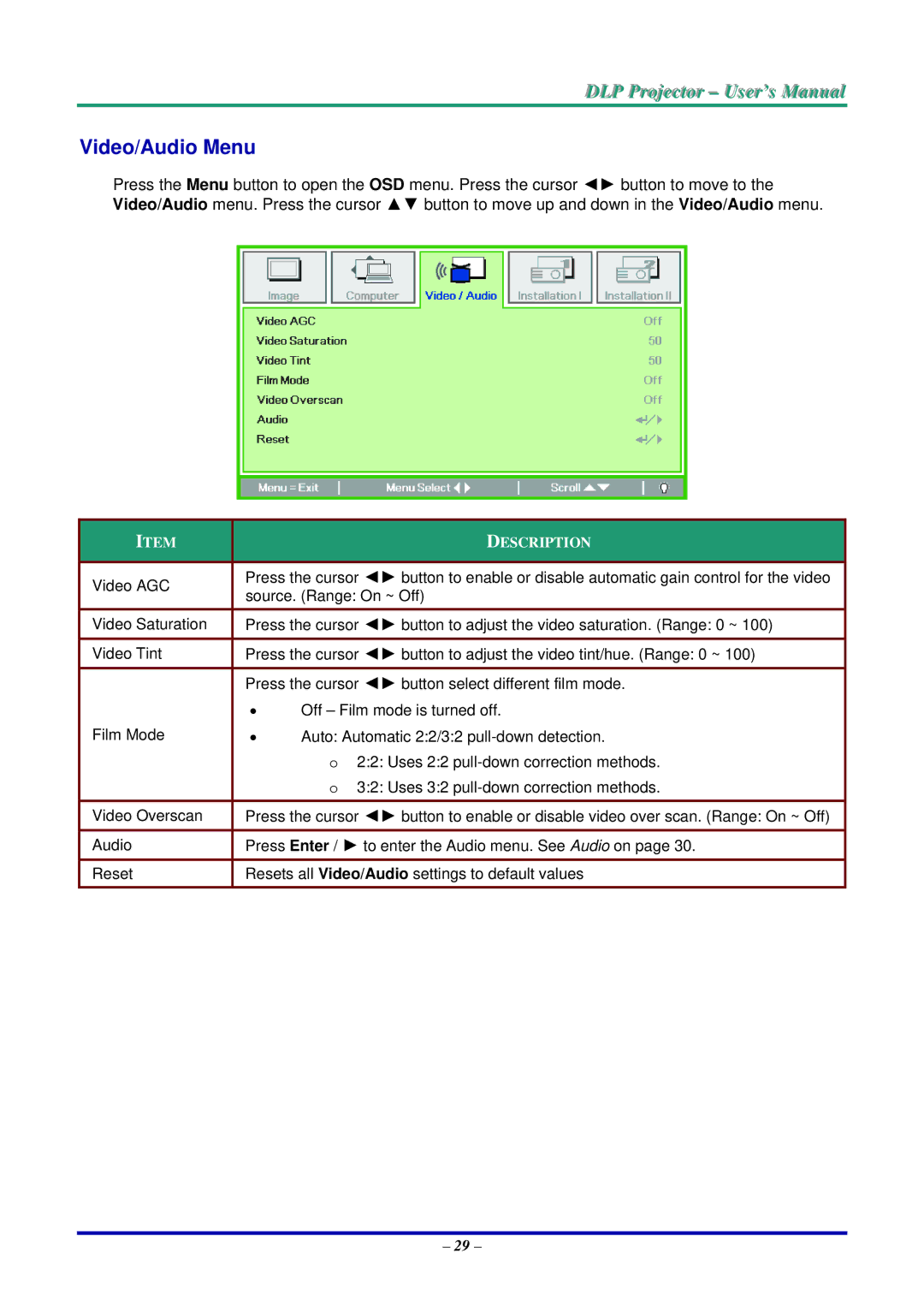DLP Projjecttor – User’s Manuall
Video/Audio Menu
Press the Menu button to open the OSD menu. Press the cursor ◄► button to move to the Video/Audio menu. Press the cursor ▲▼ button to move up and down in the Video/Audio menu.
ITEM
Video AGC
Video Saturation
Video Tint
Film Mode
Video Overscan
Audio
Reset
Press the cursor ◄► button to enable or disable automatic gain control for the video source. (Range: On ~ Off)
Press the cursor ◄► button to adjust the video saturation. (Range: 0 ~ 100)
Press the cursor ◄► button to adjust the video tint/hue. (Range: 0 ~ 100) Press the cursor ◄► button select different film mode.
•Off – Film mode is turned off.
•Auto: Automatic 2:2/3:2
o2:2: Uses 2:2
Press the cursor ◄► button to enable or disable video over scan. (Range: On ~ Off) Press Enter / ► to enter the Audio menu. See Audio on page 30.
Resets all Video/Audio settings to default values
– 29 –