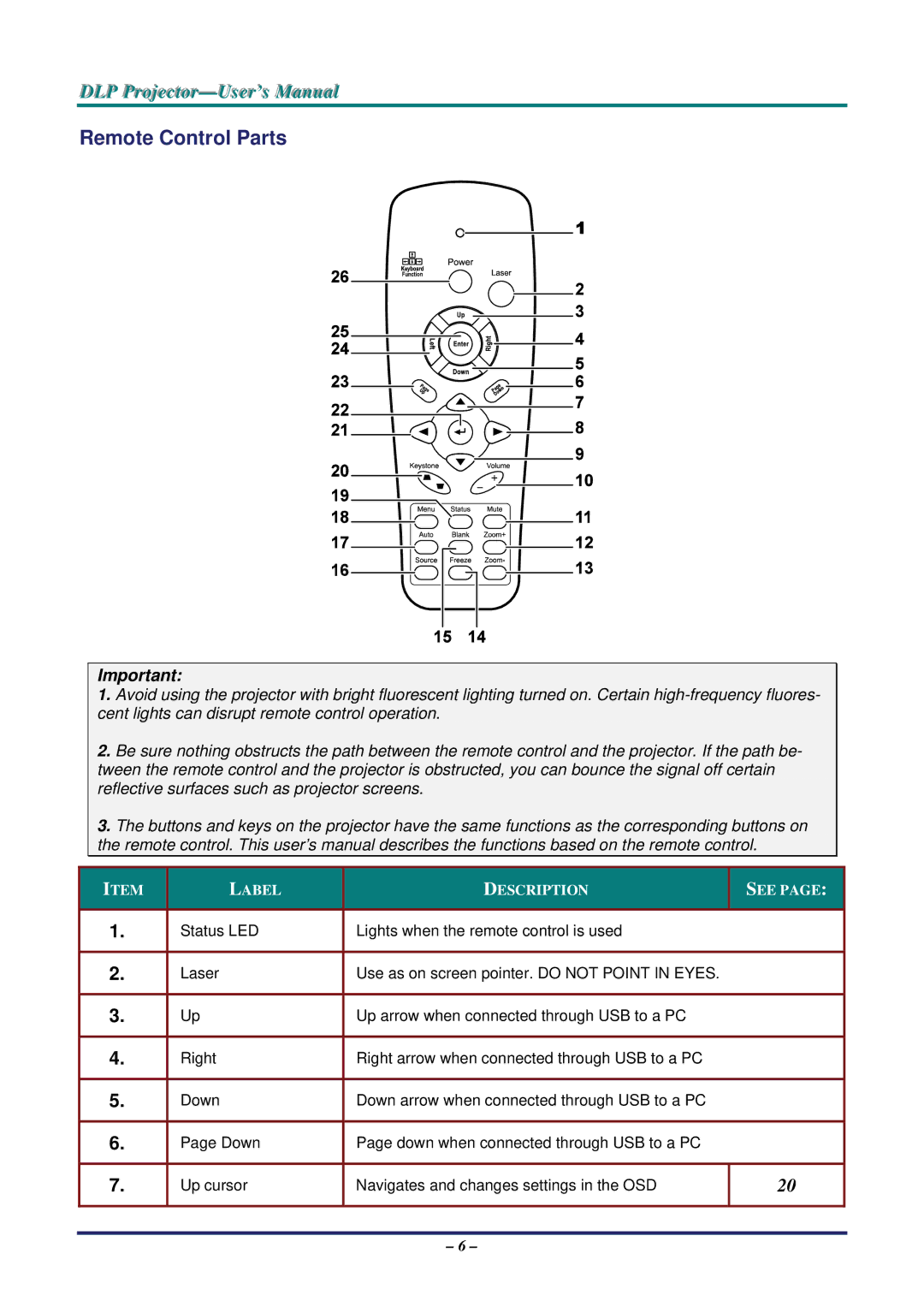DLP
Remote Control Parts
Important:
1.Avoid using the projector with bright fluorescent lighting turned on. Certain
2.Be sure nothing obstructs the path between the remote control and the projector. If the path be- tween the remote control and the projector is obstructed, you can bounce the signal off certain reflective surfaces such as projector screens.
3.The buttons and keys on the projector have the same functions as the corresponding buttons on the remote control. This user’s manual describes the functions based on the remote control.
ITEM | LABEL | DESCRIPTION | SEE PAGE: |
|
|
|
|
1. | Status LED | Lights when the remote control is used |
|
|
|
|
|
2. | Laser | Use as on screen pointer. DO NOT POINT IN EYES. |
|
|
|
|
|
3. | Up | Up arrow when connected through USB to a PC |
|
|
|
|
|
4. | Right | Right arrow when connected through USB to a PC |
|
|
|
|
|
5. | Down | Down arrow when connected through USB to a PC |
|
|
|
|
|
6. | Page Down | Page down when connected through USB to a PC |
|
|
|
|
|
7. | Up cursor | Navigates and changes settings in the OSD | 20 |
|
|
|
|
– 6 –