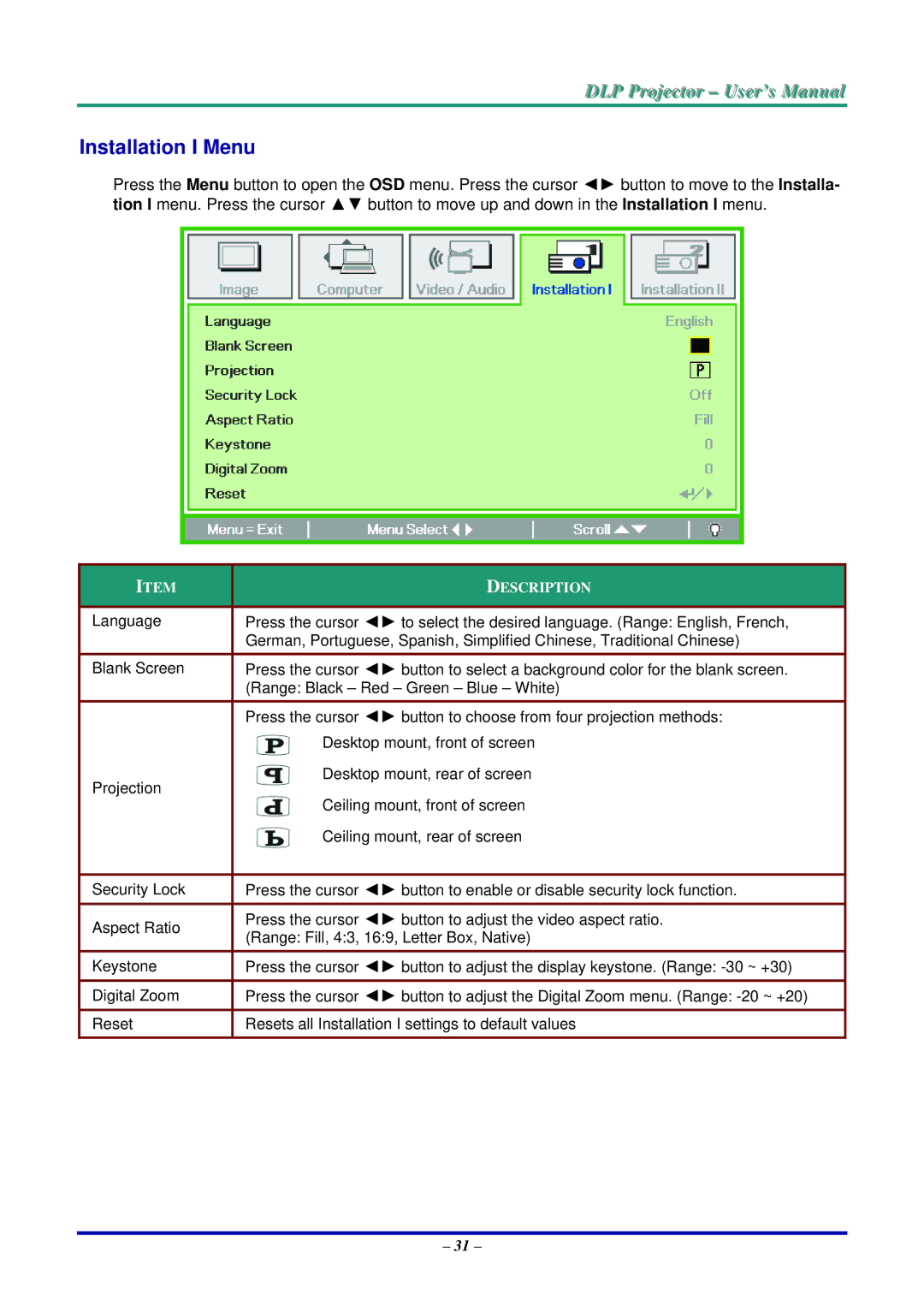DLP Projjecttor – User’s Manuall
Installation I Menu
Press the Menu button to open the OSD menu. Press the cursor ◄► button to move to the Installa- tion I menu. Press the cursor ▲▼ button to move up and down in the Installation I menu.
ITEM
Language
Blank Screen
Projection
Security Lock
Aspect Ratio
Keystone
Digital Zoom
Reset
Press the cursor ◄► to select the desired language. (Range: English, French, German, Portuguese, Spanish, Simplified Chinese, Traditional Chinese)
Press the cursor ◄► button to select a background color for the blank screen. (Range: Black – Red – Green – Blue – White)
Press the cursor ◄► button to choose from four projection methods: Desktop mount, front of screen
Desktop mount, rear of screen
Ceiling mount, front of screen
Ceiling mount, rear of screen
Press the cursor ◄► button to enable or disable security lock function.
Press the cursor ◄► button to adjust the video aspect ratio. (Range: Fill, 4:3, 16:9, Letter Box, Native)
Press the cursor ◄► button to adjust the display keystone. (Range:
Press the cursor ◄► button to adjust the Digital Zoom menu. (Range:
– 31 –