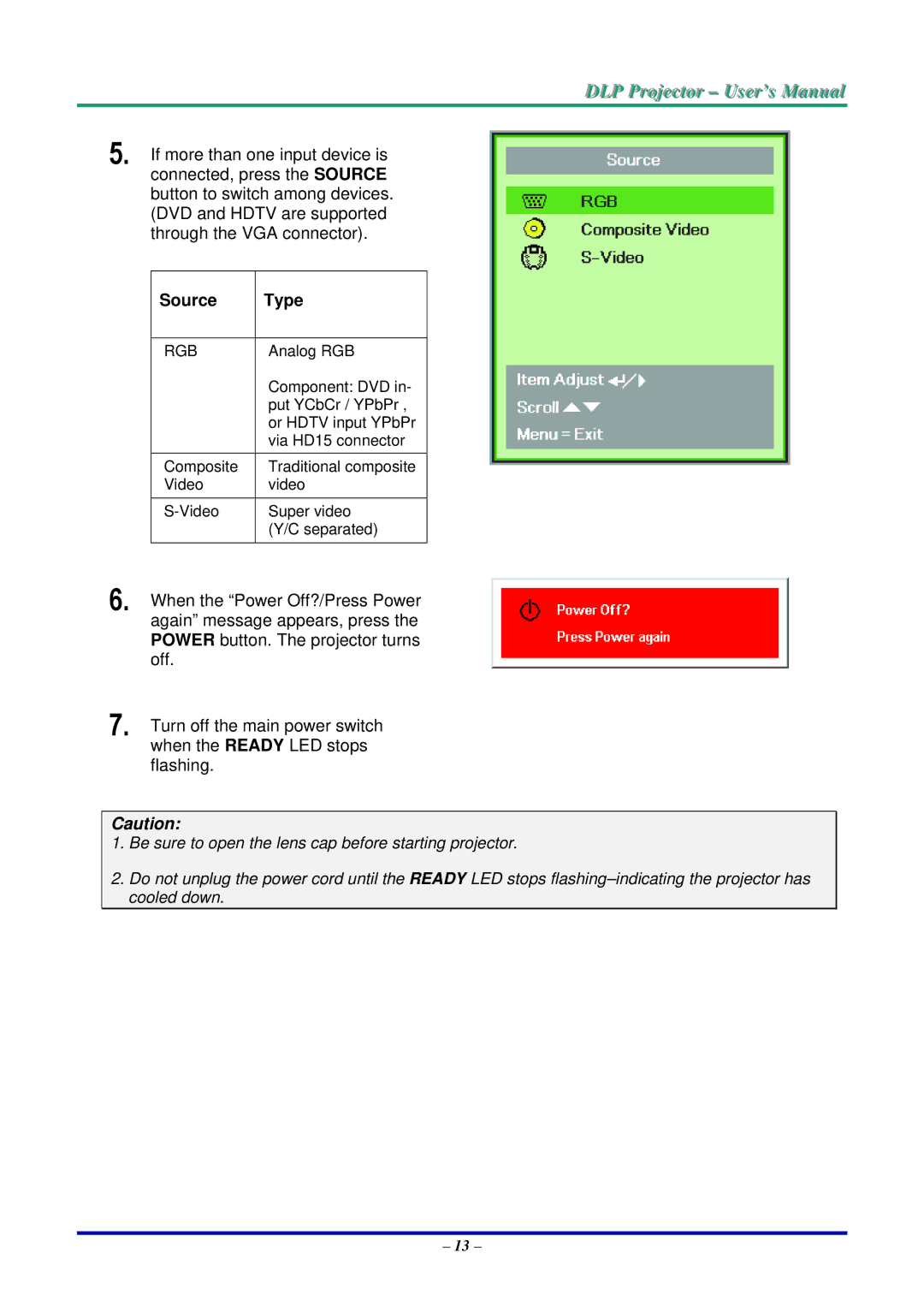DLP Projjecttor – User’s Manuall
5. If more than one input device is connected, press the SOURCE button to switch among devices. (DVD and HDTV are supported through the VGA connector).
Source | Type |
|
|
RGB | Analog RGB |
| Component: DVD in- |
| put YCbCr / YPbPr , |
| or HDTV input YPbPr |
| via HD15 connector |
Composite | Traditional composite |
Video | video |
Super video | |
| (Y/C separated) |
6. When the “Power Off?/Press Power again” message appears, press the POWER button. The projector turns off.
7. Turn off the main power switch when the READY LED stops flashing.
Caution:
1.Be sure to open the lens cap before starting projector.
2.Do not unplug the power cord until the READY LED stops
– 13 –