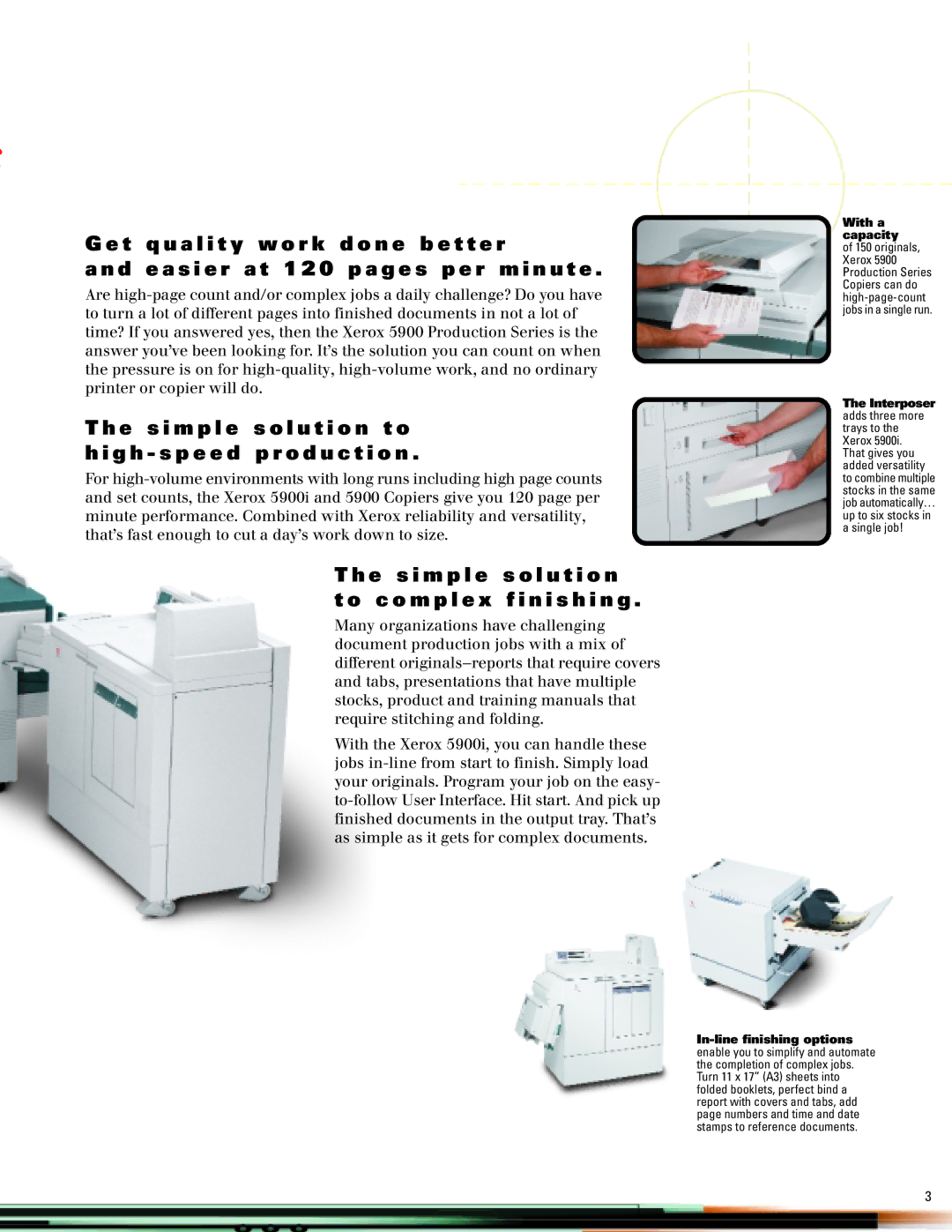5900 specifications
The Xerox 5900 is a high-performance multi-function printer designed for busy office environments that demand efficiency, speed, and versatility. With its advanced technologies, the Xerox 5900 series caters to the needs of organizations looking to streamline their document workflows and improve productivity.One of the standout features of the Xerox 5900 is its impressive printing speeds, reaching up to 75 pages per minute, making it one of the faster models in its class. This speed is complemented by a robust monthly duty cycle of up to 300,000 pages, allowing users to handle large print volumes without compromising quality or performance. The printer's resolution stands at an astounding 1200 x 1200 DPI, ensuring crisp text and vivid images that are ideal for professional-quality documents.
In addition to high-speed printing, the Xerox 5900 is equipped with advanced scanning capabilities. The device features a high-capacity automatic document feeder that can handle up to 150 sheets, allowing for rapid scanning, copying, and faxing. The color scanning capability supports various formats, making it easier for users to digitize their documents efficiently.
The Xerox 5900 series offers a variety of connectivity options, including USB, Ethernet, and wireless capabilities. This ensures seamless integration into existing office networks and provides users with the flexibility to print from multiple devices, including smartphones and tablets. Moreover, the printer supports mobile printing solutions, such as Apple AirPrint and Google Cloud Print, increasing accessibility for users on the go.
Sustainability is a crucial consideration in today's business landscape, and the Xerox 5900 series addresses this with energy-efficient technologies and customizable settings that reduce waste. The printer is equipped with features such as automatic duplex printing, which minimizes paper consumption, and environmentally friendly components designed to lower overall energy usage.
The user interface of the Xerox 5900 is designed with simplicity in mind, featuring a large color touchscreen that allows users to navigate through settings, manage print jobs, and access various functions with ease. Furthermore, the printer boasts robust security features to protect sensitive information, including secure print and user authentication options.
Overall, the Xerox 5900 is an ideal choice for medium to large enterprises looking for a reliable, high-speed multi-function printer that offers advanced capabilities and impressive output quality. Its combination of performance, connectivity, and eco-friendly features makes it a valuable asset for any modern office.