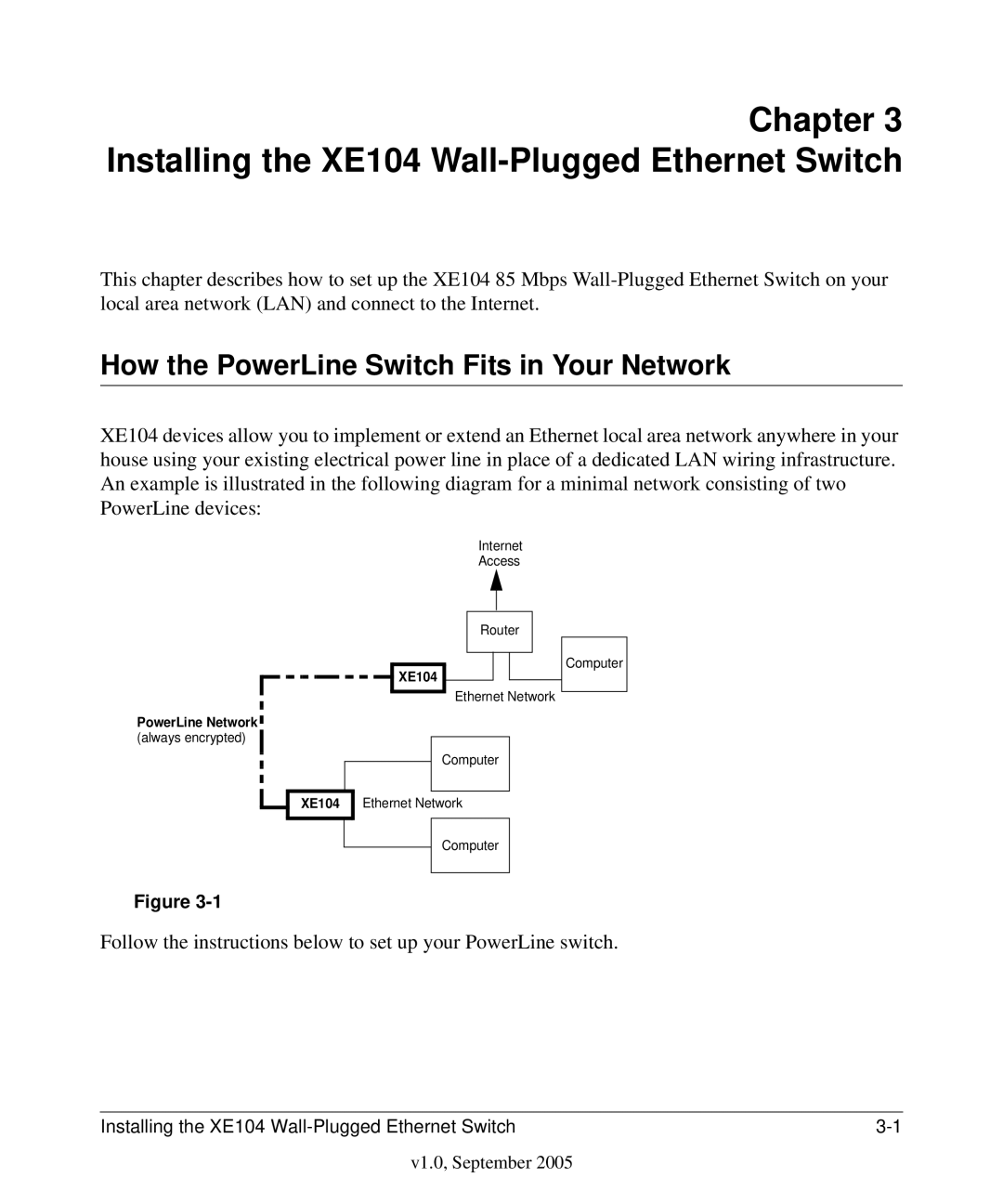Chapter 3 Installing the XE104 Wall-Plugged Ethernet Switch
This chapter describes how to set up the XE104 85 Mbps
How the PowerLine Switch Fits in Your Network
XE104 devices allow you to implement or extend an Ethernet local area network anywhere in your house using your existing electrical power line in place of a dedicated LAN wiring infrastructure. An example is illustrated in the following diagram for a minimal network consisting of two PowerLine devices:
Internet
Access
Router
![]()
![]()
![]()
![]()
![]()
![]()
![]()
![]()
![]() XE104
XE104
Ethernet Network
PowerLine Network ![]()
(always encrypted)
Computer
Computer
XE104
Ethernet Network
Computer
Figure
Follow the instructions below to set up your PowerLine switch.
Installing the XE104 |