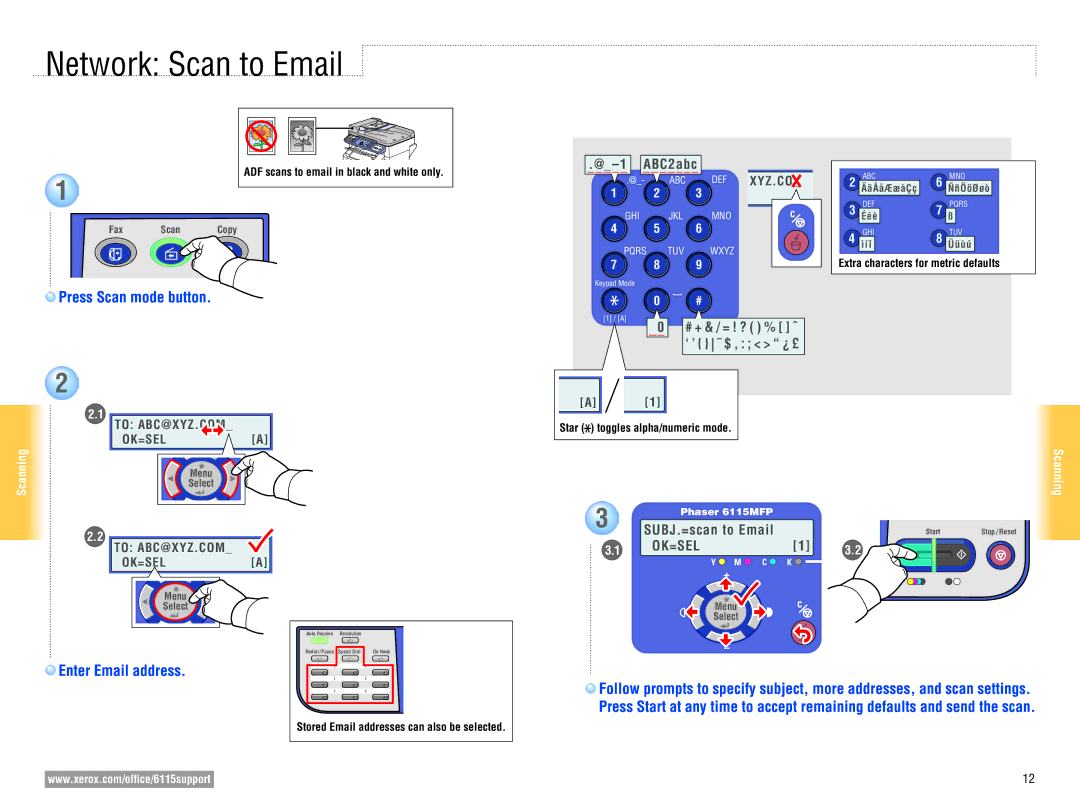Network: Scan to Email
1
ADF scans to email in black and white only.
| ABC2abc |
| |
@_ | 2 | DEF | XYZ.CO_ |
1 | 3 |
| |
GHI JKL MNO
2
3
ABC
ÄäÅåÆæàÇç
DEF
Ééè
6ÑñÖöØøòMNO
7ßPQRS
Fax Scan Copy
4 5 6
PQRS TUV WXYZ
4
GHI
ì í î
8ÜüùúTUV
 Press Scan mode button.
Press Scan mode button. 
7 8 9
Keypad Mode |
|
|
| 0 | # |
[1] / [A] | 0 | # + & / = ! ? ( ) % [ ] ˆ |
|
‘ ’ { } ˜ $ , : ; < > “ ¿ £
Extra characters for metric defaults
2
2.1TO: ABC@XYZ.COM_
OK=SEL | [A] |
Scanning | Menu |
| Select |
2.2TO: ABC@XYZ.COM_
OK=SEL[A]
Menu
Select
 Enter Email address.
Enter Email address.
Auto Receive | Resolution |
|
Redial / Pause | Speed Dial | On Hook |
01 | 02 | 03 |
04 | 05 | 06 |
07 | 08 | 09 |
Stored Email addresses can also be selected.
[A] | [1] |
Star (![]() ) toggles alpha/numeric mode.
) toggles alpha/numeric mode.
Scanning
3 | Phaser 6115MFP |
|
|
|
SUBJ.=scan to Email |
| Start | Stop / Reset | |
3.1 | OK=SEL | [1] | 3.2 |
|
Y M C | K |
| ||
|
|
|
Menu
Select
![]() Follow prompts to specify subject, more addresses, and scan settings. Press Start at any time to accept remaining defaults and send the scan.
Follow prompts to specify subject, more addresses, and scan settings. Press Start at any time to accept remaining defaults and send the scan.
www.xerox.com/office/6115support | 12 |