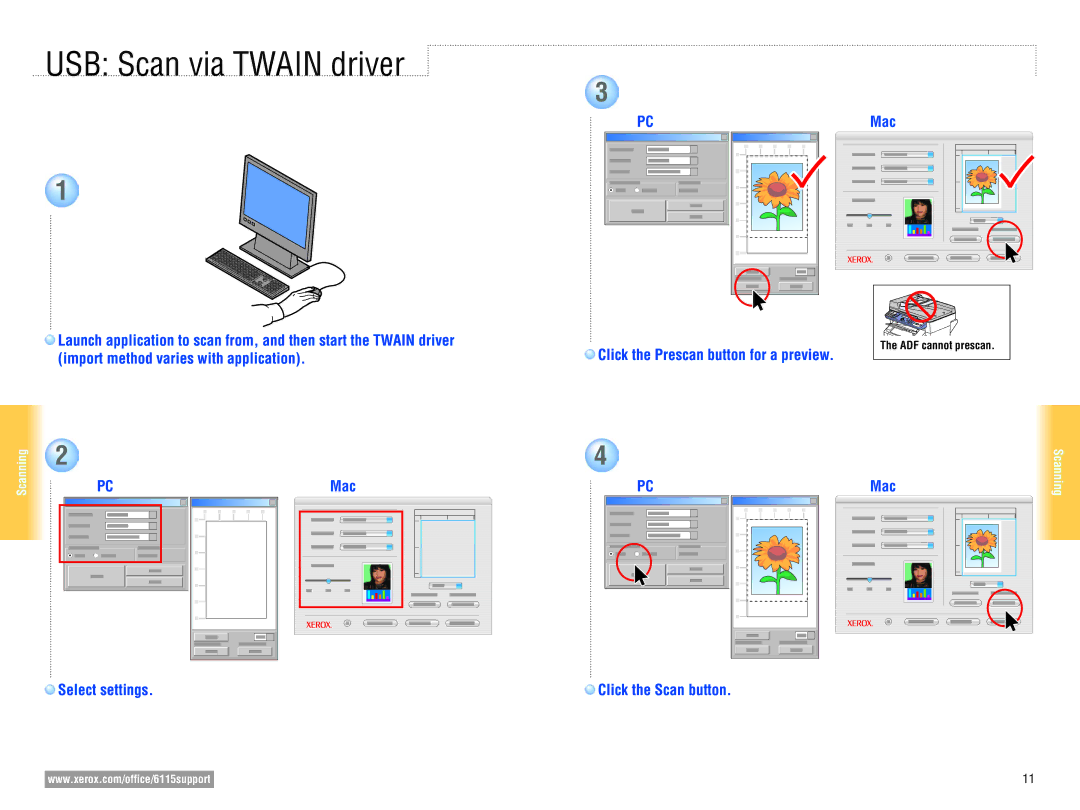USB: Scan via TWAIN driver
1
![]() Launch application to scan from, and then start the TWAIN driver (import method varies with application).
Launch application to scan from, and then start the TWAIN driver (import method varies with application).
Scanning | 2 |
|
PC | Mac |
 Select settings.
Select settings.
3 |
PC |
![]() Click the Prescan button for a preview.
Click the Prescan button for a preview.
4 |
PC |
 Click the Scan button.
Click the Scan button.
Mac
The ADF cannot prescan.
Mac
Scanning
www.xerox.com/office/6115support | 11 |