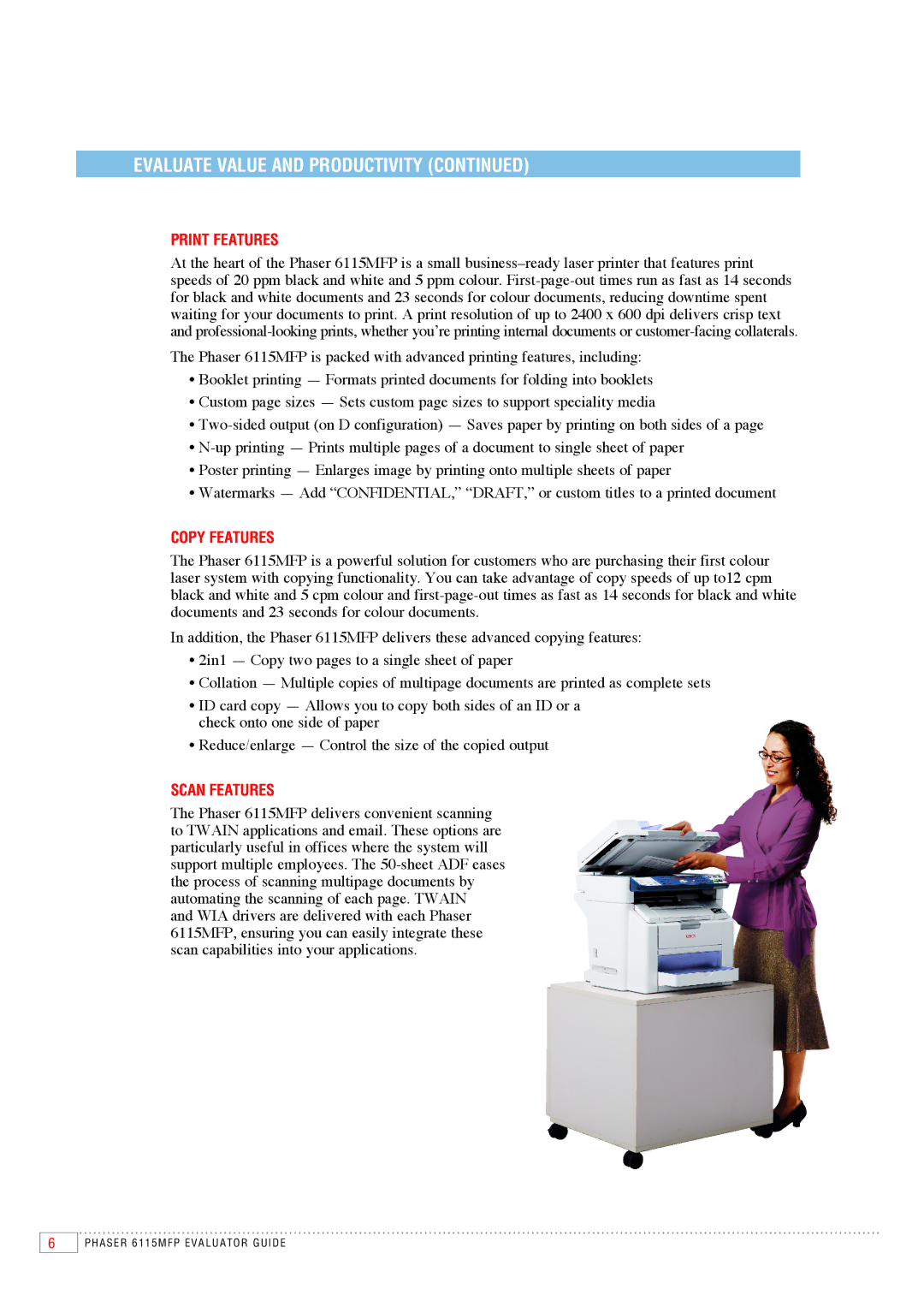EVALUATE VALUE AND PRODUCTIVITY (CONTINUED)
Print Features
At the heart of the Phaser 6115MFP is a small
•Booklet printing — Formats printed documents for folding into booklets
•Custom page sizes — Sets custom page sizes to support speciality media
•
•
•Poster printing — Enlarges image by printing onto multiple sheets of paper
•Watermarks — Add “CONFIDENTIAL,” “DRAFT,” or custom titles to a printed document
Copy Features
The Phaser 6115MFP is a powerful solution for customers who are purchasing their first colour laser system with copying functionality. You can take advantage of copy speeds of up to12 cpm black and white and 5 cpm colour and
In addition, the Phaser 6115MFP delivers these advanced copying features:
•2in1 — Copy two pages to a single sheet of paper
•Collation — Multiple copies of multipage documents are printed as complete sets
•ID card copy — Allows you to copy both sides of an ID or a check onto one side of paper
•Reduce/enlarge — Control the size of the copied output
Scan Features
The Phaser 6115MFP delivers convenient scanning to TWAIN applications and email. These options are particularly useful in offices where the system will support multiple employees. The
and WIA drivers are delivered with each Phaser 6115MFP, ensuring you can easily integrate these scan capabilities into your applications.
6
PHASER 6115MFP Evaluator Guide