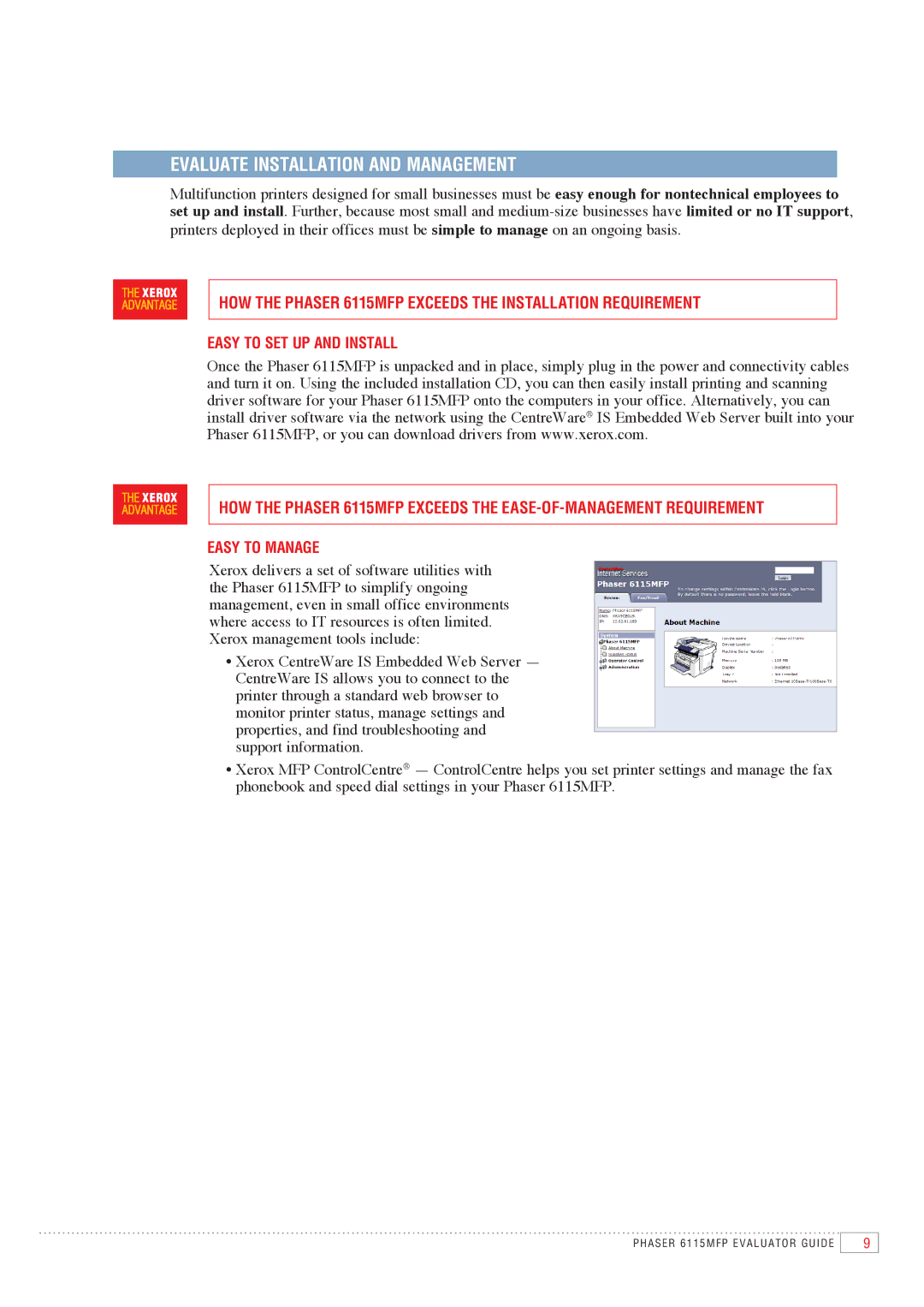EVALUATE INSTALLATION AND MANAGEMENT
Multifunction printers designed for small businesses must be easy enough for nontechnical employees to set up and install. Further, because most small and
HOW THE PHASER 6115MFP EXCEEDS THE INSTALLATION REQUIREMENT
Easy to Set up and Install
Once the Phaser 6115MFP is unpacked and in place, simply plug in the power and connectivity cables and turn it on. Using the included installation CD, you can then easily install printing and scanning driver software for your Phaser 6115MFP onto the computers in your office. Alternatively, you can install driver software via the network using the CentreWare® IS Embedded Web Server built into your Phaser 6115MFP, or you can download drivers from www.xerox.com.
HOW THE PHASER 6115MFP EXCEEDS THE
Easy to Manage
Xerox delivers a set of software utilities with the Phaser 6115MFP to simplify ongoing management, even in small office environments where access to IT resources is often limited. Xerox management tools include:
•Xerox CentreWare IS Embedded Web Server — CentreWare IS allows you to connect to the printer through a standard web browser to monitor printer status, manage settings and properties, and find troubleshooting and support information.
•Xerox MFP ControlCentre® — ControlCentre helps you set printer settings and manage the fax phonebook and speed dial settings in your Phaser 6115MFP.
PHASER 6115MFP Evaluator Guide
9