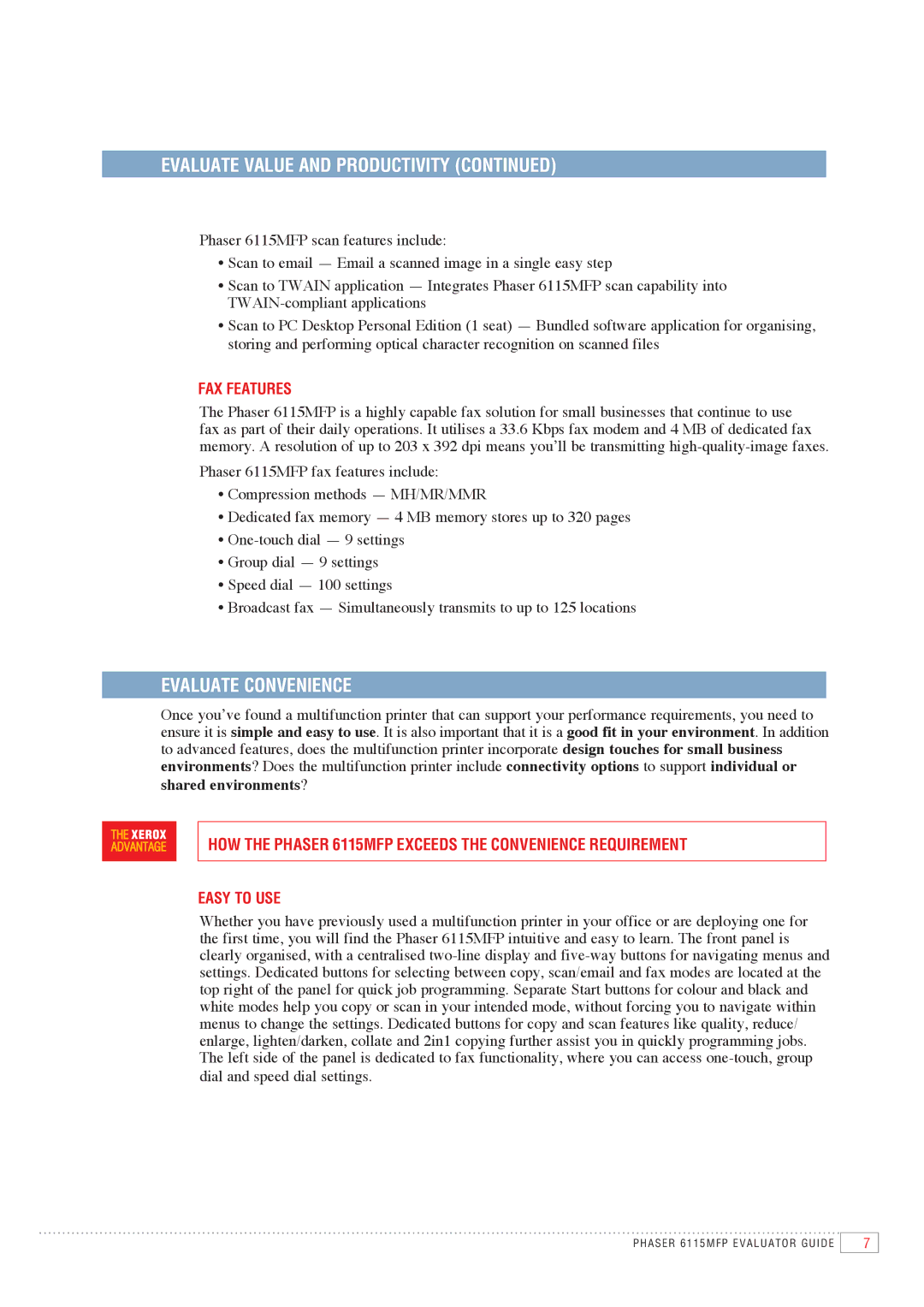EVALUATE VALUE AND PRODUCTIVITY (CONTINUED)
Phaser 6115MFP scan features include:
•Scan to email — Email a scanned image in a single easy step
•Scan to TWAIN application — Integrates Phaser 6115MFP scan capability into
•Scan to PC Desktop Personal Edition (1 seat) — Bundled software application for organising, storing and performing optical character recognition on scanned files
Fax Features
The Phaser 6115MFP is a highly capable fax solution for small businesses that continue to use fax as part of their daily operations. It utilises a 33.6 Kbps fax modem and 4 MB of dedicated fax memory. A resolution of up to 203 x 392 dpi means you’ll be transmitting
•Compression methods — MH/MR/MMR
•Dedicated fax memory — 4 MB memory stores up to 320 pages
•
•Group dial — 9 settings
•Speed dial — 100 settings
•Broadcast fax — Simultaneously transmits to up to 125 locations
EVALUATE CONVENIENCE
Once you’ve found a multifunction printer that can support your performance requirements, you need to ensure it is simple and easy to use. It is also important that it is a good fit in your environment. In addition to advanced features, does the multifunction printer incorporate design touches for small business environments? Does the multifunction printer include connectivity options to support individual or shared environments?
HOW THE PHASER 6115MFP EXCEEDS THE CONVENIENCE REQUIREMENT
Easy to Use
Whether you have previously used a multifunction printer in your office or are deploying one for the first time, you will find the Phaser 6115MFP intuitive and easy to learn. The front panel is clearly organised, with a centralised
PHASER 6115MFP Evaluator Guide
7