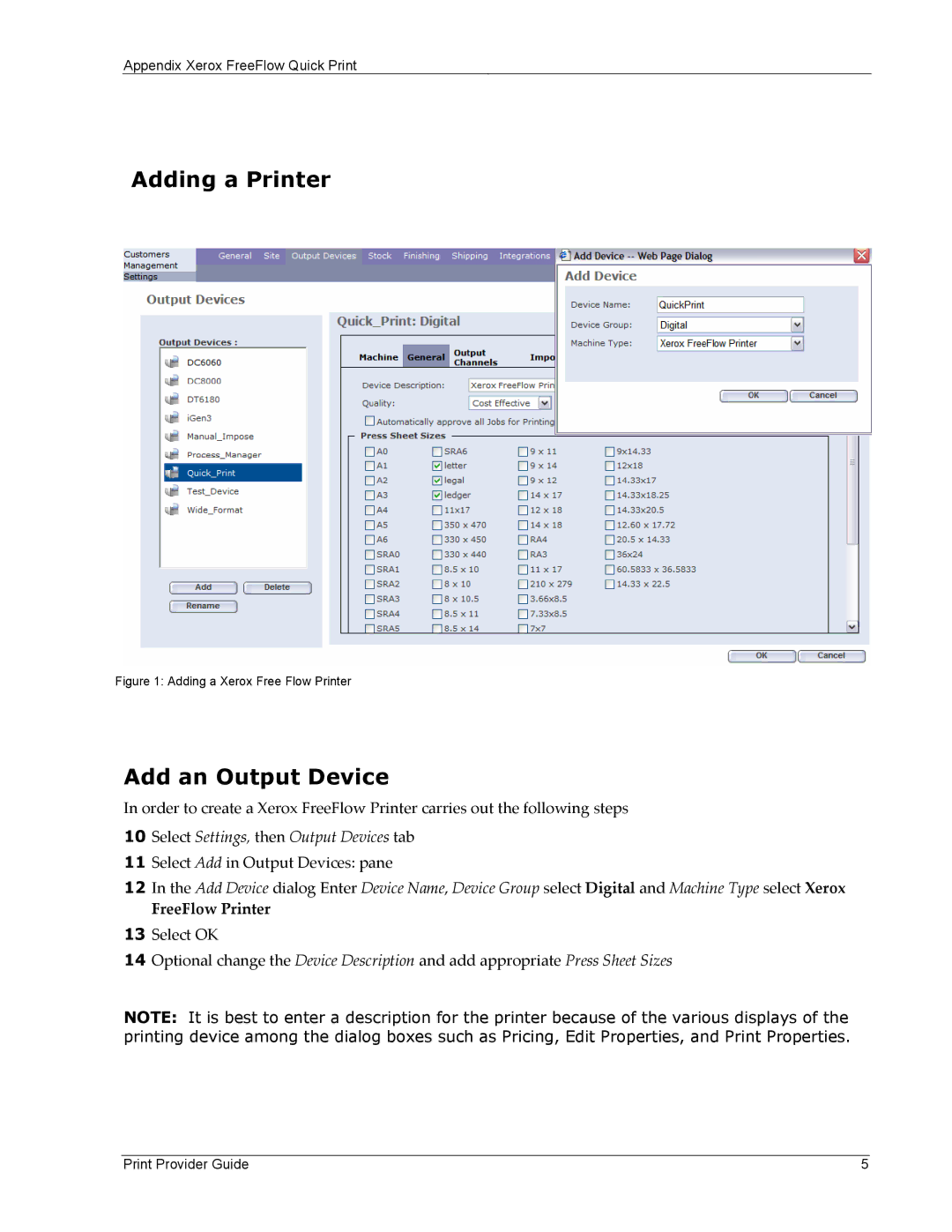Appendix Xerox FreeFlow Quick Print
Adding a Printer
Figure 1: Adding a Xerox Free Flow Printer
Add an Output Device
In order to create a Xerox FreeFlow Printer carries out the following steps
10Select Settings, then Output Devices tab
11Select Add in Output Devices: pane
12In the Add Device dialog Enter Device Name, Device Group select Digital and Machine Type select Xerox
FreeFlow Printer
13Select OK
14Optional change the Device Description and add appropriate Press Sheet Sizes
NOTE: It is best to enter a description for the printer because of the various displays of the printing device among the dialog boxes such as Pricing, Edit Properties, and Print Properties.
Print Provider Guide | 5 |