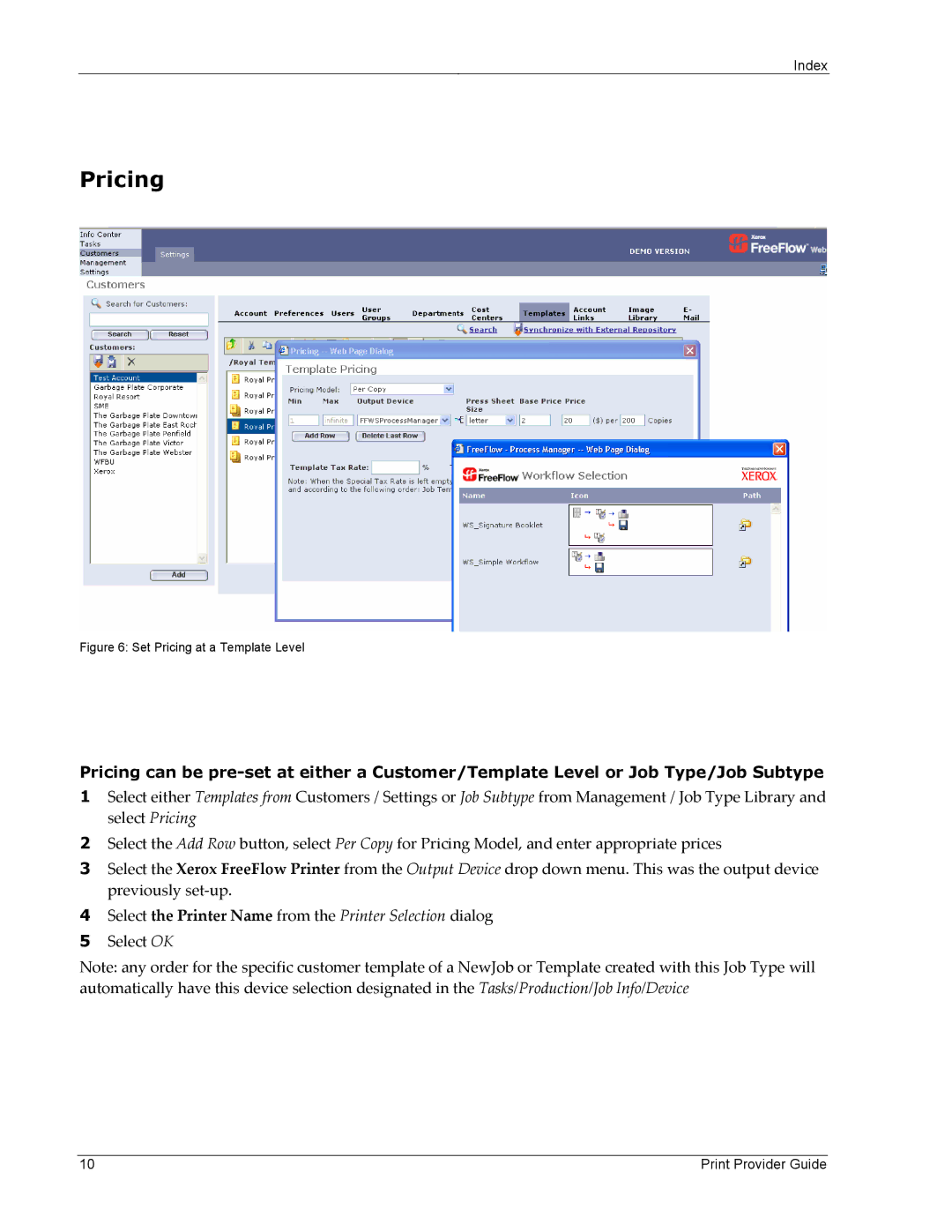Index
Pricing
Figure 6: Set Pricing at a Template Level
Pricing can be
1Select either Templates from Customers / Settings or Job Subtype from Management / Job Type Library and select Pricing
2Select the Add Row button, select Per Copy for Pricing Model, and enter appropriate prices
3Select the Xerox FreeFlow Printer from the Output Device drop down menu. This was the output device previously set‐up.
4Select the Printer Name from the Printer Selection dialog
5Select OK
Note: any order for the specific customer template of a NewJob or Template created with this Job Type will automatically have this device selection designated in the Tasks/Production/Job Info/Device
10 | Print Provider Guide |