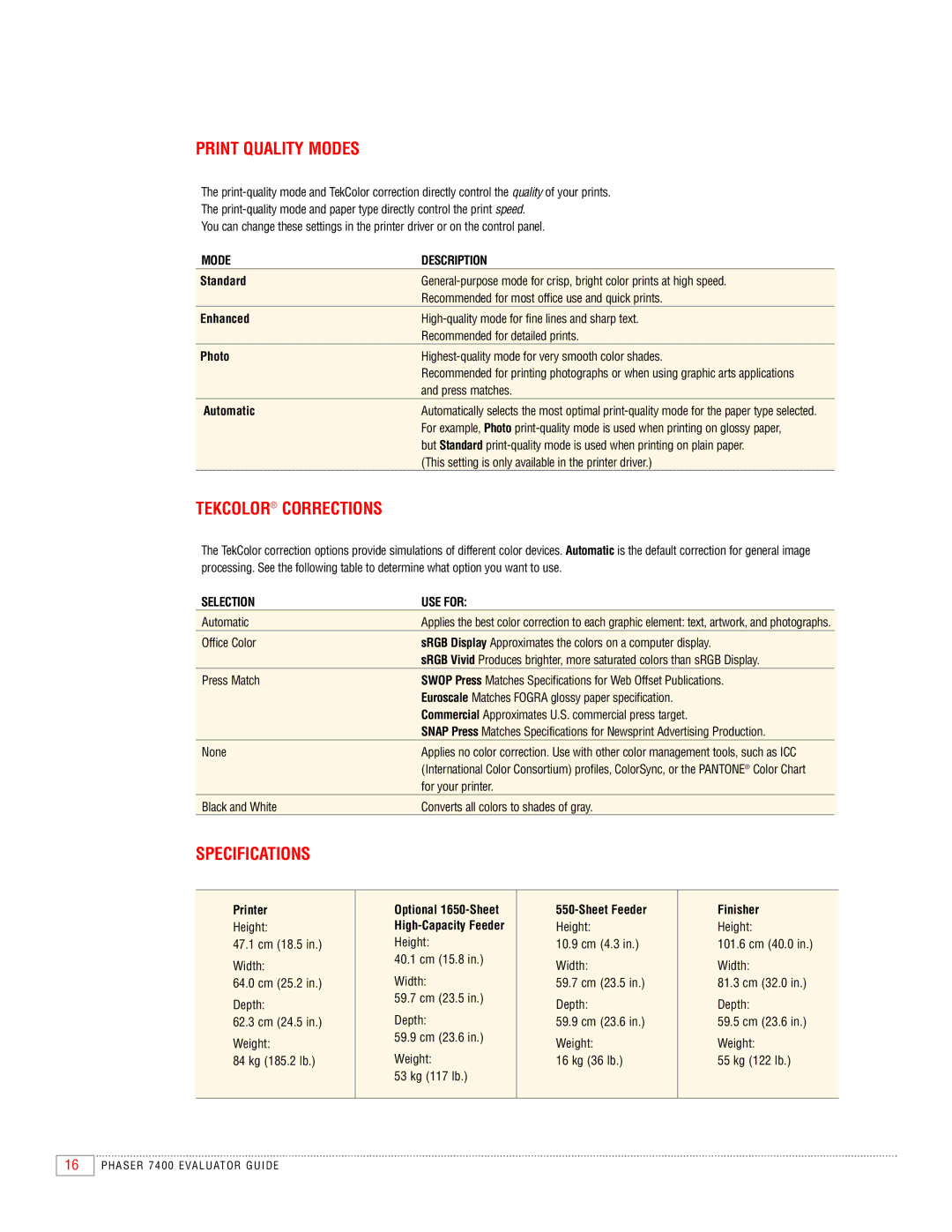PRINT QUALITY MODES
The
The
You can change these settings in the printer driver or on the control panel.
MODE | DESCRIPTION |
|
Standard | ||
| Recommended for most office use and quick prints. |
|
Enhanced | ||
| Recommended for detailed prints. |
|
Photo | ||
| Recommended for printing photographs or when using graphic arts applications | |
| and press matches. |
|
Automatic | Automatically selects the most optimal | |
| For example, Photo | |
| but Standard | |
| (This setting is only available in the printer driver.) |
|
TEKCOLOR® CORRECTIONS
The TekColor correction options provide simulations of different color devices. Automatic is the default correction for general image
processing. See the following table to determine what option you want to use. | ||
SELECTION | USE FOR: |
|
Automatic | Applies the best color correction to each graphic element: text, artwork, and photographs. |
|
Office Color | sRGB Display Approximates the colors on a computer display. | |
| sRGB Vivid Produces brighter, more saturated colors than sRGB Display. |
|
Press Match | SWOP Press Matches Specifications for Web Offset Publications. | |
| Euroscale Matches FOGRA glossy paper specification. | |
| Commercial Approximates U.S. commercial press target. | |
| SNAP Press Matches Specifications for Newsprint Advertising Production. |
|
None | Applies no color correction. Use with other color management tools, such as ICC | |
| (International Color Consortium) profiles, ColorSync, or the PANTONE® Color Chart | |
| for your printer. |
|
Black and White | Converts all colors to shades of gray. |
|
SPECIFICATIONS
Printer | Optional |
| Finisher | |
Height: | Height: | Height: | ||
47.1 cm (18.5 in.) | Height: | 10.9 cm (4.3 in.) | 101.6 cm (40.0 in.) | |
Width: | 40.1 cm (15.8 in.) | Width: | Width: | |
Width: | ||||
64.0 cm (25.2 in.) | 59.7 cm (23.5 in.) | 81.3 cm (32.0 in.) | ||
Depth: | 59.7 cm (23.5 in.) | Depth: | Depth: | |
Depth: | ||||
62.3 cm (24.5 in.) | 59.9 cm (23.6 in.) | 59.5 cm (23.6 in.) | ||
Weight: | 59.9 cm (23.6 in.) | Weight: | Weight: | |
Weight: | ||||
84 kg (185.2 lb.) | 16 kg (36 lb.) | 55 kg (122 lb.) | ||
| 53 kg (117 lb.) |
|
| |
|
|
|
|
16
PHASER 7400 EVALUATOR GUIDE