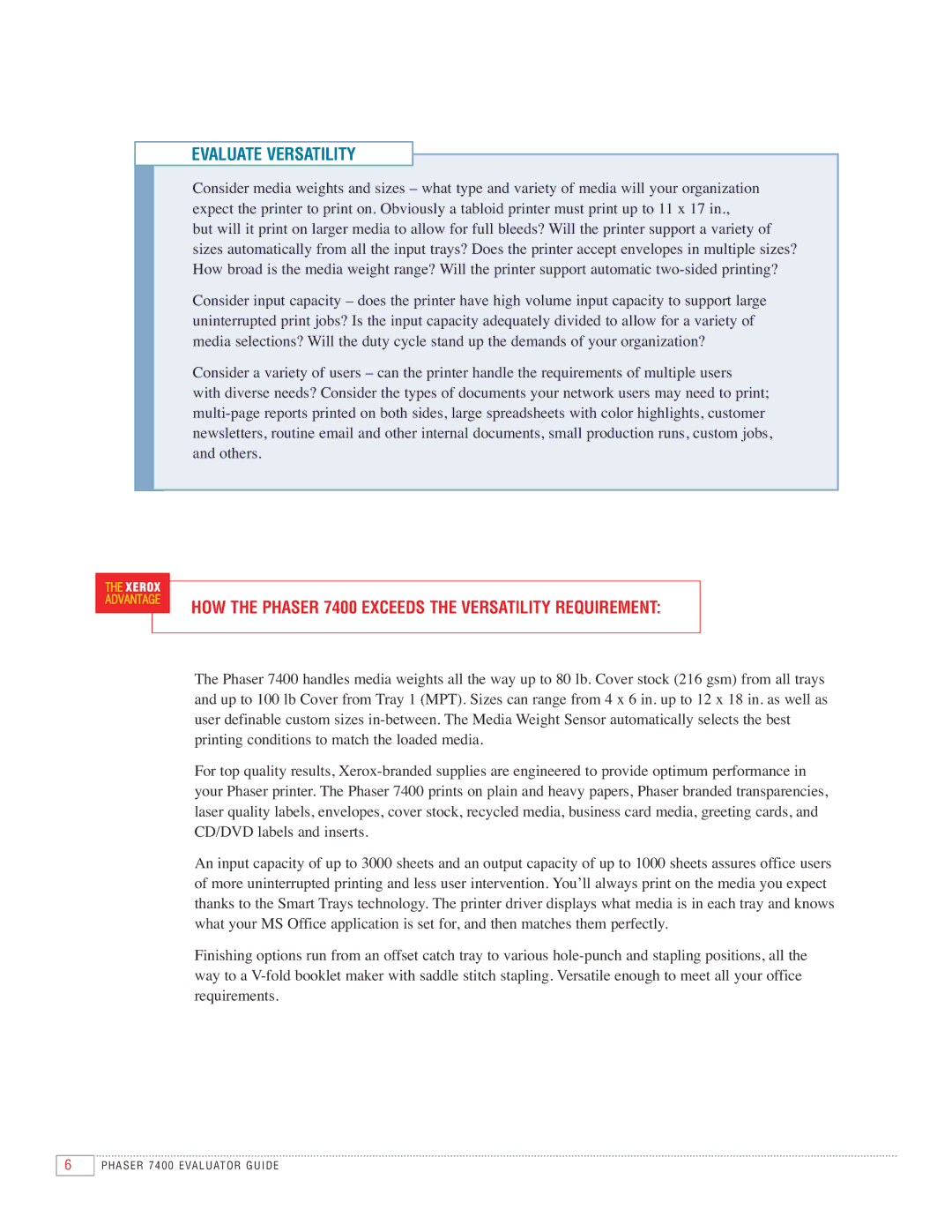EVALUATE VERSATILITY
Consider media weights and sizes – what type and variety of media will your organization expect the printer to print on. Obviously a tabloid printer must print up to 11 x 17 in.,
but will it print on larger media to allow for full bleeds? Will the printer support a variety of sizes automatically from all the input trays? Does the printer accept envelopes in multiple sizes? How broad is the media weight range? Will the printer support automatic
Consider input capacity – does the printer have high volume input capacity to support large uninterrupted print jobs? Is the input capacity adequately divided to allow for a variety of media selections? Will the duty cycle stand up the demands of your organization?
Consider a variety of users – can the printer handle the requirements of multiple users
with diverse needs? Consider the types of documents your network users may need to print;
HOW THE PHASER 7400 EXCEEDS THE VERSATILITY REQUIREMENT:
The Phaser 7400 handles media weights all the way up to 80 lb. Cover stock (216 gsm) from all trays and up to 100 lb Cover from Tray 1 (MPT). Sizes can range from 4 x 6 in. up to 12 x 18 in. as well as user definable custom sizes
For top quality results,
An input capacity of up to 3000 sheets and an output capacity of up to 1000 sheets assures office users of more uninterrupted printing and less user intervention. You’ll always print on the media you expect thanks to the Smart Trays technology. The printer driver displays what media is in each tray and knows what your MS Office application is set for, and then matches them perfectly.
Finishing options run from an offset catch tray to various
6
PHASER 7400 EVALUATOR GUIDE