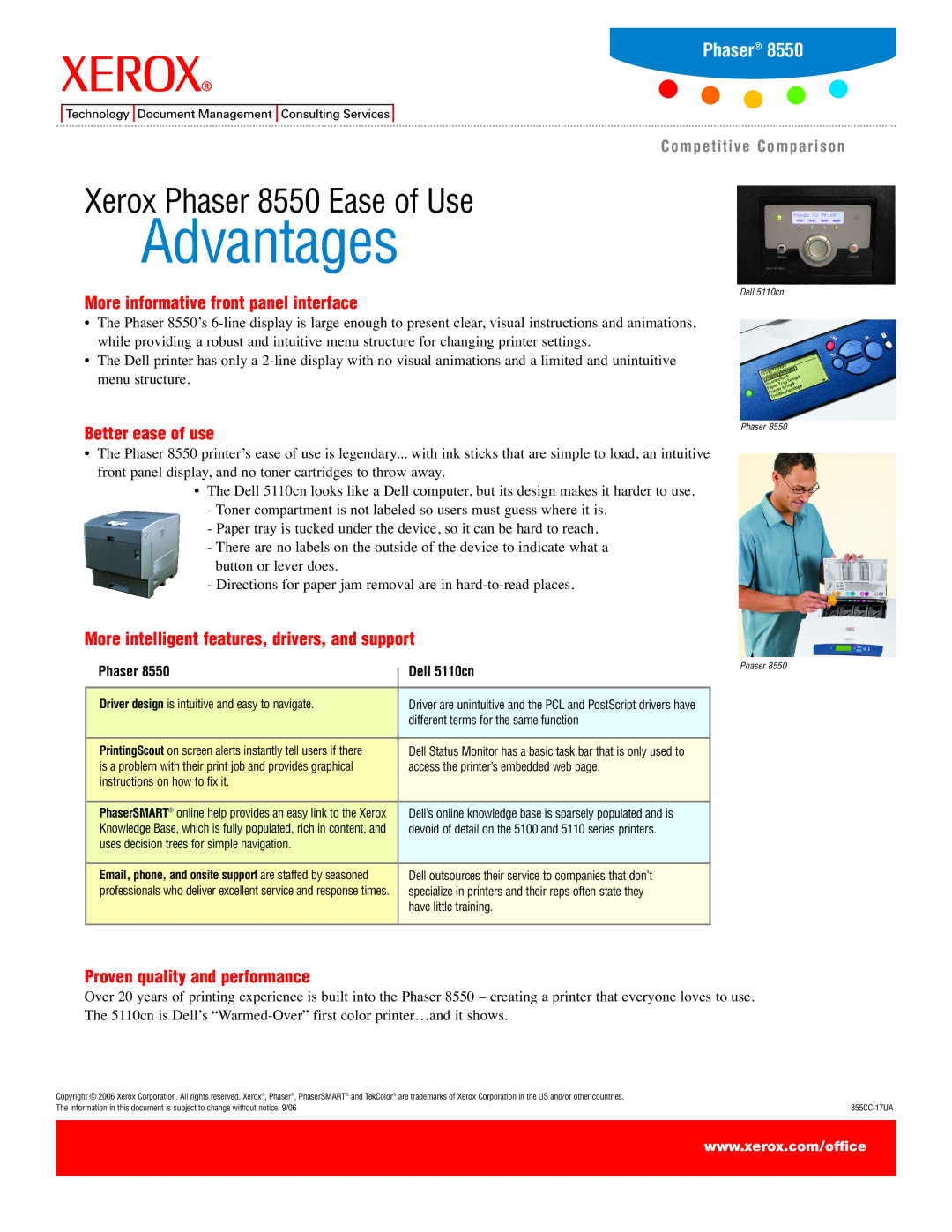8550 specifications
The Xerox 8500 and 8550 are advanced color laser printers designed to meet the demands of medium to large businesses requiring high-quality printing solutions. Introduced as part of Xerox's solid ink technology series, these models emphasize vibrant color output, efficiency, and user-friendly features.One of the standout characteristics of the Xerox 8500 and 8550 is their solid ink printing technology. Unlike traditional toner-based systems, solid ink involves the use of colorful wax-like sticks that melt during printing. This approach results in a smaller environmental footprint, as solid ink cartridges produce significantly less waste than conventional toner cartridges. Additionally, the printers are known for their color accuracy and consistency, making them perfect for producing marketing materials, brochures, and other colorful documents.
In terms of performance, the Xerox 8500 and 8550 excel with print speeds of up to 45 pages per minute for color and black-and-white documents. Both models support a maximum paper size of up to 12” x 18”, allowing users to create various formats, including posters and presentations. The printers also come equipped with advanced paper handling capabilities, including multiple input trays and an automatic duplex feature for double-sided printing, which enhances productivity.
The printers are designed with user convenience in mind. Both models feature an intuitive control panel and easy-to-navigate menu options that simplify the printing process. Users can monitor ink levels and maintenance alerts, ensuring that print jobs can be completed without interruption. The 8500 and 8550 support various connectivity options, including USB, Ethernet, and wireless networking, allowing easy integration into any office environment.
Security is another critical aspect of these printers. They come with built-in security features to protect sensitive information, ensuring that only authorized users can access certain functions. This capability is essential for busy office settings where document confidentiality is paramount.
Furthermore, the Xerox 8550 includes additional features, such as faster processing power and enhanced scanning capabilities, making it an even more robust option for high-volume printing scenarios. With its advanced capabilities and dedication to quality, the Xerox 8500 and 8550 continue to be reliable choices for businesses seeking efficient and eco-friendly printing solutions.