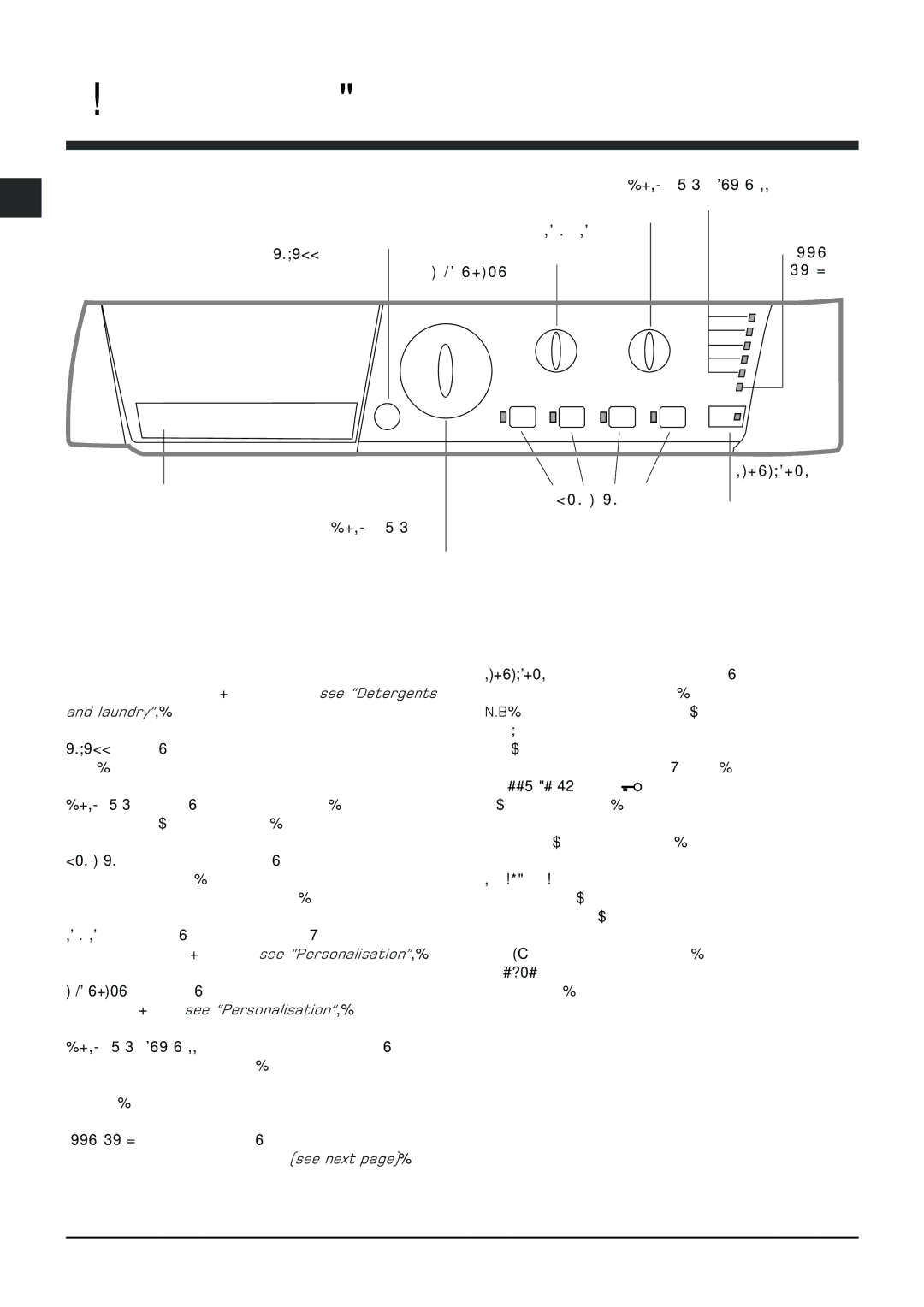BHWM 129 specifications
The Xerox BHWM 129 is a compact, multifunctional black-and-white printer designed to meet the needs of small to medium-sized businesses. Combining efficiency, reliability, and advanced features, the BHWM 129 stands out in today’s competitive market for office equipment.One of the main features of the BHWM 129 is its exceptional printing speed. With the ability to produce up to 29 pages per minute (ppm), it ensures that users can handle high-volume print jobs without significant delays. This speed is complemented by a first-page-out time of just 6.5 seconds, allowing users to get their documents quickly and efficiently.
The BHWM 129 utilizes advanced laser printing technology, providing high-quality text and graphics. It boasts a print resolution of up to 1200 x 1200 dpi, ensuring sharp and clear documents that are suitable for professional presentations. The printer also supports a variety of media sizes and types, including envelopes, labels, and cardstock, making it versatile for different office needs.
In addition to its impressive printing capabilities, the BHWM 129 offers comprehensive multifunction features. It combines printing, scanning, copying, and faxing functions into one compact device, saving valuable office space and resources. The flatbed scanner allows for scanning and copying of various document sizes, while the automatic document feeder (ADF) enhances productivity by accommodating multiple pages for quick duplication or faxing.
Another characteristic of the BHWM 129 is its user-friendly interface. The intuitive control panel with a digital display enables easy navigation through the printer’s functions. Moreover, it features connectivity options, including USB and network capabilities, allowing users to integrate the printer seamlessly into their existing office network. With wireless connectivity, users can print directly from their mobile devices, enhancing convenience and flexibility.
The Xerox BHWM 129 also prioritizes sustainability. It is designed with energy-efficient features, including low power consumption during idle times and the use of recyclable materials in its design. This commitment to environmental responsibility makes it an appealing choice for companies looking to reduce their ecological footprint while enjoying high-quality printing solutions.
Overall, the Xerox BHWM 129 represents an ideal choice for businesses seeking an efficient, multifunctional printing solution. With its combination of speed, quality, and advanced features, it is well-equipped to handle the diverse printing and documentation needs of today's dynamic work environments.