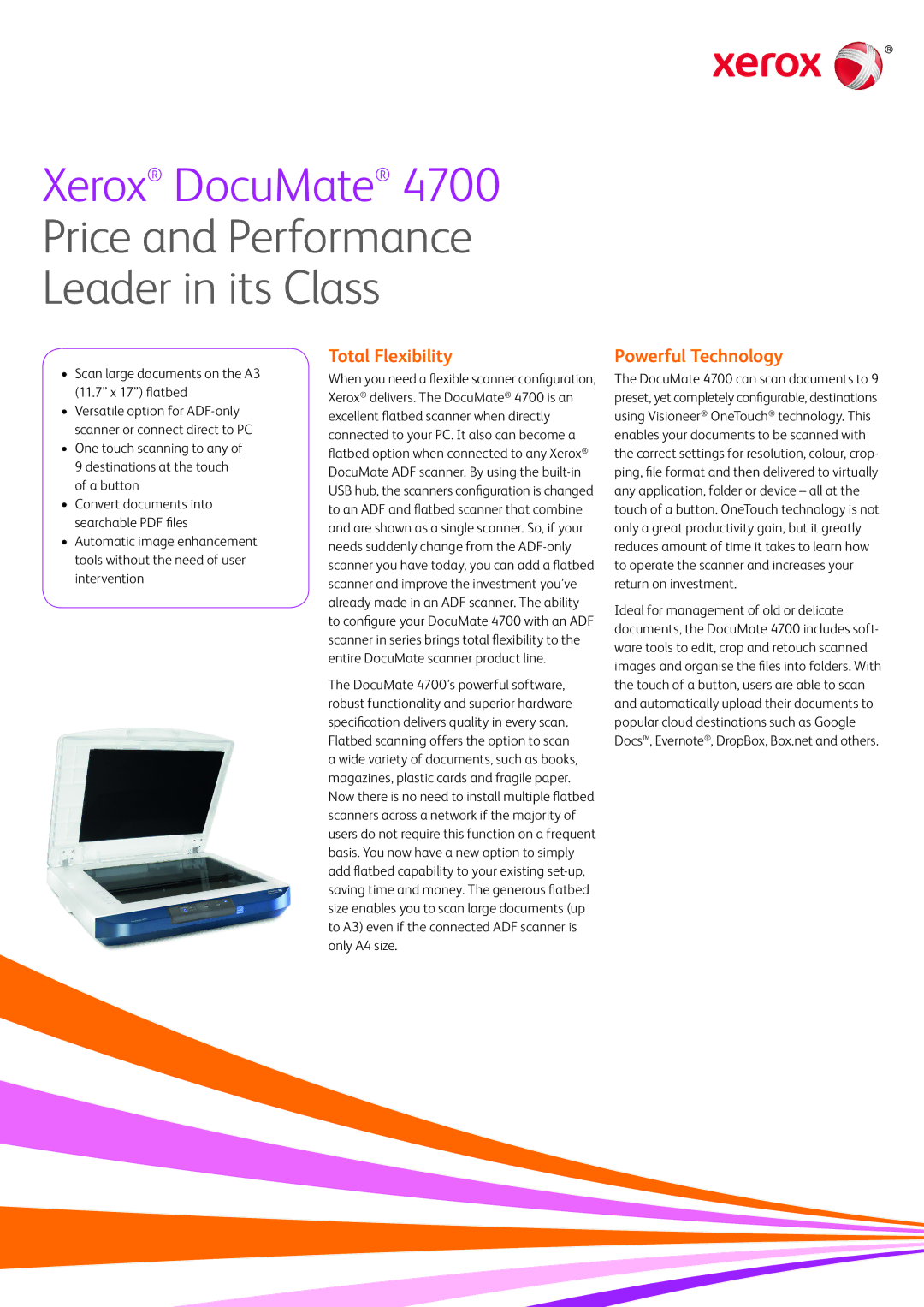DocuMate 4700 specifications
The Xerox DocuMate 4700 is a powerful and versatile document scanner designed to meet the needs of both small businesses and large enterprises. With its array of features and cutting-edge technologies, it stands out as an ideal solution for those seeking efficiency and reliability in their document management processes.One of the standout features of the DocuMate 4700 is its ability to scan both sides of a document simultaneously, thanks to its duplex scanning capability. This significantly increases productivity by allowing users to handle double-sided documents in a single pass, eliminating the need to manually flip pages. With a scanning speed of up to 70 pages per minute, the DocuMate 4700 can efficiently tackle large volumes of paperwork, making it an excellent choice for busy office environments.
The scanner supports various document types, including receipts, business cards, and standard letter-sized documents, expanding its versatility. It accommodates a variety of media sizes, from 2.0 inches x 2.5 inches to 8.5 inches x 14 inches, which adds to its utility. The device is equipped with an automatic document feeder (ADF) that holds up to 100 sheets, allowing for continuous scanning without the need for constant supervision.
Another notable characteristic of the Xerox DocuMate 4700 is its image processing capabilities. It offers advanced image enhancement features like automatic color detection, image cropping, and background removal. These functionalities ensure that scanned documents are not only digitized but also optimized for clarity and presentation.
In terms of connectivity, the scanner offers both USB and TWAIN compliance, ensuring compatibility with a variety of operating systems and software applications. This ease of integration allows users to seamlessly incorporate the DocuMate 4700 into their existing workflows.
The device also comes with a robust software bundle that includes tools for document management, PDF creation, and OCR (optical character recognition). This software suite enhances the overall functionality of the scanner, allowing users to convert scanned images into editable text files, thus facilitating easier document manipulation and archiving.
Additionally, the compact design of the DocuMate 4700 makes it suitable for limited office spaces, ensuring that it can fit on any desk without compromising on performance.
In conclusion, the Xerox DocuMate 4700 is a highly efficient document scanner that combines speed, versatility, and advanced processing capabilities. Its user-friendly features and robust software integration position it as an essential tool for enhancing productivity in any document-heavy environment.