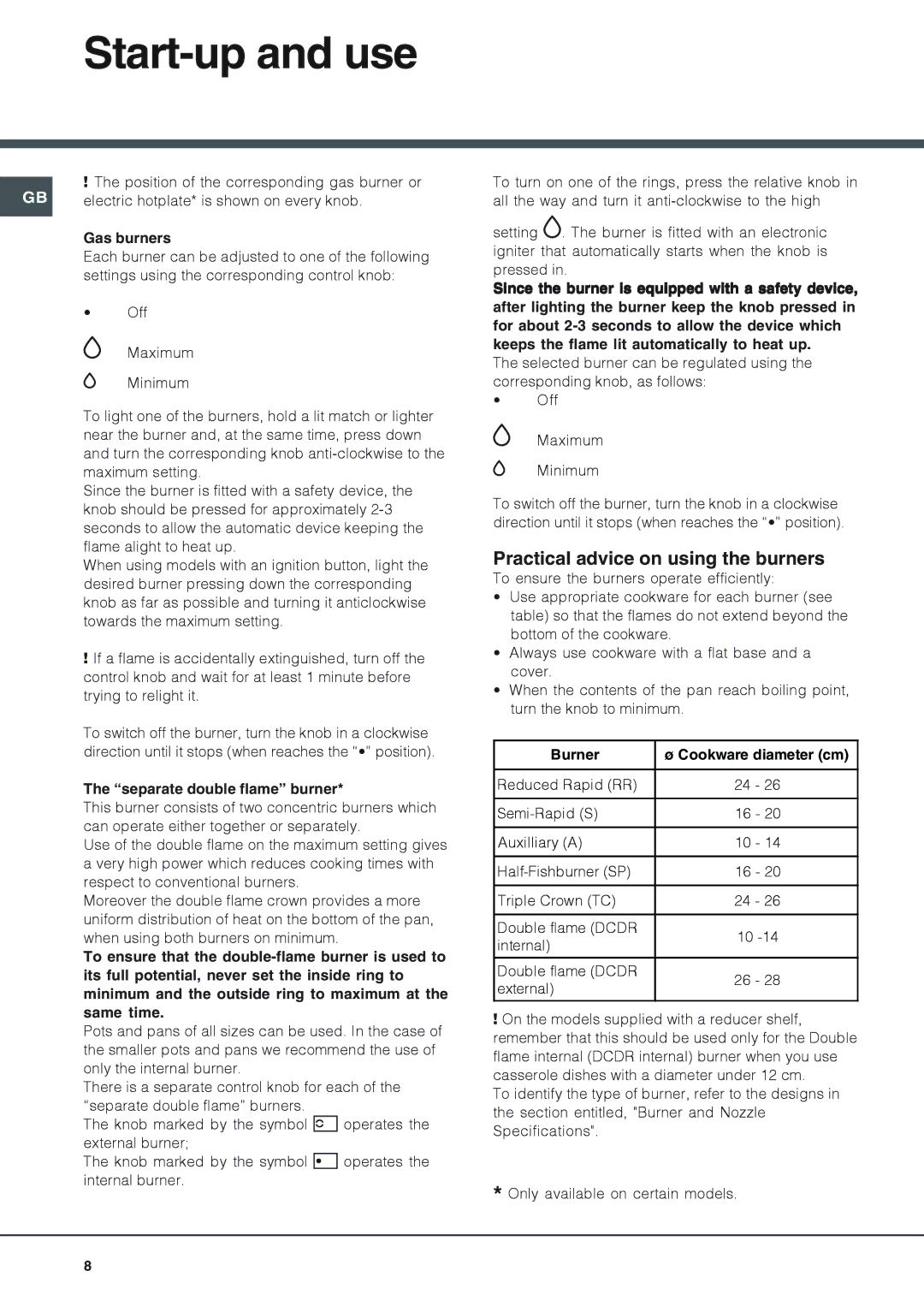GF761RFX, GF750TX specifications
The Xerox GF750TX and GF761RFX are advanced multifunction printers that showcase Xerox's commitment to quality, performance, and cutting-edge technology. Specifically designed for high-volume environments, these models integrate printing, scanning, copying, and faxing capabilities into a single efficient device.The GF750TX is recognized for its robust performance. Equipped with a powerful processor, it boasts impressive print speeds of up to 75 pages per minute, making it ideal for busy offices with demanding workloads. Its first-page-out time is remarkably quick, allowing users to minimize waiting and maximize productivity. Users can print in both black and white and color, with exceptional resolution options that ensure sharp text and vibrant graphics.
Similarly, the GF761RFX also excels in speed and quality, with a print speed of up to 75 pages per minute. One of its standout features is its advanced scanning technology, which enables duplex scanning at incredible speeds. This feature is particularly beneficial for offices looking to digitize documents quickly. Both models support a wide range of media types and sizes, offering flexibility for various printing needs, from standard letter documents to oversized marketing materials.
Security is another critical focus for both the GF750TX and GF761RFX. With built-in security features including user authentication, data encryption, and secure print options, these printers protect sensitive information from unauthorized access. Administrators can manage user permissions and monitor usage through an intuitive web interface, enhancing overall security and control over the printing environment.
In terms of user experience, both models are equipped with intuitive touchscreen interfaces that simplify navigation and operation. Users can easily access commonly used functions, configure print settings, and perform maintenance tasks without extensive training.
Connectivity options are extensive, with support for USB, Ethernet, and wireless connections. This versatility allows users to print from a variety of devices, including smartphones and tablets, enhancing ease of use in a mobile work environment.
Overall, the Xerox GF750TX and GF761RFX represent the forefront of printing technology. High-speed performance, exceptional print quality, robust security features, and user-friendly interfaces culminate in two multifunction devices that can meet the needs of modern workspaces while driving efficiency and productivity.