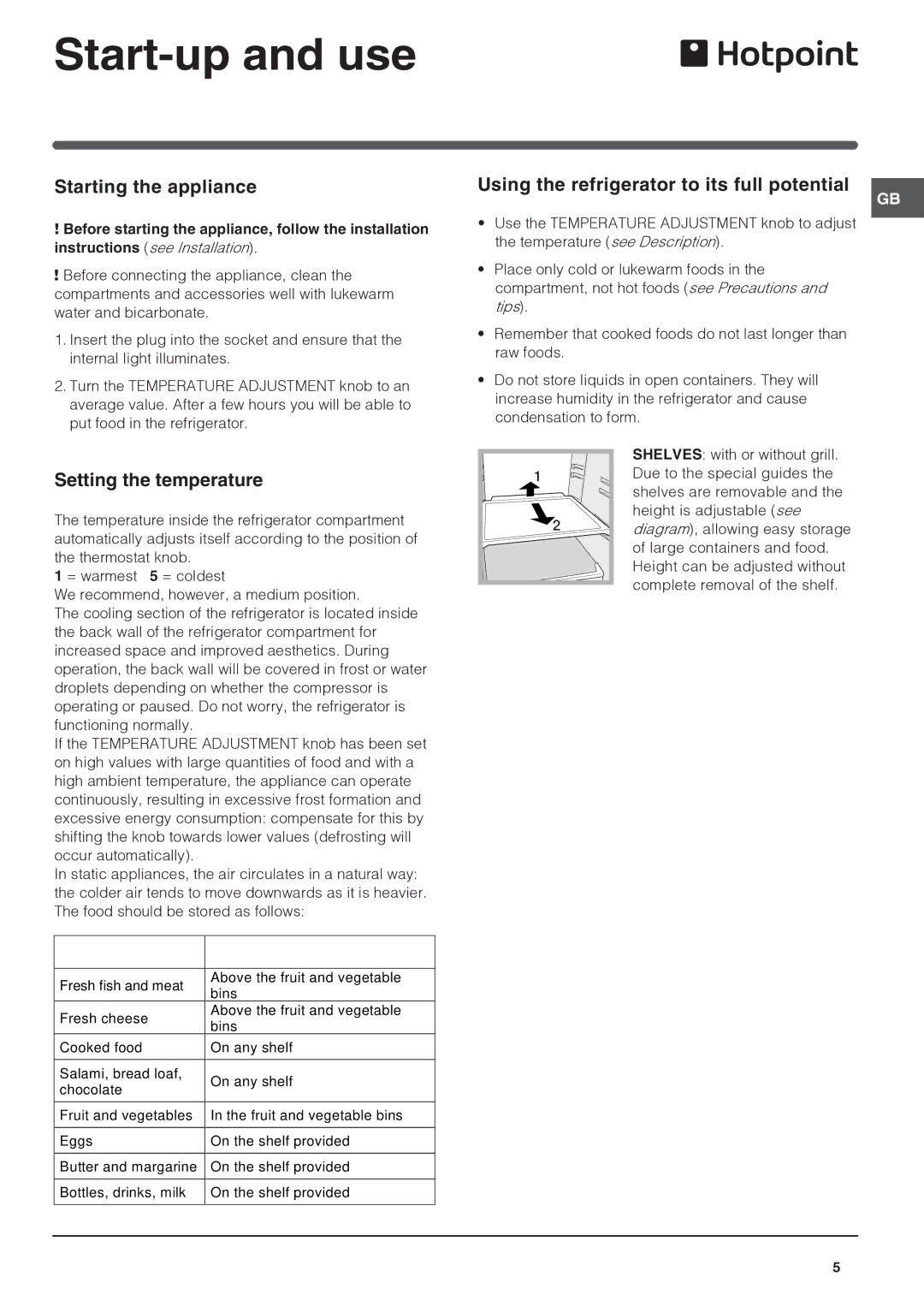HS1621 specifications
The Xerox HS1621 is an advanced high-speed digital printing solution designed to meet the dynamic demands of modern printing environments. This printer stands out for its robust performance, exceptional print quality, and a host of innovative features that make it a preferred choice for businesses looking to enhance their printing capabilities.One of the key features of the HS1621 is its impressive print speed, which can reach up to 162 pages per minute. This rapid output is complemented by a high monthly duty cycle, enabling organizations to handle large volumes of printing without compromising quality. The HS1621 supports a variety of media types and sizes, making it versatile enough to accommodate different printing jobs, whether it be brochures, reports, or marketing materials.
The HS1621 utilizes advanced LED technology, which not only contributes to its high-speed printing but also ensures crisp and clear image quality. The resolution can reach up to 1200 x 1200 dpi, producing vibrant colors and sharp text that meet the expectations of even the most discerning clients. This makes the HS1621 ideal for applications requiring high fidelity, such as high-end marketing collaterals.
Another noteworthy characteristic of the HS1621 is its integrated workflow solutions. The printer comes equipped with features that facilitate seamless connectivity and efficient operation. It supports various file formats and can be easily integrated into existing networks. With built-in software utilities, users can manage print jobs more effectively, ensuring that tasks are completed swiftly and securely.
Security is also a priority for the HS1621, which offers robust encryption and user authentication features to protect sensitive data. This is particularly important for organizations handling confidential documents, as it helps mitigate the risk of unauthorized access or data breaches.
In terms of sustainability, the HS1621 is designed with energy-efficient technologies that minimize its environmental impact. It features an eco-mode that reduces energy consumption during idle times and incorporates duplex printing capabilities to reduce paper waste.
Overall, the Xerox HS1621 represents a comprehensive solution for high-volume printing needs, combining speed, quality, efficiency, and security in a single, powerful device. For businesses looking to invest in a reliable and adaptable printing solution, the HS1621 stands out as an exemplary choice.