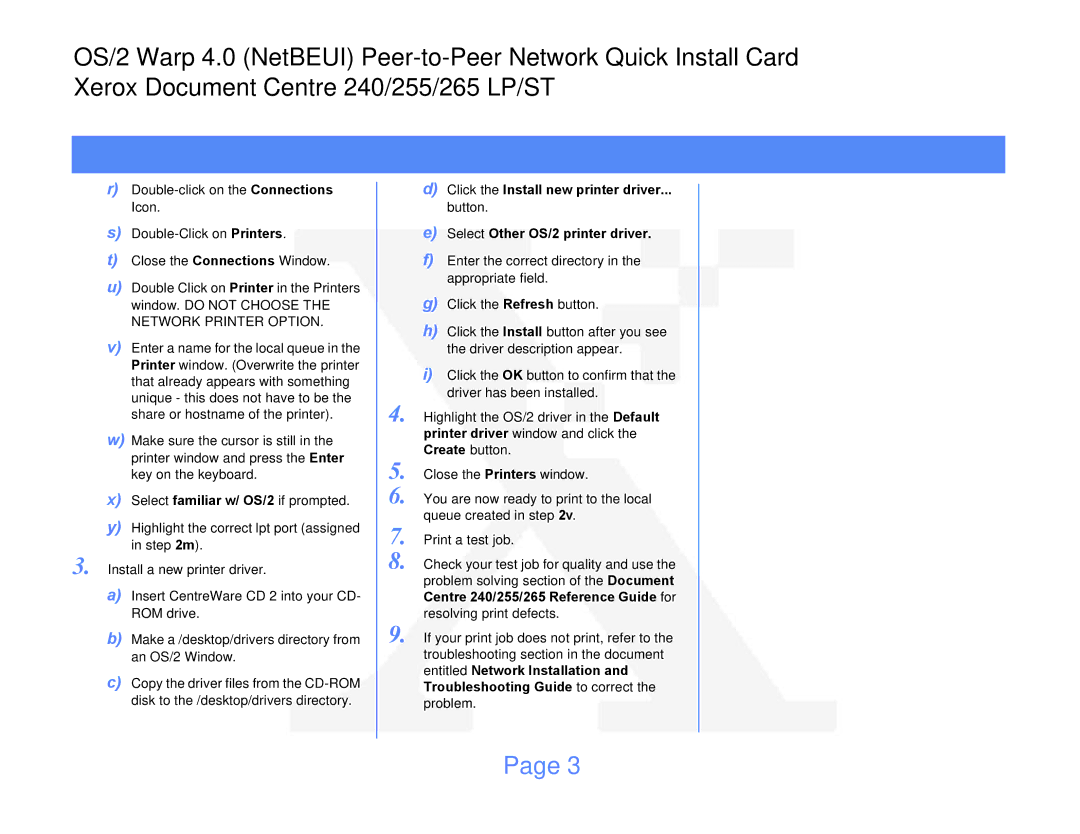OS/2 WARP 4.0 specifications
Xerox OS/2 Warp 4.0, released in 1996, represented a pivotal moment in the evolution of operating systems. Building upon the foundations of the OS/2 operating system developed by IBM and Microsoft in the early 1980s, Warp 4.0 brought a host of new features, technologies, and enhancements that aimed to provide users with a more efficient, user-friendly experience.One of the standout features of OS/2 Warp 4.0 was its enhanced graphical user interface (GUI). The operating system adopted a more modern and intuitive interface that catered to both novice and experienced users. The inclusion of the Workplace Shell allowed for easier file management and task organization, enabling users to manage their applications and files more efficiently. With drag-and-drop functionality, users could move items with ease, enhancing overall productivity.
Another hallmark of Warp 4.0 was its advanced multitasking capabilities. Unlike many operating systems of the time, OS/2 Warp 4.0 was designed to handle multiple tasks smoothly, providing users the ability to run several applications simultaneously without significant performance degradation. This robust multitasking environment was further complemented by the operating system's support for preemptive multitasking, which ensured that background processes were managed efficiently.
The OS/2 Warp 4.0 environment also embraced the internet, showcasing enhanced TCP/IP stack and support for various networking protocols. This made it easier for users to connect to the Internet and engage in online activities. The operating system included a built-in web browser, which allowed users to browse the web at a time when internet connectivity was on the rise.
Additionally, Warp 4.0 featured improved support for hardware. With enhanced support for Plug and Play devices, installation and configuration of peripherals became a smoother process. This was a significant advantage for users who relied on various hardware components for their computing tasks.
Xerox OS/2 Warp 4.0 also focused on providing strong security features. It included several mechanisms for user authentication and file protection, ensuring that sensitive information remained secure. This attention to security was increasingly important in the rapidly evolving digital landscape of the 1990s.
Overall, Xerox OS/2 Warp 4.0 was a significant step forward in operating system design, featuring a user-friendly interface, robust multitasking, improved networking capabilities, enhanced hardware support, and strong security features. While it may not have achieved widespread adoption compared to its competitors, it laid the groundwork for future innovations in the realm of operating systems. Its legacy endures as a testament to the innovative spirit of its time.