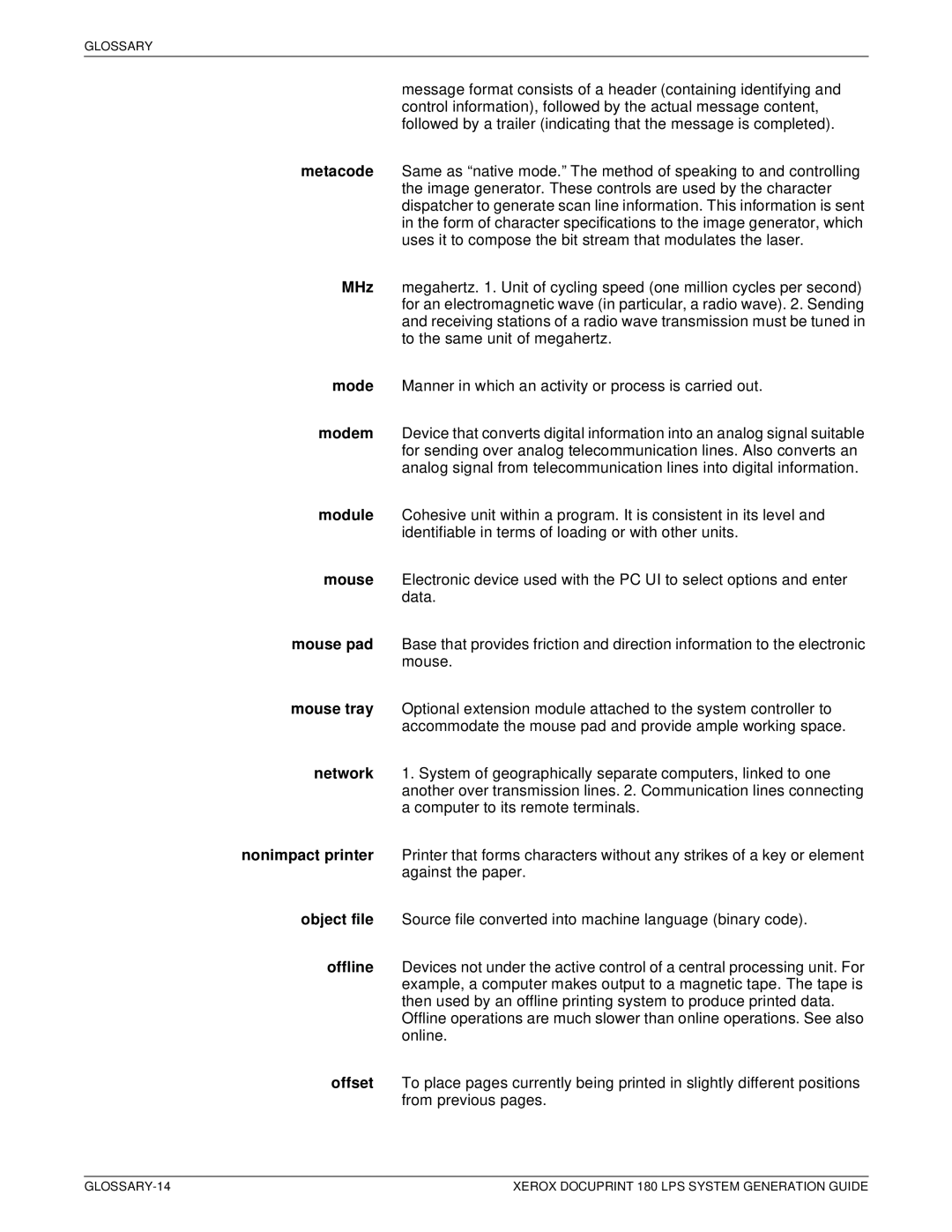t 180 specifications
The Xerox T180 is a robust digital production printer designed for high-volume printing environments, showcasing a blend of advanced technologies and user-focused features. It exemplifies Xerox’s commitment to providing reliable solutions for businesses looking to enhance their printing capabilities.One of the standout features of the T180 is its impressive print speed, which can reach up to 180 pages per minute. This rapid output is complemented by a first-page-out time that ensures minimal wait for users, making it ideal for busy workgroups and print departments. The T180 is designed to handle large print jobs efficiently, accommodating various paper sizes and weights, thus catering to diverse printing needs.
The T180 employs advanced LED printing technology, which provides high-quality output with sharp text and vibrant images. Its 600 x 600 dpi resolution ensures that printed materials maintain exceptional clarity and detail, making it suitable for both text-heavy documents and high-quality color graphics. The printer also supports a variety of media types, including standard office paper, glossy stock, and envelopes, providing flexibility for different applications.
A significant characteristic of the Xerox T180 is its robust paper handling capabilities. The printer is equipped with multiple input trays that can hold a substantial amount of paper, minimizing the need for frequent reloading. Additionally, the automatic duplexing feature allows for seamless double-sided printing, saving time and resources.
The T180 integrates seamlessly with various workflows, supporting both traditional printing jobs and modern digital demands. With the inclusion of various connectivity options, including USB, Ethernet, and Wi-Fi, users can easily connect the printer to multiple devices and networks. This multi-connectivity capability enhances collaboration in a fast-paced work environment.
For businesses concerned with sustainability, the Xerox T180 offers eco-friendly features, including energy-efficient operation and the ability to recycle consumables. This focus on environmental responsibility is increasingly important in today's business landscape.
User experience is paramount with the T180, and its intuitive interface simplifies operation and maintenance. The printer includes a user-friendly touchscreen that allows for easy navigation of settings and job management, enhancing productivity further.
In summary, the Xerox T180 is engineered for efficiency and high-performance, making it an excellent choice for organizations that demand high-quality output combined with speed and reliability. With its advanced features and innovative technologies, the T180 stands out as a leading solution for modern printing needs.