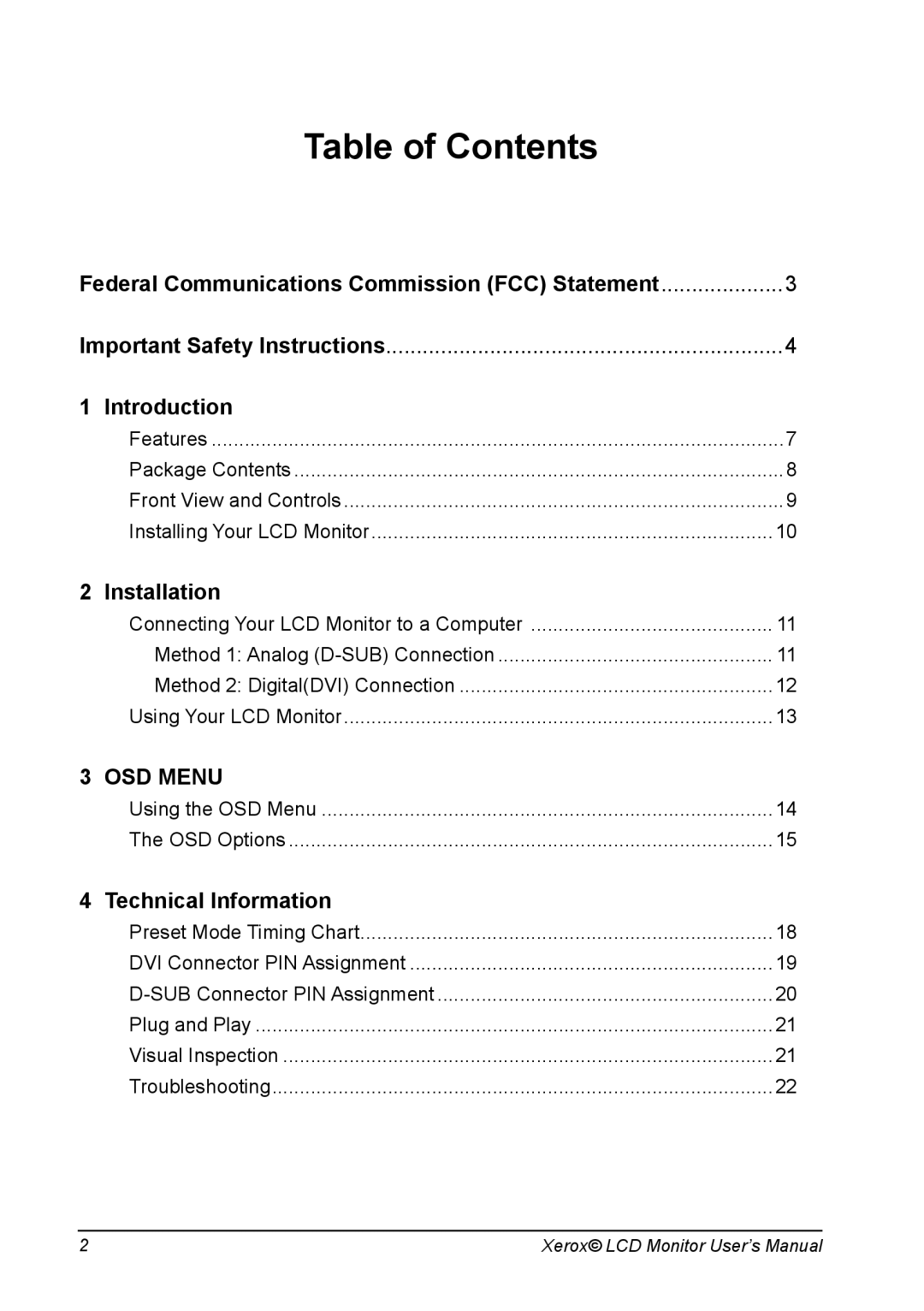XA7 SERIES specifications
The Xerox XA7 Series is a groundbreaking advancement in the realm of digital printing and production. Designed for high-volume printing environments, it combines versatile functionality with impressive performance characteristics, making it an ideal choice for businesses looking to enhance productivity and print quality.At the heart of the XA7 Series is its innovative print engine. This engine is engineered to deliver exceptional speed, with output capabilities reaching up to 100 pages per minute. This efficiency is crucial for environments that require quick turnaround times, ensuring that print jobs are completed promptly without compromising on quality.
One of the standout features of the XA7 Series is its advanced imaging technology. Utilizing Xerox’s proprietary Solid Ink technology, the series produces vibrant colors and sharp details that ensure every print job stands out. The Solid Ink system not only delivers outstanding color fidelity but also minimizes waste and environmental impact. The inks are provided in solid form, which results in reduced packaging and less pollution compared to traditional liquid inks.
The XA7 Series also boasts a highly intuitive user interface. Its touch-screen display is user-friendly, allowing for easy navigation through features and settings. This ease of use streamlines the printing process, making it accessible to operators of all skill levels. Furthermore, the system supports mobile printing and cloud connectivity, enabling users to send print jobs from various devices seamlessly.
Another important characteristic of the XA7 Series is its exceptional media handling capabilities. It supports a wide range of media sizes and types, including envelopes, labels, and various weights of paper. This versatility gives businesses the flexibility to produce a variety of materials, from marketing collateral to professional documents.
Security is paramount, particularly in production environments. The XA7 Series is equipped with robust security features that protect sensitive information. It includes options for secure printing, user authentication, and secure data storage, ensuring that information remains confidential and safeguarded from unauthorized access.
In summary, the Xerox XA7 Series represents a significant leap forward in digital printing technology. With its high-speed capabilities, superior image quality, user-friendly interface, versatile media handling, and advanced security features, it is well-suited for any high-volume printing operation. Organizations seeking to enhance their printing solutions will find the XA7 Series an invaluable asset, driving efficiency and improving overall output quality.