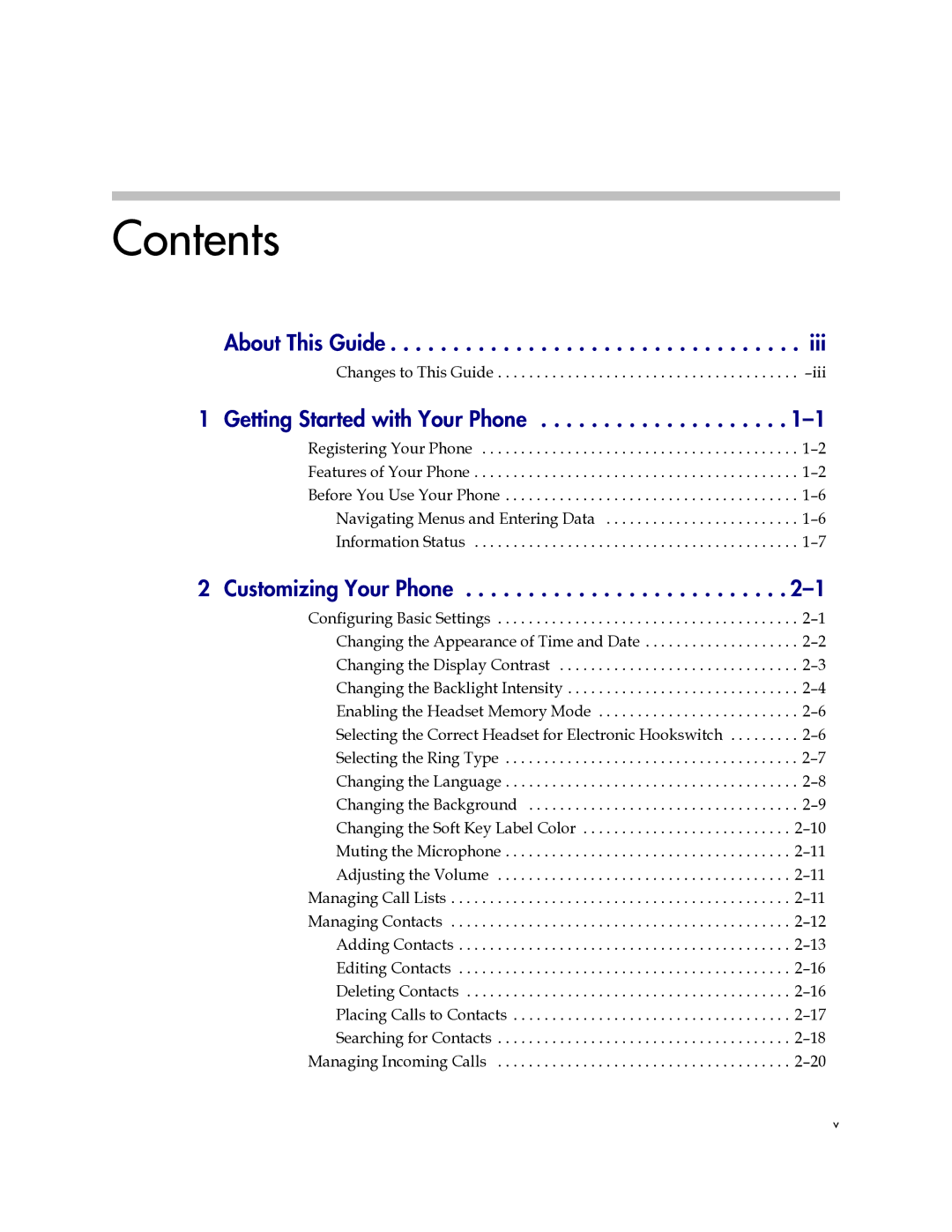Contents
About This Guide . . . . . . . . . . . . . . . . . . . . . . . . . . . . . . . . . iii
Changes to This Guide . . . . . . . . . . . . . . . . . . . . . . . . . . . . . . . . . . . . . . .
1 Getting Started with Your Phone . . . . . . . . . . . . . . . . . . . .
Registering Your Phone . . . . . . . . . . . . . . . . . . . . . . . . . . . . . . . . . . . . . . . . .
Features of Your Phone . . . . . . . . . . . . . . . . . . . . . . . . . . . . . . . . . . . . . . . . . .
Before You Use Your Phone . . . . . . . . . . . . . . . . . . . . . . . . . . . . . . . . . . . . . .
Navigating Menus and Entering Data . . . . . . . . . . . . . . . . . . . . . . . . .
Information Status . . . . . . . . . . . . . . . . . . . . . . . . . . . . . . . . . . . . . . . . . .
2 Customizing Your Phone . . . . . . . . . . . . . . . . . . . . . . . . . .
Configuring Basic Settings | . |
Changing the Appearance of Time and Date | . |
Changing the Display Contrast | . |
Changing the Backlight Intensity | . |
Enabling the Headset Memory Mode | . |
Selecting the Correct Headset for Electronic Hookswitch | . |
Selecting the Ring Type | . |
Changing the Language | . |
Changing the Background | . |
Changing the Soft Key Label Color | |
Muting the Microphone | |
Adjusting the Volume | |
Managing Call Lists | |
Managing Contacts | |
Adding Contacts | |
Editing Contacts | |
Deleting Contacts | |
Placing Calls to Contacts | |
Searching for Contacts | |
Managing Incoming Calls |
v