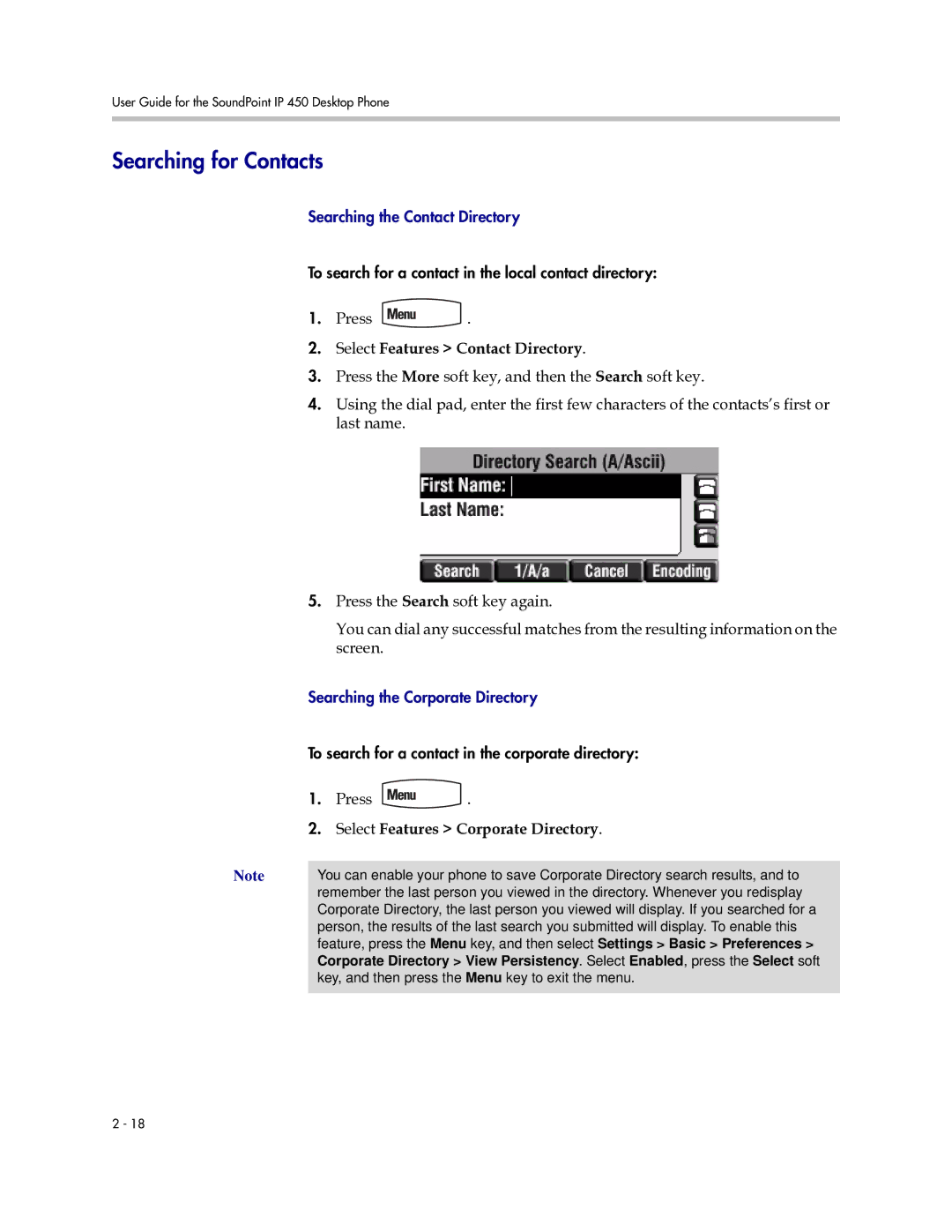User Guide for the SoundPoint IP 450 Desktop Phone
Searching for Contacts
Searching the Contact Directory
To search for a contact in the local contact directory:
1.Press ![]() .
.
2.Select Features > Contact Directory.
3.Press the More soft key, and then the Search soft key.
4.Using the dial pad, enter the first few characters of the contacts’s first or last name.
5. | Press the Search soft key again. | |
| You can dial any successful matches from the resulting information on the | |
| screen. |
|
Searching the Corporate Directory | ||
To search for a contact in the corporate directory: | ||
1. | Press | . |
2. | Select Features > Corporate Directory. | |
Note | You can enable your phone to save Corporate Directory search results, and to |
| remember the last person you viewed in the directory. Whenever you redisplay |
| Corporate Directory, the last person you viewed will display. If you searched for a |
| person, the results of the last search you submitted will display. To enable this |
| feature, press the Menu key, and then select Settings > Basic > Preferences > |
| Corporate Directory > View Persistency. Select Enabled, press the Select soft |
| key, and then press the Menu key to exit the menu. |
|
|
2 - 18