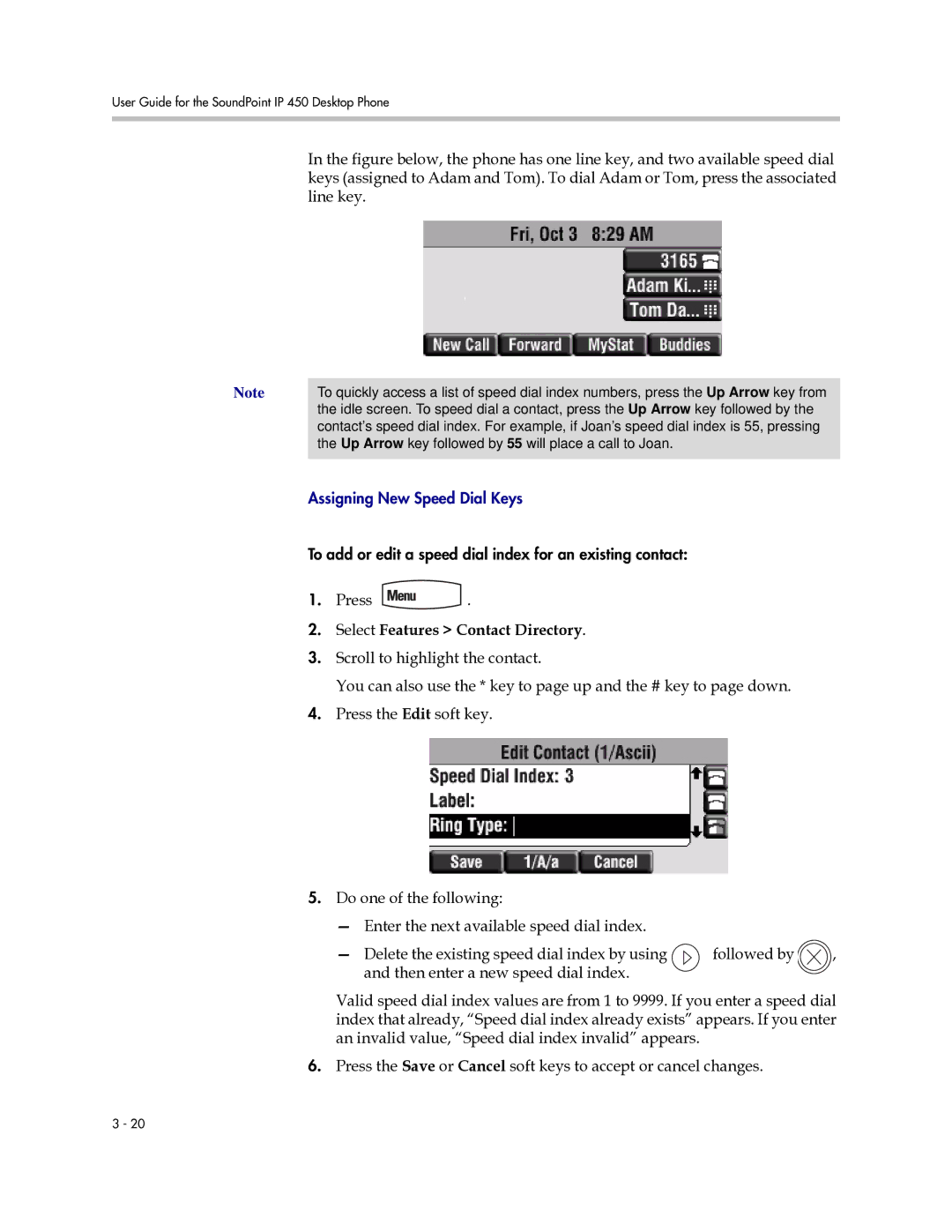User Guide for the SoundPoint IP 450 Desktop Phone
In the figure below, the phone has one line key, and two available speed dial keys (assigned to Adam and Tom). To dial Adam or Tom, press the associated line key.
Note | To quickly access a list of speed dial index numbers, press the Up Arrow key from |
| the idle screen. To speed dial a contact, press the Up Arrow key followed by the |
| contact’s speed dial index. For example, if Joan’s speed dial index is 55, pressing |
| the Up Arrow key followed by 55 will place a call to Joan. |
|
|
| Assigning New Speed Dial Keys |
To add or edit a speed dial index for an existing contact:
1.Press ![]() .
.
2.Select Features > Contact Directory.
3.Scroll to highlight the contact.
You can also use the * key to page up and the # key to page down.
4.Press the Edit soft key.
5.Do one of the following:
— Enter the next available speed dial index.
— Delete the existing speed dial index by using | followed by | , |
and then enter a new speed dial index. |
|
|
Valid speed dial index values are from 1 to 9999. If you enter a speed dial index that already, “Speed dial index already exists” appears. If you enter an invalid value, “Speed dial index invalid” appears.
6.Press the Save or Cancel soft keys to accept or cancel changes.
3 - 20