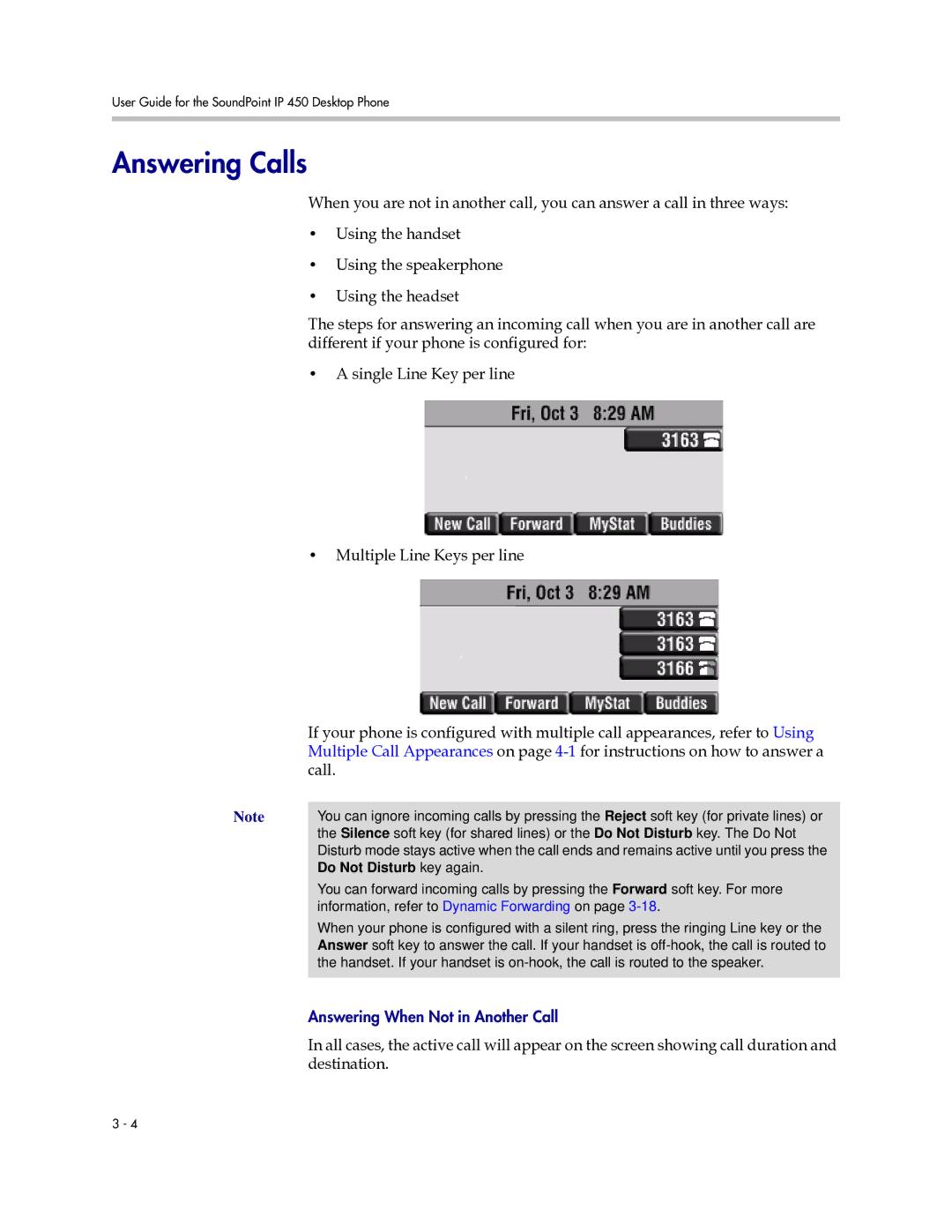User Guide for the SoundPoint IP 450 Desktop Phone
Answering Calls
When you are not in another call, you can answer a call in three ways:
•Using the handset
•Using the speakerphone
•Using the headset
The steps for answering an incoming call when you are in another call are different if your phone is configured for:
•A single Line Key per line
•Multiple Line Keys per line
| If your phone is configured with multiple call appearances, refer to Using |
| Multiple Call Appearances on page |
| call. |
Note |
|
You can ignore incoming calls by pressing the Reject soft key (for private lines) or | |
| the Silence soft key (for shared lines) or the Do Not Disturb key. The Do Not |
| Disturb mode stays active when the call ends and remains active until you press the |
| Do Not Disturb key again. |
| You can forward incoming calls by pressing the Forward soft key. For more |
| information, refer to Dynamic Forwarding on page |
| When your phone is configured with a silent ring, press the ringing Line key or the |
| Answer soft key to answer the call. If your handset is |
| the handset. If your handset is |
|
|
| Answering When Not in Another Call |
| In all cases, the active call will appear on the screen showing call duration and |
| destination. |
3 - 4