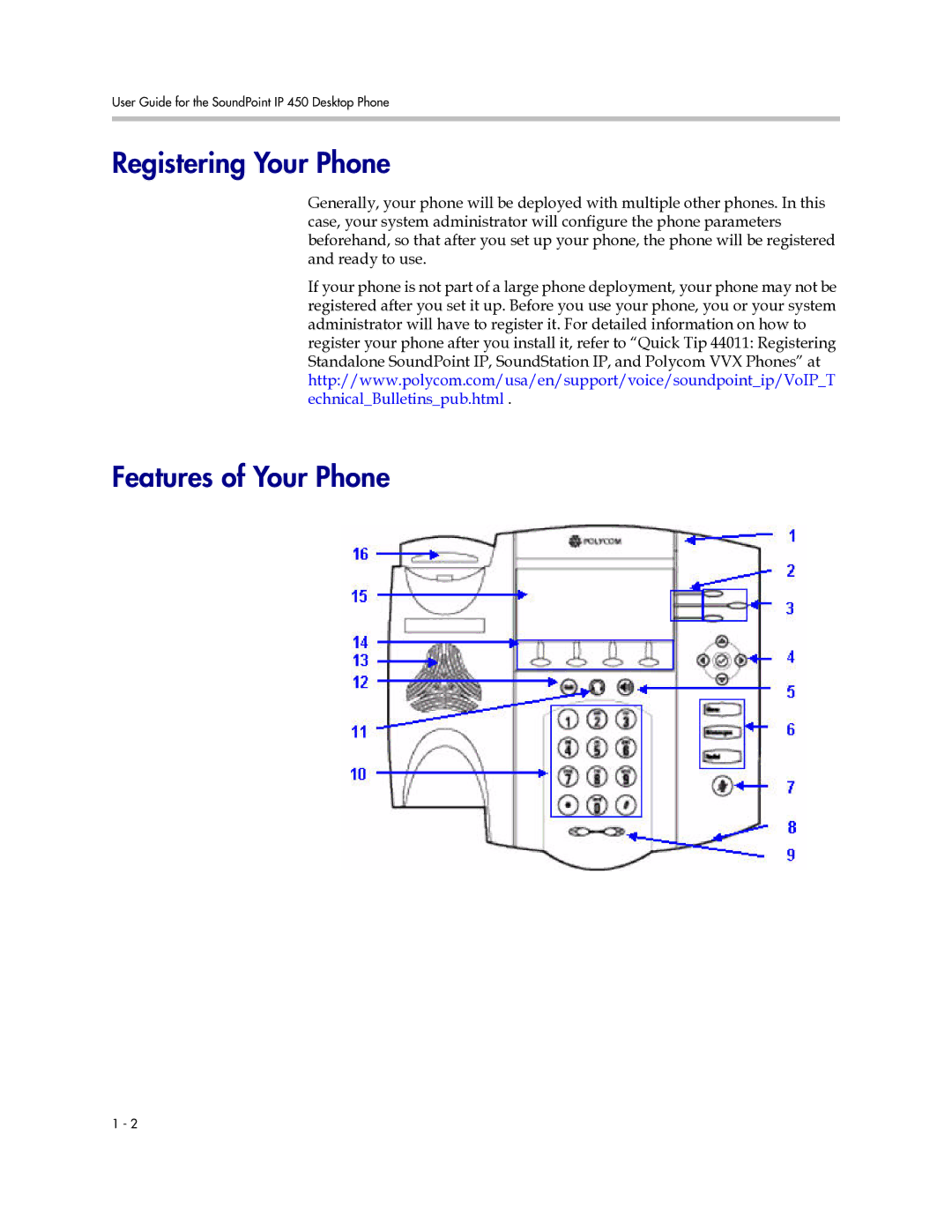User Guide for the SoundPoint IP 450 Desktop Phone
Registering Your Phone
Generally, your phone will be deployed with multiple other phones. In this case, your system administrator will configure the phone parameters beforehand, so that after you set up your phone, the phone will be registered and ready to use.
If your phone is not part of a large phone deployment, your phone may not be registered after you set it up. Before you use your phone, you or your system administrator will have to register it. For detailed information on how to register your phone after you install it, refer to “Quick Tip 44011: Registering Standalone SoundPoint IP, SoundStation IP, and Polycom VVX Phones” at http://www.polycom.com/usa/en/support/voice/soundpoint_ip/VoIP_T echnical_Bulletins_pub.html .
Features of Your Phone
1 - 2