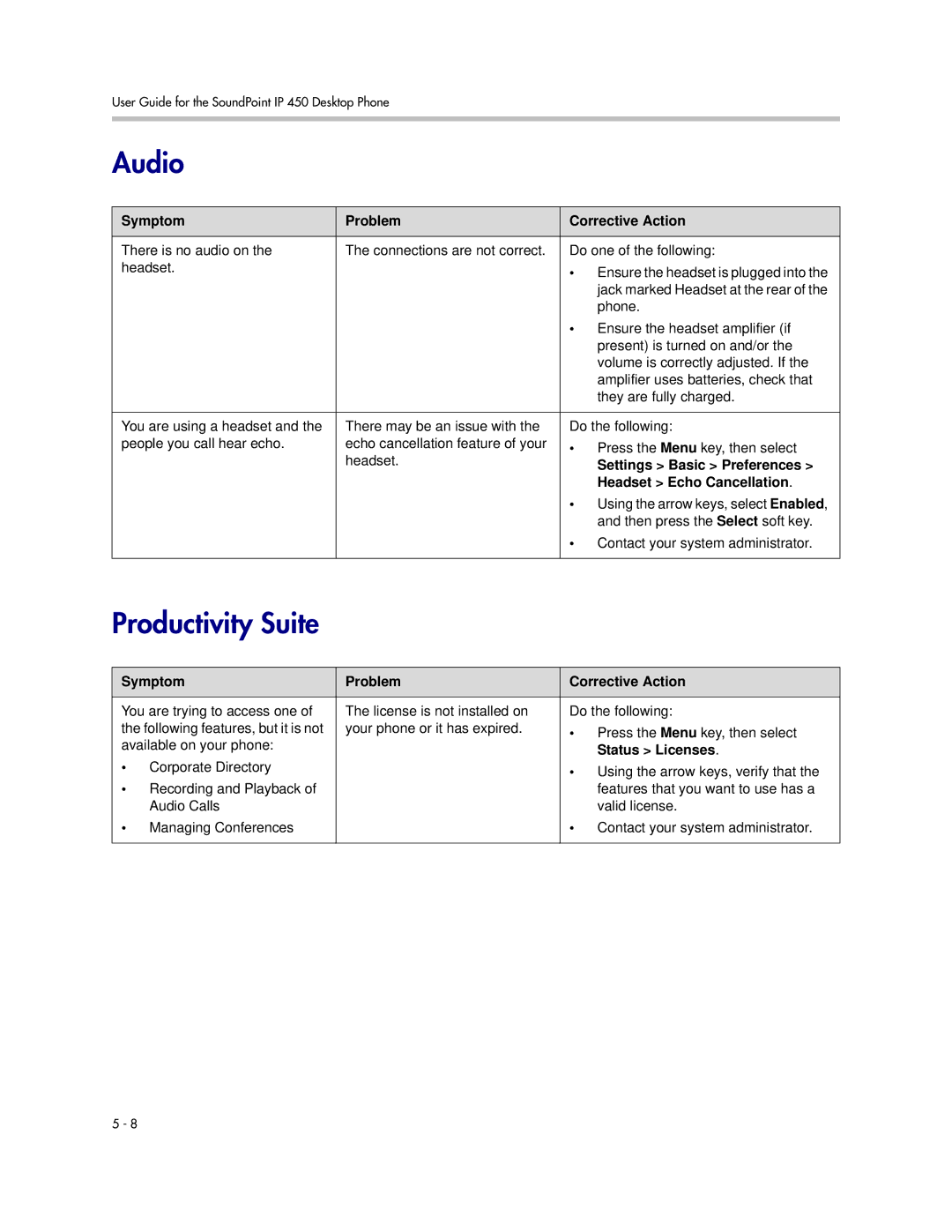User Guide for the SoundPoint IP 450 Desktop Phone
Audio
Symptom | Problem | Corrective Action |
|
|
|
There is no audio on the | The connections are not correct. | Do one of the following: |
headset. |
| • Ensure the headset is plugged into the |
|
| jack marked Headset at the rear of the |
|
| phone. |
|
| • Ensure the headset amplifier (if |
|
| present) is turned on and/or the |
|
| volume is correctly adjusted. If the |
|
| amplifier uses batteries, check that |
|
| they are fully charged. |
|
|
|
You are using a headset and the | There may be an issue with the | Do the following: |
people you call hear echo. | echo cancellation feature of your | • Press the Menu key, then select |
| headset. | |
| Settings > Basic > Preferences > | |
|
| Headset > Echo Cancellation. |
|
| • Using the arrow keys, select Enabled, |
|
| and then press the Select soft key. |
|
| • Contact your system administrator. |
|
|
|
Productivity Suite
Symptom | Problem | Corrective Action | |
|
|
| |
You are trying to access one of | The license is not installed on | Do the following: | |
the following features, but it is not | your phone or it has expired. | • Press the Menu key, then select | |
available on your phone: |
| ||
| Status > Licenses. | ||
• | Corporate Directory |
| |
| • Using the arrow keys, verify that the | ||
• Recording and Playback of |
| features that you want to use has a | |
| Audio Calls |
| valid license. |
• | Managing Conferences |
| • Contact your system administrator. |
|
|
|
|
5 - 8