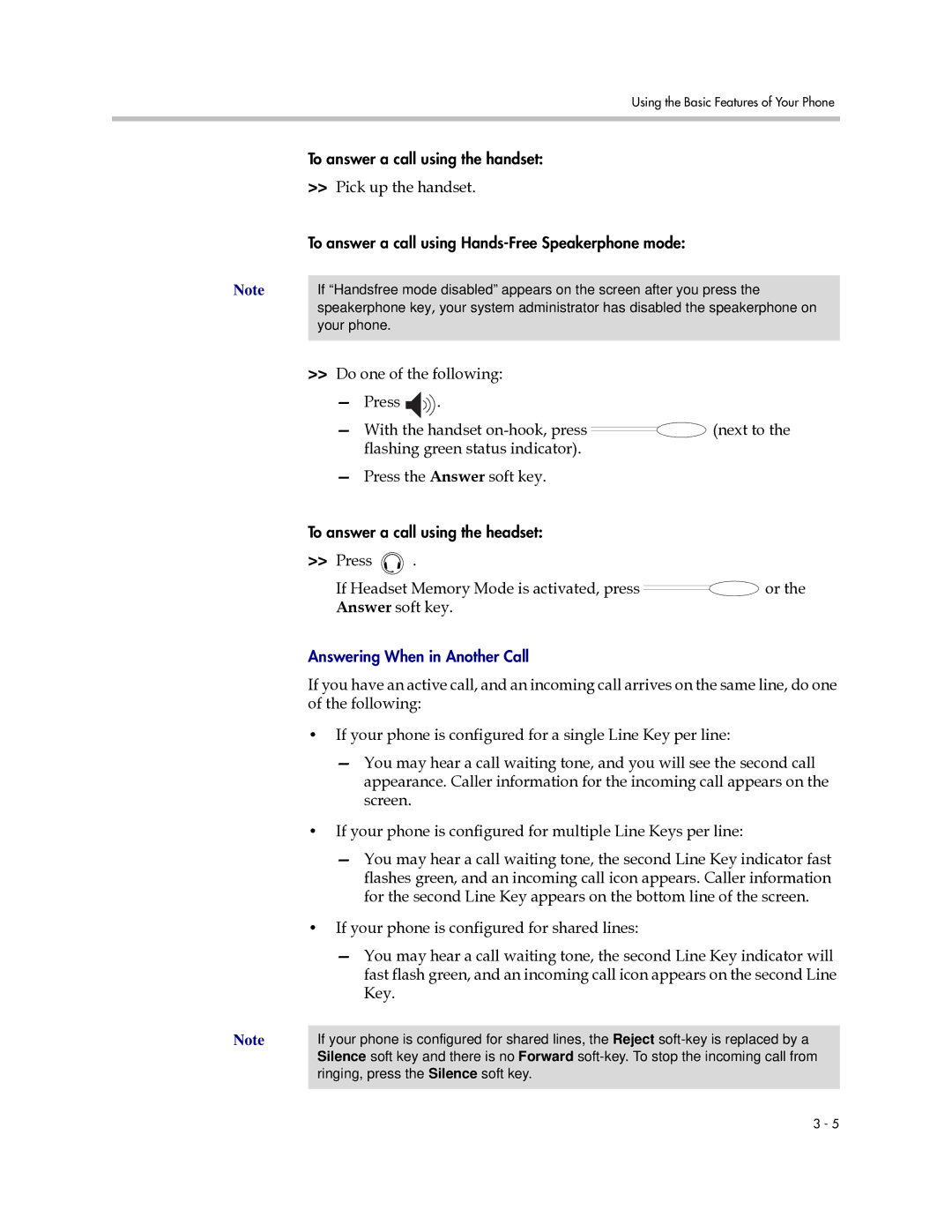Using the Basic Features of Your Phone
To answer a call using the handset: >> Pick up the handset.
To answer a call using
Note | If “Handsfree mode disabled” appears on the screen after you press the |
| speakerphone key, your system administrator has disabled the speakerphone on |
| your phone. |
|
|
>> Do one of the following: |
| |
— Press | . |
|
— With the handset | (next to the | |
flashing green status indicator). |
| |
— Press the Answer soft key.
To answer a call using the headset:
>>Press ![]() .
.
If Headset Memory Mode is activated, press ![]() or the Answer soft key.
or the Answer soft key.
Answering When in Another Call
If you have an active call, and an incoming call arrives on the same line, do one of the following:
•If your phone is configured for a single Line Key per line:
—You may hear a call waiting tone, and you will see the second call appearance. Caller information for the incoming call appears on the screen.
•If your phone is configured for multiple Line Keys per line:
—You may hear a call waiting tone, the second Line Key indicator fast flashes green, and an incoming call icon appears. Caller information for the second Line Key appears on the bottom line of the screen.
•If your phone is configured for shared lines:
—You may hear a call waiting tone, the second Line Key indicator will fast flash green, and an incoming call icon appears on the second Line Key.
Note | If your phone is configured for shared lines, the Reject |
| Silence soft key and there is no Forward |
| ringing, press the Silence soft key. |
|
|
3 - 5