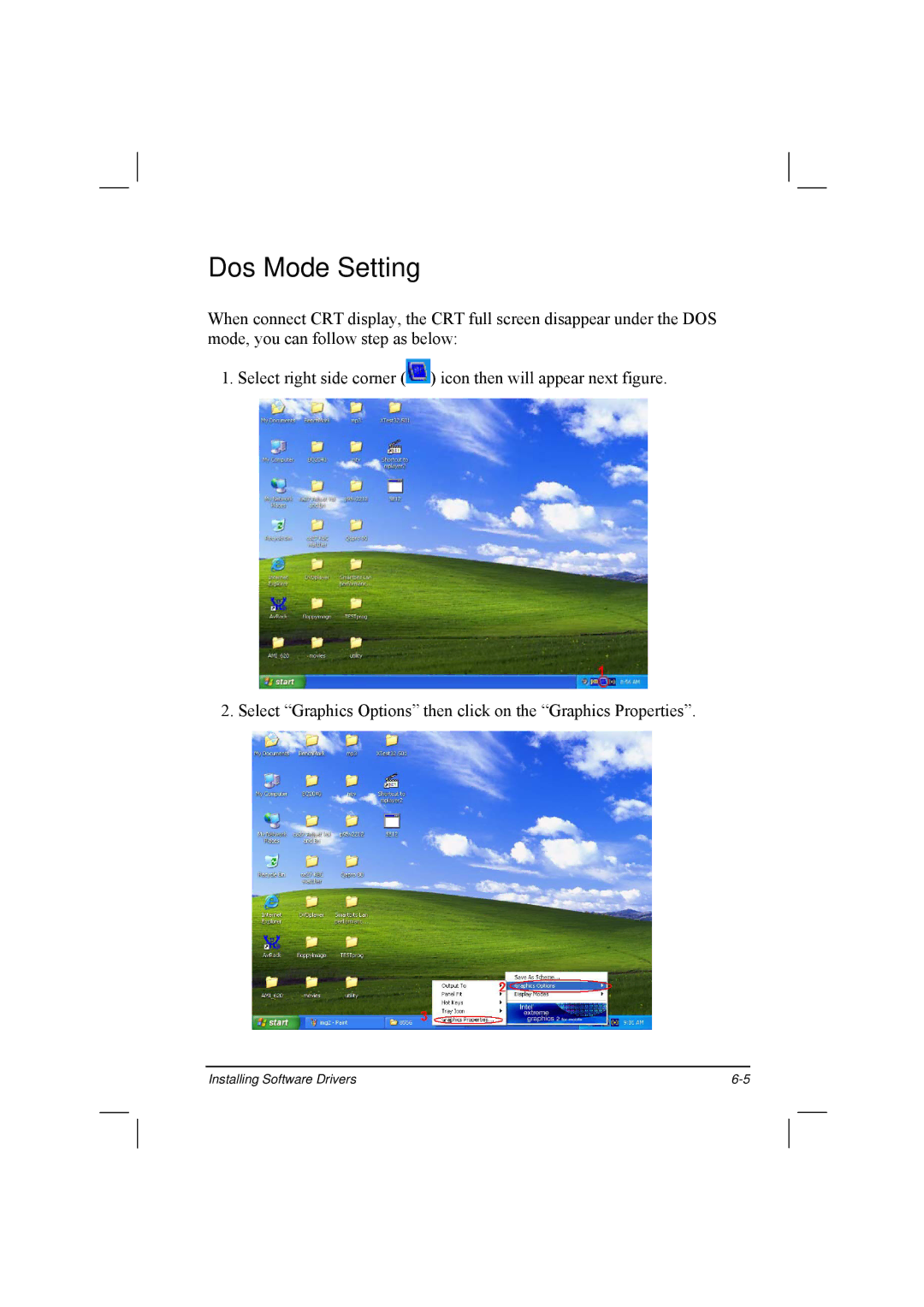Dos Mode Setting
When connect CRT display, the CRT full screen disappear under the DOS mode, you can follow step as below:
1. Select right side corner (![]() ) icon then will appear next figure.
) icon then will appear next figure.
2. Select “Graphics Options” then click on the “Graphics Properties”.
Installing Software Drivers |