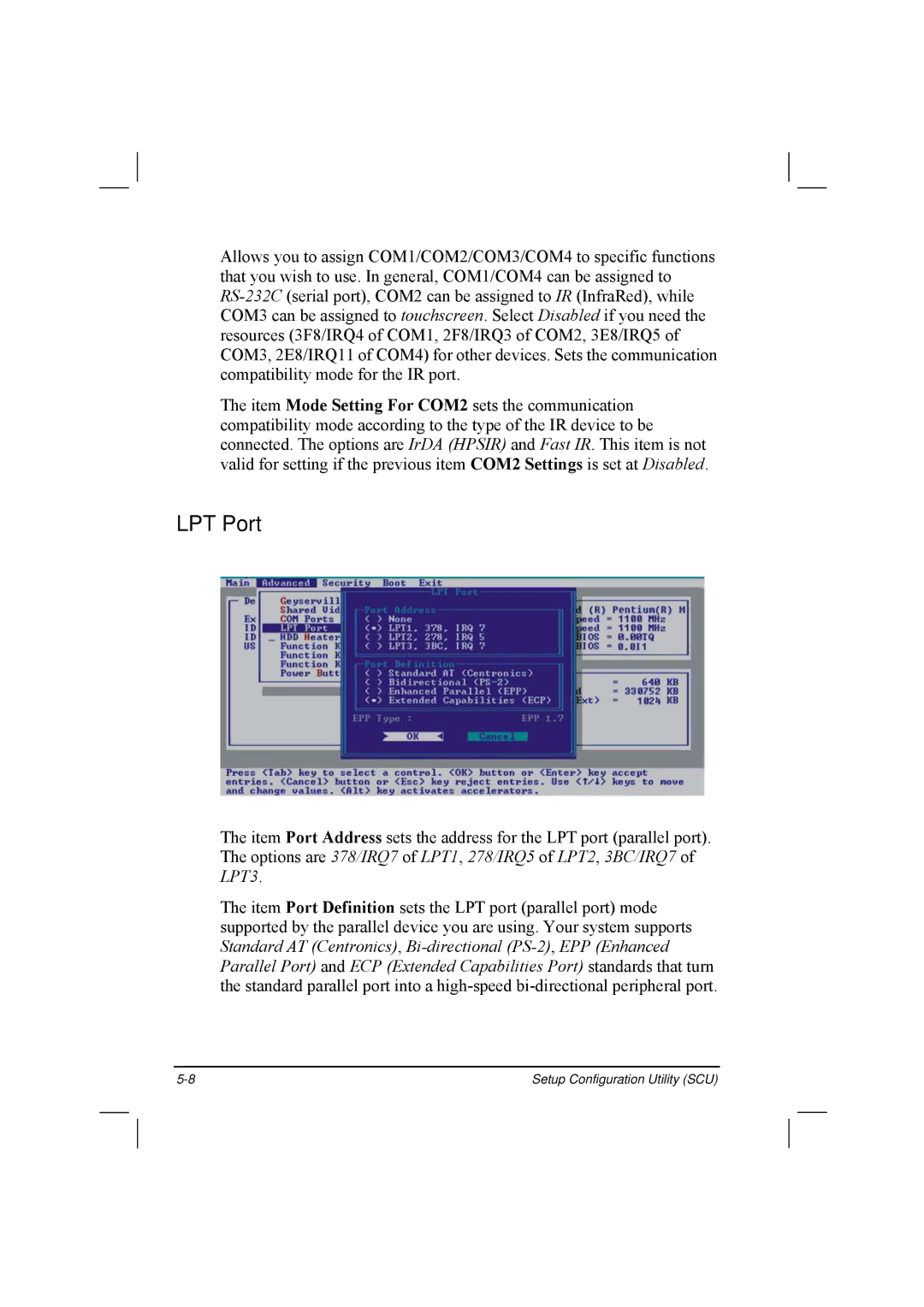Allows you to assign COM1/COM2/COM3/COM4 to specific functions that you wish to use. In general, COM1/COM4 can be assigned to
The item Mode Setting For COM2 sets the communication compatibility mode according to the type of the IR device to be connected. The options are IrDA (HPSIR) and Fast IR. This item is not valid for setting if the previous item COM2 Settings is set at Disabled.
LPT Port
The item Port Address sets the address for the LPT port (parallel port). The options are 378/IRQ7 of LPT1, 278/IRQ5 of LPT2, 3BC/IRQ7 of LPT3.
The item Port Definition sets the LPT port (parallel port) mode supported by the parallel device you are using. Your system supports Standard AT (Centronics),
Setup Configuration Utility (SCU) |