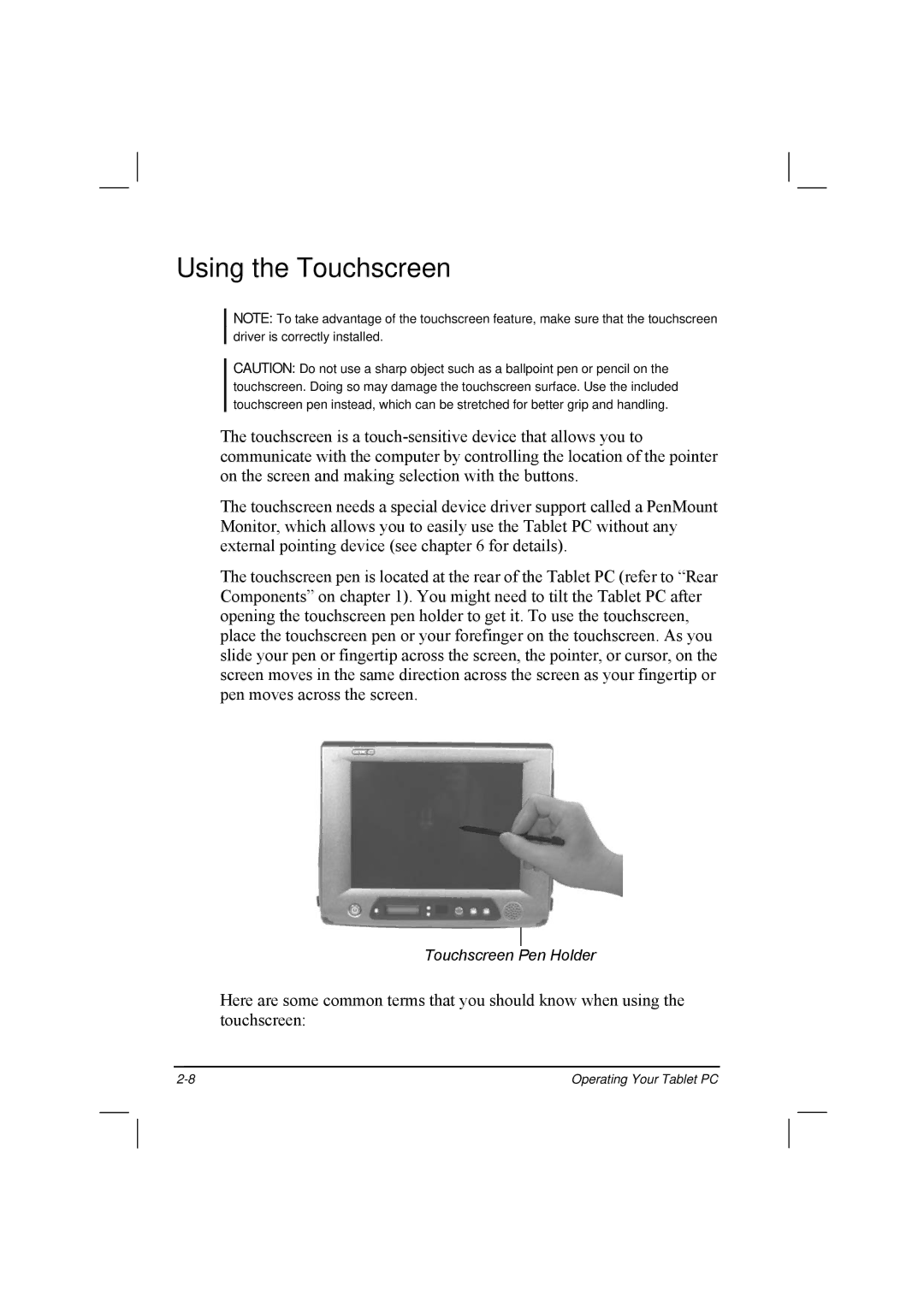Using the Touchscreen
NOTE: To take advantage of the touchscreen feature, make sure that the touchscreen driver is correctly installed.
CAUTION: Do not use a sharp object such as a ballpoint pen or pencil on the touchscreen. Doing so may damage the touchscreen surface. Use the included touchscreen pen instead, which can be stretched for better grip and handling.
The touchscreen is a
The touchscreen needs a special device driver support called a PenMount Monitor, which allows you to easily use the Tablet PC without any external pointing device (see chapter 6 for details).
The touchscreen pen is located at the rear of the Tablet PC (refer to “Rear Components” on chapter 1). You might need to tilt the Tablet PC after opening the touchscreen pen holder to get it. To use the touchscreen, place the touchscreen pen or your forefinger on the touchscreen. As you slide your pen or fingertip across the screen, the pointer, or cursor, on the screen moves in the same direction across the screen as your fingertip or pen moves across the screen.
Touchscreen Pen Holder
Here are some common terms that you should know when using the touchscreen:
Operating Your Tablet PC |