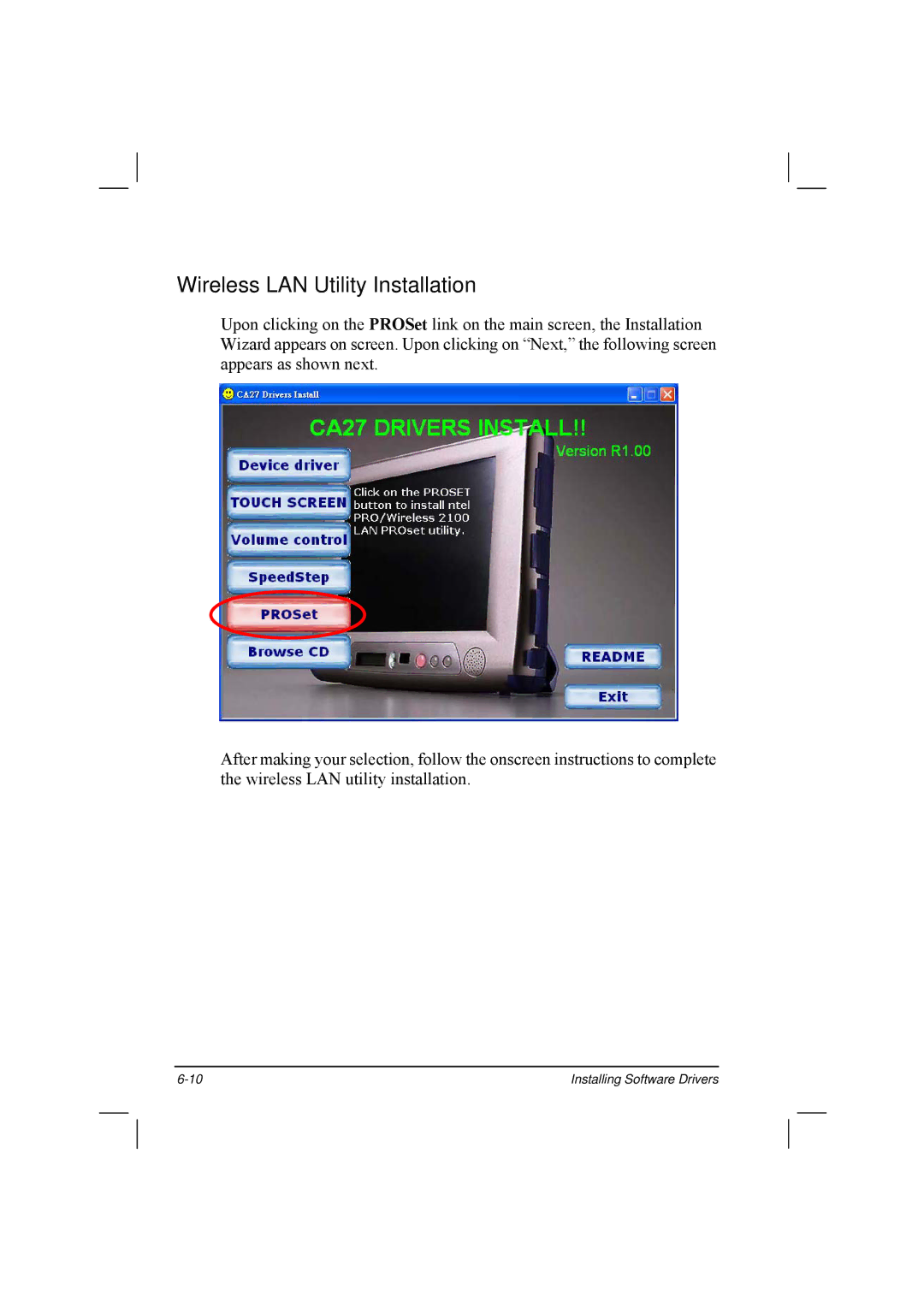Wireless LAN Utility Installation
Upon clicking on the PROSet link on the main screen, the Installation Wizard appears on screen. Upon clicking on “Next,” the following screen appears as shown next.
After making your selection, follow the onscreen instructions to complete the wireless LAN utility installation.
Installing Software Drivers |