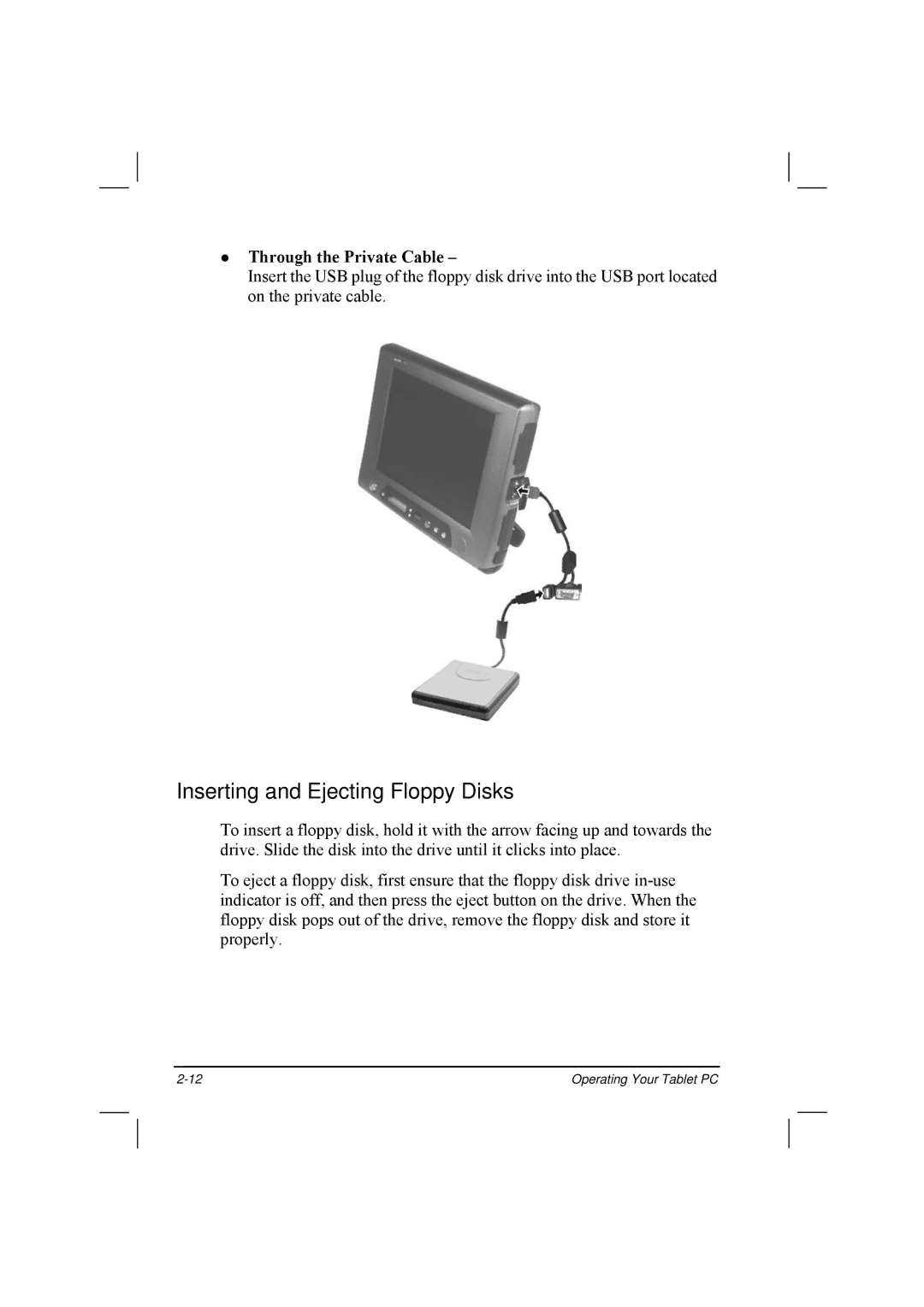Through the Private Cable –
Insert the USB plug of the floppy disk drive into the USB port located on the private cable.
Inserting and Ejecting Floppy Disks
To insert a floppy disk, hold it with the arrow facing up and towards the drive. Slide the disk into the drive until it clicks into place.
To eject a floppy disk, first ensure that the floppy disk drive
Operating Your Tablet PC |